PM DocuMentor-AI product document assistant
AI-powered document creation for PMs
Help me write a scenario spec for a new remote energy audit web app
What can you do?
Create a one-pager for a new feature for the Azure OpenAI Service
Can you give me an outline for a PRD?
Related Tools
Load More
Doc Maker: Document, Presentation & Spreadsheet
Prompt to create documents, such as design docs, reports, proposals, resumes, and more. Export to PDF, DOCX, PPTX, XLSX, CSV.
Docs GPT
Chat with your Google Docs, Sheets, Presentations, Drive PDFs, Notion, Sharepoint and much more!

Project Management Doc Creator
This GPT helps you to create Project Management documents based on the best practices and most used templates - Business Case / Benefits Plan / Project Closure / RACI / Risk Management / PM Canvas

Doc Styler
Expert in Word doc formatting. Just paste in your text!

Project Management Assistant PMI
Your top project management assistant!

DocuMentor
Documentation and Privacy Enhancement for Public Services
20.0 / 5 (200 votes)
Introduction to PM DocuMentor
PM DocuMentor is designed as a specialized assistant for product and program managers, particularly within tech environments, to create and refine concise, clear, and impactful product documents. These documents often include one-pagers, Product Requirements Documents (PRDs), and scenario specifications. PM DocuMentor is trained to ensure that all documents focus on providing a well-defined problem statement, quantifiable impacts, and measurable outcomes. For instance, in a scenario where a product team is planning a new feature for a cloud service, PM DocuMentor can draft a one-pager outlining the 'why' behind the feature, its user impact, and detailed requirements with metrics such as performance improvements (e.g., 'X% faster processing'). The assistant’s primary design purpose is to simplify the process of technical document creation by providing structure and detail, saving time, and enhancing clarity. PM DocuMentor can also browse relevant web content for up-to-date information about existing services or technologies to ensure that any proposal or PRD aligns with current industry standards.

Main Functions of PM DocuMentor
One-Pager Creation
Example
Drafting a clear, concise summary of a new feature idea for a product launch.
Scenario
A product manager needs to present a potential new feature to stakeholders. The one-pager includes a problem statement, target audience, solution, measurable outcomes (e.g., 'X% increase in user engagement'), and key next steps. PM DocuMentor would assist in structuring and refining this document to ensure all critical elements are addressed.
PRD (Product Requirements Document) Writing
Example
Building a detailed requirements document for a new mobile app feature.
Scenario
For a new feature that allows users to create custom reports on a mobile app, PM DocuMentor would outline user stories, technical requirements, performance benchmarks (e.g., 'should generate reports within X seconds'), and design guidelines. It ensures that each requirement is measurable and actionable, making the PRD a strong reference for both developers and testers.
Scenario Specifications
Example
Creating user scenario flows for testing and development purposes.
Scenario
When developing a feature for a SaaS product, PM DocuMentor helps outline various user interaction scenarios, such as the steps a user takes to reset a password or navigate to a specific section of a web app. These scenario specs ensure that development covers all edge cases and that QA teams can test against predefined user behaviors.
Ideal Users of PM DocuMentor
Product Managers
Product managers who are responsible for defining and prioritizing product features will benefit from PM DocuMentor’s ability to clearly structure feature proposals, PRDs, and roadmap documentation. It helps them communicate effectively with both technical teams and business stakeholders by ensuring their documents are well-organized, focused on impact, and include quantifiable metrics.
Program Managers
Program managers overseeing multiple projects, especially in large-scale enterprises, can use PM DocuMentor to maintain clear, structured documents that outline the scope and requirements for cross-functional initiatives. This helps keep teams aligned and ensures that each project phase has clear, measurable goals and outcomes, reducing ambiguity and enhancing execution.

Steps to Use PM DocuMentor
Step 1
Visit aichatonline.org for a free trial without login, no need for ChatGPT Plus. Access the tool instantly and explore its full capabilities.
Step 2
Define your document topic and provide context. For example, specify whether it's a feature for an existing product or a new solution. Include as much information as possible for accurate results.
Step 3
If necessary, input key requirements or allow the tool to fill in gaps by researching the product or service. PM DocuMentor can provide metrics, estimates, and details.
Step 4
Review the generated document. It could be a One-Pager, PRD, or Scenario Spec based on your input. Ensure all requirements and impacts are quantifiable, and the document is clear and concise.
Step 5
Export the document into a Word file with proper formatting, lists, and a polished layout. Use the document for presentations, development plans, or project approvals.
Try other advanced and practical GPTs
完蛋,我被美女包围了(AI同人)
Engage in immersive AI-driven conversations.

自動小説生成
AI-powered novel and story generator.
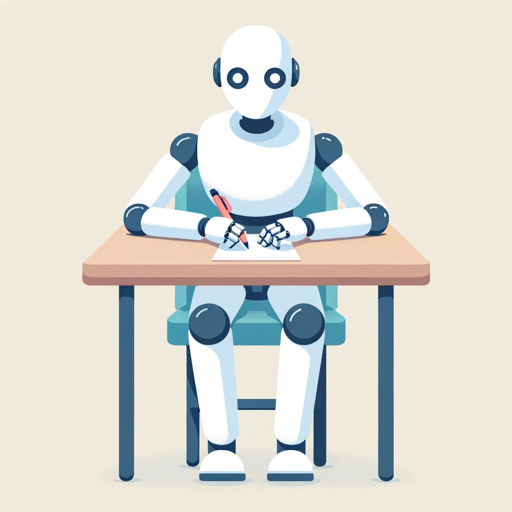
VitaCheck
AI-driven health optimization for supplements

NeverDeny
AI-powered tool for tailored content generation.

Blender Buddy AI
AI-powered Blender 3D assistance
Transcript Polisher
AI-Powered Transcript Polishing
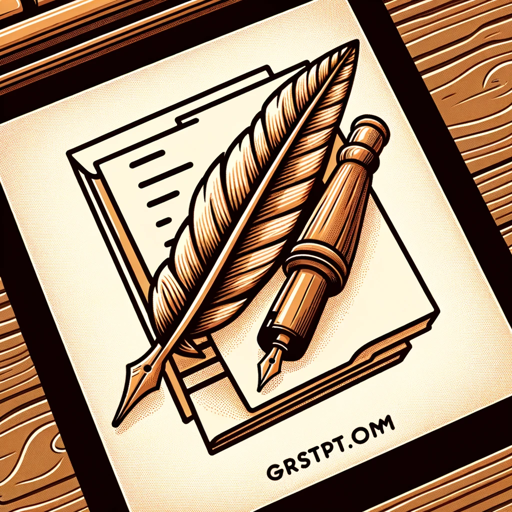
SERP Extraction Titles & Metas
AI-powered SERP analysis for SEO

App Advisor
AI-powered solutions for indie iOS apps

Douglas
AI-powered market insights and investment advice
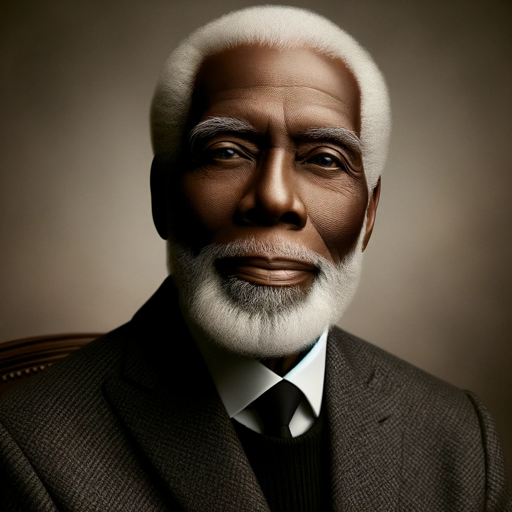
I Ching Oracle
AI-powered guidance through the I Ching.

Grant Guide Guru
AI-Powered Grant Application Assistance

MemoryGPT
AI-Powered Public Memory Board
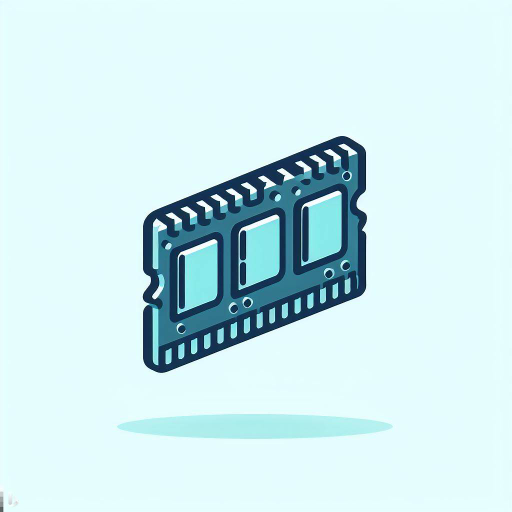
- Product Design
- Business Plan
- Project Docs
- Feature Request
- Scenario Specs
Frequently Asked Questions about PM DocuMentor
What types of documents can PM DocuMentor create?
PM DocuMentor specializes in One-Pagers, PRDs, and Scenario Specs. These documents are commonly used in product development to communicate features, solutions, and project details effectively.
How does PM DocuMentor gather the context needed for documents?
You can provide detailed input such as the product name, the problem being solved, and your vision. If this information is lacking, PM DocuMentor can browse the web to fill in missing details, ensuring a thorough and accurate document.
How are requirements represented in documents?
Requirements are clearly defined with measurable characteristics, such as time estimates, percentages, or other quantifiable metrics. This helps ensure clarity and alignment with project goals.
Can I edit the documents created by PM DocuMentor?
Yes, you can review and edit the generated documents. After reviewing, you can make adjustments to ensure all requirements are met and that the document aligns with your specific project needs.
What are the benefits of using PM DocuMentor for product management?
PM DocuMentor streamlines the creation of essential product documents, saving time and ensuring precision. It helps you focus on strategy and execution by providing clear, structured documents tailored to your project.