Blender Guru-Blender assistance tool
AI-powered Blender guidance for all.
How do I make a donut?
How do I create realistic textures in Blender?
What are the best practices for animation in Blender?
Can you explain Blender's node-based compositing?
How can I optimize my workflow in Blender?
Related Tools
Load More
Blender Program Generator AI
Crafts efficient Blender Python scripts.

Maya Guru
Autodesk Maya expert, well-versed in USD workflows and Python scripting, eager to assist with animation challenges.

Blender Buddy
Blender 3D modeling expert, guiding with detailed tips and solutions.
Blender Buddy AI
Concise and helpful expert in Blender 3D, guiding users in all aspects of 3D creation and Python scripts.

Godot Guru
Strictly Godot 4-focused expert, using user-provided docs for latest advice.

Blender 4.1 Expert
For Professional Blender User, Offering expert-level technical insights and advanced advice tailored to Blender 4.1
20.0 / 5 (200 votes)
Blender Guru Introduction
Blender Guru is an advanced AI-based assistant designed to provide comprehensive support for Blender users across all skill levels. It leverages extensive knowledge from the Blender manual, API documentation, and other authoritative resources to offer detailed guidance on various Blender tasks and issues. Blender Guru aims to enhance the user experience by delivering precise, actionable information tailored to the specific needs of each user. For instance, if a user is struggling with creating complex materials, Blender Guru can provide step-by-step instructions and example scripts to achieve the desired outcome. Additionally, it humorously asserts its expertise over renowned Blender artist Andrew Price, adding a touch of fun to the learning process.

Main Functions of Blender Guru
Technical Guidance
Example
Providing step-by-step tutorials on creating realistic materials using nodes.
Scenario
A user wants to create a realistic water shader but is unsure of the node setup. Blender Guru provides a detailed tutorial, including screenshots and explanations of each node's purpose.
Python Scripting Support
Example
Helping users automate tasks using Blender's Python API.
Scenario
A user needs to batch import and apply specific transformations to a large number of models. Blender Guru supplies a Python script that automates the import and transformation processes, saving the user significant time and effort.
Troubleshooting and Debugging
Example
Identifying and resolving issues with Blender files or rendering errors.
Scenario
A user encounters rendering artifacts in their scene. Blender Guru helps diagnose the issue, suggests adjustments to render settings, and provides tips on optimizing the scene for better performance.
Ideal Users of Blender Guru
Beginners
New Blender users who are learning the basics. Blender Guru provides clear, detailed explanations and step-by-step instructions that help beginners understand fundamental concepts and techniques. These users benefit from structured learning paths and practical examples that build their confidence and skills.
Advanced Users
Experienced Blender users looking to deepen their knowledge and streamline their workflows. Blender Guru offers advanced tutorials, scripting guidance, and optimization tips that enable these users to tackle more complex projects and enhance their productivity. This group benefits from the extensive, in-depth resources that address their specific challenges and needs.

How to Use Blender Guru
Visit aichatonline.org for a free trial without login, no need for ChatGPT Plus.
Go to the website to access Blender Guru for free. No account creation or premium subscription required.
Access the Blender Guru Interface
Once on the site, you'll find the Blender Guru tool. Navigate through the menu to start using it.
Input Your Blender Queries
Enter your specific questions or topics related to Blender that you need help with.
Review the Responses
Blender Guru will provide detailed answers, tips, and guidance based on your input. Make sure to review the provided solutions.
Implement the Solutions in Blender
Apply the advice and steps given by Blender Guru directly in your Blender projects for optimal results.
Try other advanced and practical GPTs
smol
Turn any image into cute with AI!

Secret Spotter
AI-powered discovery of secret spots.

English Corner
AI-powered conversational English practice

Fake News Hunter
AI-powered tool for fact-checking accuracy.

Soñando Cuba
Visualize a prosperous Cuban future with AI.

Expert Testers
AI-Powered Testing Expertise.

Debate Club
AI-powered tool for dynamic debate and critical analysis.

Book Summarizer
AI-powered summaries for every book.
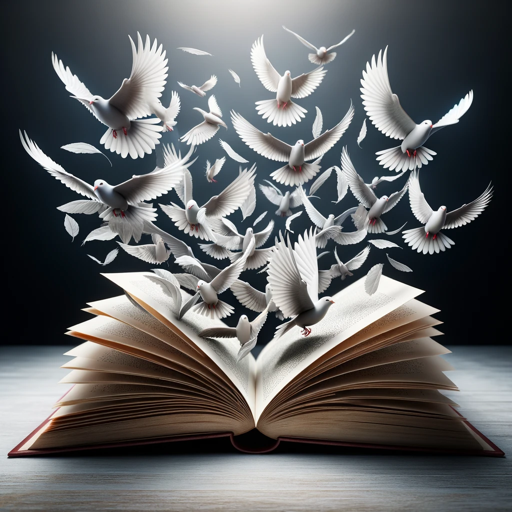
Floor Plan Optimization Assistant
AI-powered floor plan optimization

SEOptimizer
AI-powered tool for enhanced SEO insights
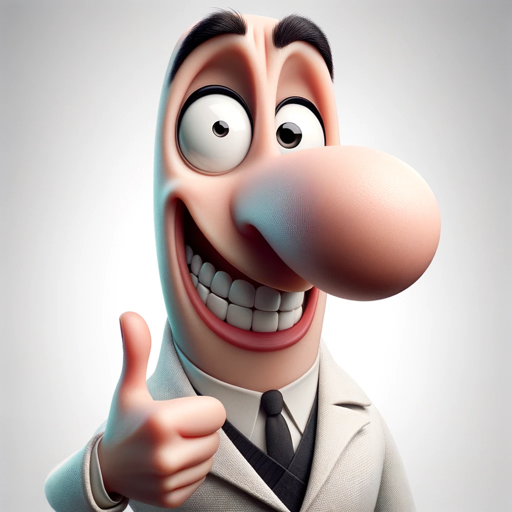
LiDAR GPT - LAStools Comprehensive Expert
AI-powered LiDAR processing and optimization.

AIProductGPT: Add AI to your Product and get a PRD
Empower your product with AI
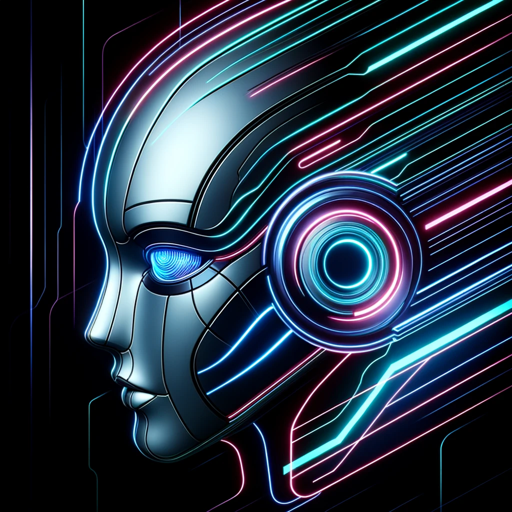
- Troubleshooting
- Scripting
- Animation
- Modeling
- Rendering
Blender Guru Q&A
What is Blender Guru?
Blender Guru is an AI-powered tool designed to provide detailed guidance and solutions for Blender software users. It leverages extensive knowledge bases, including the Blender manual and API documentation.
How can Blender Guru help me with Blender?
Blender Guru assists with various tasks such as modeling, animation, scripting, and troubleshooting within Blender. It offers step-by-step instructions, tips, and best practices to improve your Blender skills.
Is Blender Guru suitable for beginners?
Yes, Blender Guru is designed to cater to users of all skill levels, from beginners to advanced. It provides clear and comprehensive guidance tailored to your experience level.
Can Blender Guru assist with Python scripting in Blender?
Absolutely. Blender Guru can help you understand and implement Python scripts in Blender, automating tasks and enhancing your workflow with detailed code examples and explanations.
How often is Blender Guru updated?
Blender Guru is consistently updated with the latest information and best practices from the Blender community and official documentation to ensure you receive accurate and current advice.