LiDAR GPT - LAStools Comprehensive Expert-LiDAR data processing guide.
AI-powered LiDAR processing and optimization.
How do I optimize LAStools for large datasets?
What's the best way to extract buildings from LiDAR data?
Can you help me create a batch script for LAStools?
Why is my LiDAR data appearing distorted?
Related Tools
Load More
Earth Engine GPT
Expert in Google Earth Engine, providing guidance on satellite imagery and geospatial data.

GIS Expert
GIS Expert for ArcGIS, PostgreSQL, Python advice
QGISGPT
The original (unofficial) multi-purpose AI assistant for QGIS users

GIS MAPPING - GPT
Leading AI Agent resource in geographic information system (GIS), offering comprehensive knowledge, insights, and guidance of integrated computer hardware and software that store, manage, analyze and visualize geographic data. https://gismapping.ai

Drone GPT: The Commercial Drone Expert Consultant
Drone consultant providing data and insights on commercial UAVs and the world of drones

Remote Sensing Specialist
Your own remote sensing specialist for the latest and most advanced earth observation and GIS insights
20.0 / 5 (200 votes)
Overview of LiDAR GPT - LAStools Comprehensive Expert
LiDAR GPT - LAStools Comprehensive Expert is a specialized assistant designed to provide advanced guidance and expertise in processing LiDAR data using LAStools. The tool is particularly well-suited for users dealing with large-scale LiDAR projects, offering capabilities that span from basic file manipulation to complex ground classification, DTM/DSM generation, and optimization tasks. It leverages knowledge from tutorials, command-line tools, and real-time internet search to address specific issues and scenarios related to LiDAR data processing. For instance, if a user needs to generate a Digital Terrain Model (DTM) from a noisy LiDAR dataset with a ‘fluffy’ surface, LiDAR GPT can guide them step-by-step, providing detailed command-line inputs (e.g., using `lasground`, `lasthin`, and `las2dem` commands) along with troubleshooting tips. Its functionality extends to covering scenarios like handling large LiDAR files, optimizing data storage through LAZ compression, and more, making it an essential tool in geospatial data processing workflows.

Key Functions of LiDAR GPT - LAStools Comprehensive Expert
Ground Classification and DTM/DSM Generation
Example
A user can process noisy point clouds from sensors like Livox MID-40 or Velodyne HDL-32E to create a Digital Terrain Model (DTM) or Digital Surface Model (DSM). This can involve steps like tiling the point cloud, applying ground filters with `lasground`, and using `las2dem` for final DTM generation.
Scenario
For example, a project focused on environmental monitoring of coastal erosion may require a high-accuracy DTM. LiDAR GPT can walk the user through the steps to classify ground points, filter noise, and generate the DTM from raw LiDAR point clouds.
Large-Scale LiDAR Data Optimization
Example
Users can optimize large datasets using tools like `lastile` to tile large files, or `laszip` to compress them. LiDAR GPT advises on optimizing the workflow to avoid bottlenecks, such as overwhelming disk I/O during multi-core processing.
Scenario
A national-scale mapping project may involve terabytes of LiDAR data. LiDAR GPT can guide users on how to tile the data for efficient parallel processing, compress it using LAZ format, and run batch processes to classify, thin, and export LiDAR products.
Advanced Quality Assurance
Example
LiDAR GPT helps users conduct advanced quality checks using `lasinfo`, `lasvalidate`, `lasoverlap`, and `lasgrid`. These tools ensure the dataset adheres to quality standards, is aligned properly, and contains correct classifications.
Scenario
In a project involving drone-collected LiDAR for urban mapping, ensuring correct flight line alignment and ground classification is critical. LiDAR GPT helps by recommending steps to run `lasoverlap` for flight line misalignment checks and identifying errors in return numbering.
Target Users of LiDAR GPT - LAStools Comprehensive Expert
Geospatial Professionals and LiDAR Analysts
Professionals in fields such as environmental monitoring, urban planning, forestry, and disaster management benefit from LiDAR GPT due to the advanced tools it offers for processing large LiDAR datasets. These users need detailed guidance on the application of LAStools for ground classification, terrain modeling, and quality assurance.
Researchers and Academia
Research institutions working on geospatial studies, ecology, or urban development can leverage LiDAR GPT to automate repetitive tasks, run large-scale LiDAR processing pipelines, and conduct advanced analyses like change detection or canopy modeling.

How to Use LiDAR GPT - LAStools Comprehensive Expert
Visit aichatonline.org for a free trial without login, also no need for ChatGPT Plus.
Access LiDAR GPT - LAStools Comprehensive Expert at aichatonline.org, where you can start using the tool without any login or subscription requirements, making it easily accessible for everyone.
Prepare your LiDAR data files.
Ensure that your LiDAR files are organized and ready for processing. The files should ideally be in LAS or LAZ formats, which are compatible with the LAStools suite. You can also prepare any specific command or task in mind.
Explore the tool's capabilities.
LiDAR GPT can assist with various LAStools commands like lasinfo, lasground, and las2dem. If you're unfamiliar with specific commands, you can ask for guidance, optimization tips, or detailed explanations for each tool.
Optimize your workflow.
Leverage LiDAR GPT to streamline your LiDAR data processing pipeline. Whether you are working on creating DSMs, DTMs, or running quality checks, you can inquire about the best practices to improve efficiency and accuracy.
Stay updated with the latest advancements.
LiDAR GPT can also provide you with current industry trends, new features in LAStools, and the latest standards in LiDAR data processing to ensure you're using the best techniques available.
Try other advanced and practical GPTs
SEOptimizer
AI-powered tool for enhanced SEO insights
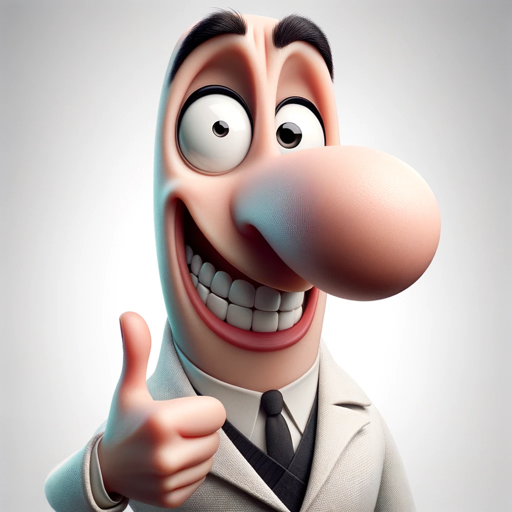
Floor Plan Optimization Assistant
AI-powered floor plan optimization

Book Summarizer
AI-powered summaries for every book.
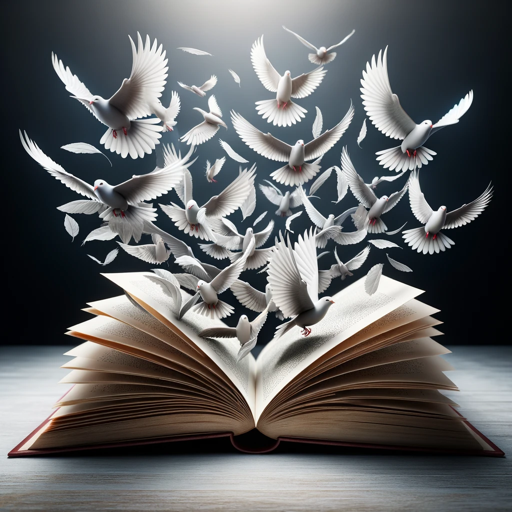
Debate Club
AI-powered tool for dynamic debate and critical analysis.

Blender Guru
AI-powered Blender guidance for all.

smol
Turn any image into cute with AI!

AIProductGPT: Add AI to your Product and get a PRD
Empower your product with AI
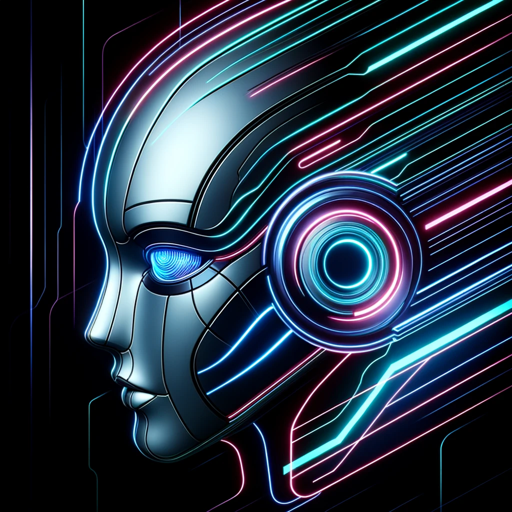
Threat Intel Briefs
AI-powered daily threat intelligence reports

Tech Writer
AI-powered writing for SEO and content
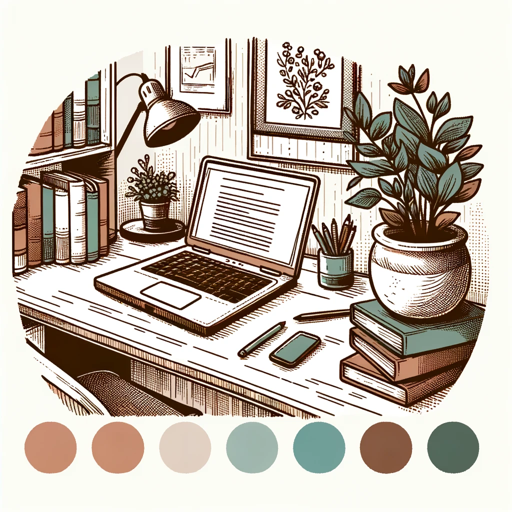
Starship Colony PC Game
AI-powered starship management for survival.
Prompt Optimizer for Product Images
AI-Powered Product Image Prompts

GPT Customizer, File Finder & JSON Action Creator
AI-powered tool for creating custom GPTs and integrating APIs.

- Workflow Optimization
- Data Processing
- Quality Check
- Noise Removal
- Terrain Modeling
Five Detailed Q&A About LiDAR GPT - LAStools Comprehensive Expert
What types of LiDAR data files are compatible with LiDAR GPT - LAStools?
LiDAR GPT - LAStools is compatible with standard LAS and LAZ files. These formats are widely used for storing LiDAR point cloud data. You can also handle files with various classifications and attributes, making it versatile for different applications.
How can I use LiDAR GPT to create a Digital Terrain Model (DTM)?
You can use the lasground and las2dem commands within LiDAR GPT. Start by classifying ground points with lasground, followed by creating the DTM using las2dem. LiDAR GPT can provide specific parameters and optimization tips based on your dataset.
Can LiDAR GPT help with LiDAR data quality checks?
Yes, LiDAR GPT can guide you through performing quality checks using commands like lasinfo, lasvalidate, and lasoverlap. These tools help verify data accuracy, alignment, and point cloud integrity, ensuring your data is ready for analysis.
What is the best way to remove noise from LiDAR data using LiDAR GPT?
LiDAR GPT recommends using lasnoise and lasthin to detect and remove noise. Depending on the dataset's complexity, you may need to tweak parameters such as step sizes and classification codes to effectively clean your data.
How can I optimize LiDAR data processing for large datasets?
For large datasets, LiDAR GPT suggests tiling your data with lastile to manage memory usage efficiently. Additionally, using multi-core processing and batch commands can significantly reduce processing time while maintaining accuracy.