Prompt Optimizer for Product Images-AI-powered product image prompts
AI-Powered Product Image Prompts
Upload your product image for tailored prompts.
Describe your product for image prompt ideas.
Need a creative prompt? Start with a product description.
Looking for image inspiration? Tell me about your product.
Related Tools
Load More
Prompt Optimizer
transform your basic prompts into three distinct, highly optimized prompts.
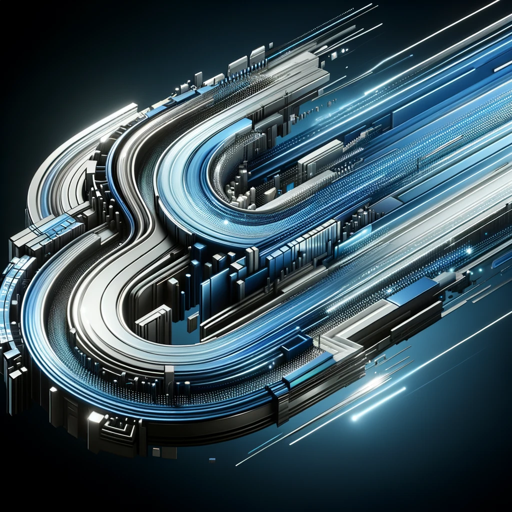
Prompt Optimizer
Optimizes prompts for clarity and effectiveness.

2how MJ Product & Food
Generates visual prompts for products in English

SEO Snapshot
Creating SEO optimized Keywords and Titles for your Stock Photos.

Prompt Optimizer
I analyze and improve prompt structures for better clarity and effectiveness.

Product Image Creator
Creates a product image based on your description
20.0 / 5 (200 votes)
Introduction to Prompt Optimizer for Product Images
The Prompt Optimizer for Product Images is a specialized tool designed to assist users in creating optimized prompts for generating product lifestyle images. Its primary function is to transform user inputs—either text descriptions or uploaded images—into detailed, visually-oriented prompts. These prompts are structured to showcase products in various scenarios or locations, enriched with descriptive adjectives to enhance the visual appeal and context of the product image. For example, if a user uploads an image of a coffee mug, the tool will generate prompts like: 'Ceramic coffee mug on a rustic wooden table, bathed in morning sunlight', 'Stylish coffee mug in a modern kitchen, surrounded by fresh ingredients', or 'Elegant coffee mug on a cozy patio table, with a picturesque garden in the background'.

Main Functions of Prompt Optimizer for Product Images
Generate Visual Prompts from Text Descriptions
Example
A user describes a product like a 'red leather handbag'. The tool generates prompts such as: 'Red leather handbag on a marble counter, highlighted by soft ambient lighting', 'Fashionable red leather handbag in a chic boutique setting, surrounded by trendy accessories', and 'Elegant red leather handbag on a vintage wooden chair, with a background of lush greenery'.
Scenario
This function is used when users want to create compelling product images based on textual descriptions. It helps in visualizing the product in different attractive settings.
Generate Visual Prompts from Uploaded Images
Example
A user uploads an image of a smartwatch. The tool generates prompts like: 'Smartwatch on a sleek office desk, next to a laptop and coffee cup', 'Sporty smartwatch on a fitness bench, with gym equipment in the background', and 'Modern smartwatch on a nightstand, illuminated by a stylish lamp'.
Scenario
This function is useful for users who have a product image and want to create various lifestyle scenarios to enhance the product's marketability.
Optimizing Existing Prompts
Example
A user provides an initial prompt such as 'Smartphone on a table'. The tool refines this to more detailed prompts like: 'Latest smartphone on a minimalist white desk, with a cup of coffee and a notepad', 'High-end smartphone on a rustic wooden table, with a background of vintage decor', and 'Smartphone on a sleek glass table, next to a vase of fresh flowers'.
Scenario
This function helps users improve their initial prompt ideas, providing more detailed and visually appealing descriptions that can be used for generating high-quality images.
Ideal Users of Prompt Optimizer for Product Images
E-commerce Businesses
Online retailers and e-commerce platforms benefit greatly from the tool as it helps them create high-quality, visually appealing product images that can attract more customers and enhance the online shopping experience. By using detailed and optimized prompts, these businesses can generate images that showcase their products in various attractive scenarios, ultimately driving higher engagement and sales.
Marketing Professionals
Marketing professionals, including social media managers and content creators, can use the tool to create visually compelling images for advertisements, social media posts, and promotional materials. The tool's ability to generate detailed prompts helps in crafting images that align with marketing campaigns and brand aesthetics, making their content more engaging and effective.
Product Photographers
Product photographers can use the tool to explore different scenarios and settings for their shoots. By inputting their product images or descriptions, they can receive detailed prompts that inspire new ideas for creative and visually appealing photoshoots. This can enhance their portfolio and provide clients with a diverse range of high-quality images.

Guidelines for Using Prompt Optimizer for Product Images
1
Visit aichatonline.org for a free trial without login, also no need for ChatGPT Plus.
2
Upload your product image to the platform or provide a detailed text description of your product.
3
Answer any clarifying questions prompted by the tool to refine the vision for your product image.
4
Review the three distinct, visually-oriented prompts generated for different scenarios and locations.
5
Use the generated prompts to create compelling product images on www.ecomtent.ai or any image generation tool of your choice.
Try other advanced and practical GPTs
Starship Colony PC Game
AI-powered starship management for survival.
Tech Writer
AI-powered writing for SEO and content
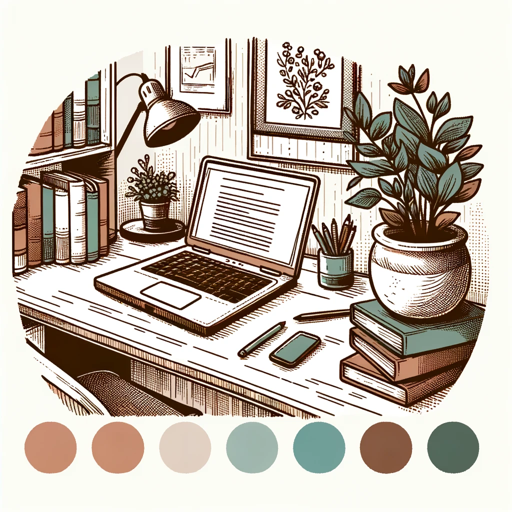
Threat Intel Briefs
AI-powered daily threat intelligence reports

AIProductGPT: Add AI to your Product and get a PRD
Empower your product with AI
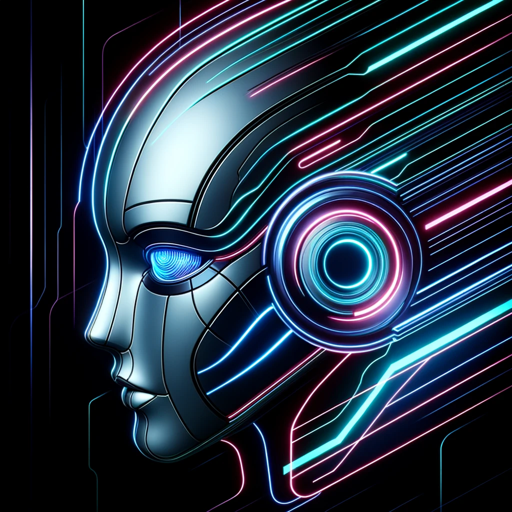
LiDAR GPT - LAStools Comprehensive Expert
AI-powered LiDAR processing and optimization.

SEOptimizer
AI-powered tool for enhanced SEO insights
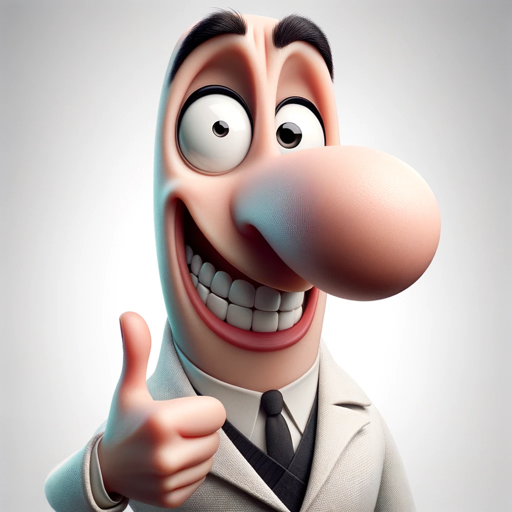
GPT Customizer, File Finder & JSON Action Creator
AI-powered tool for creating custom GPTs and integrating APIs.

Paper Intellect
AI-powered tool for paper analysis and insights

EduCreator
Empower your teaching with AI-driven scenarios.
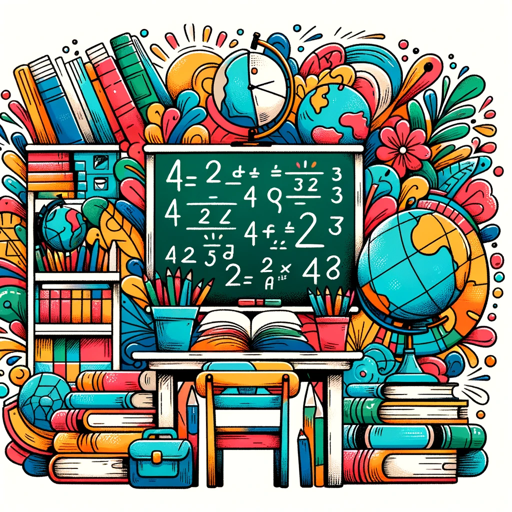
The Video Content Creator Coach
AI-powered storytelling for your videos

Xplorer
AI-Powered Academic Research Tool

IDA Pro - C++ SDK (and decompiler)
AI-powered C++ SDK for IDA Pro
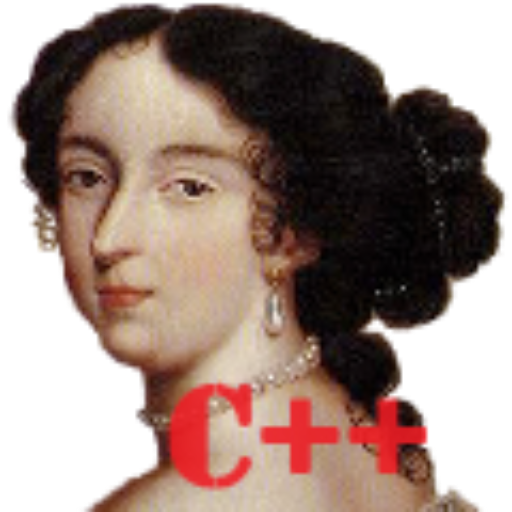
- Social Media
- Marketing
- E-commerce
- Product Design
- Advertising
Q&A about Prompt Optimizer for Product Images
What is the main purpose of the Prompt Optimizer for Product Images?
The main purpose of the Prompt Optimizer for Product Images is to create visually-oriented prompts that help users generate compelling product lifestyle images in various scenarios and locations.
Do I need a specific account or subscription to use this tool?
No, you can access a free trial without needing to log in or subscribe to ChatGPT Plus by visiting aichatonline.org.
How does the tool refine the prompts based on user input?
The tool asks clarifying questions to better understand the user's vision, which helps in generating tailored and effective prompts for the product images.
Can I use the generated prompts on platforms other than www.ecomtent.ai?
Yes, the prompts can be used on any image generation tool of your choice to create compelling product images.
What kind of products can benefit from using this tool?
Any product that can be visually represented can benefit from this tool, including fashion items, electronics, home decor, and more.