Tech Writer-AI-powered content creation tool
AI-powered writing for SEO and content
Related Tools
Load More
֎ Report Writer ֎
Upload your half written report and I will help you finish it

Technical Documentation Writer Pro
A specialist in creating and assisting with technical documentation, focusing on clarity and accuracy.

Report Writer 🖋️
Ai Report Writer | Report Writing Help | Write My Report

Product Requirements Document (PRD) Writer
I'll help you write a Product Requirements Document

Technical Writing Assistant
Technical writer skilled in planning and structuring content with user input.

TechWriting GPT
Expert in developer marketing and writing for engineers.
20.0 / 5 (200 votes)
Comprehensive Overview of Tech Writer
Tech Writer is a specialized AI-driven tool designed to create SEO-friendly technical content. Its main purpose is to provide clear, structured, and well-optimized content tailored for technical audiences, including tutorials, guides, documentation, and blogs. Tech Writer's design allows for flexibility in addressing specific use cases or complex concepts, making it a versatile assistant for anyone in need of highly detailed and accurate writing. For instance, if a developer is looking to explain a newly released API in a tutorial, Tech Writer will not only generate clear instructions but also ensure that the content is well-optimized for search engines, with relevant keywords and phrases. The tool's adaptability also means it can take user-provided information, such as papers or documentation, to generate targeted content that aligns with specific goals like improving click-through rates (CTR) or solving a problem clearly and concisely.

Core Functions of Tech Writer
SEO-Optimized Content Creation
Example
Writing a blog post that explains how to use Docker for container orchestration, with detailed H2/H3 headings and keyword-rich descriptions.
Scenario
A company wants to rank higher for keywords related to DevOps tools. Tech Writer generates a detailed article explaining Docker, its benefits, and real-world use cases, all optimized for search engines. It suggests keywords and ensures the content is relevant to users’ search queries.
Step-by-Step Technical Tutorials
Example
Creating a tutorial that guides users on setting up a continuous integration pipeline using Jenkins, complete with code snippets and screenshots.
Scenario
A software development team needs a detailed tutorial to help onboard new developers to their CI/CD setup. Tech Writer generates a well-structured, easy-to-follow guide, including clear explanations of each step and real-world examples that reflect the team’s specific use case.
Comparative Analysis and Reviews
Example
Generating an in-depth comparison between two programming languages, Python and JavaScript, focusing on performance, use cases, and community support.
Scenario
A tech blog wants to inform its audience about the differences between Python and JavaScript for web development. Tech Writer creates a comprehensive article outlining key strengths and weaknesses, helping readers make informed decisions about which language to learn or use for their projects.
Target User Groups for Tech Writer
Technical Writers and Content Creators
Tech Writer is ideal for technical writers who need to create documentation, tutorials, or blog posts quickly and efficiently. These users benefit from the tool's ability to produce well-structured, SEO-optimized content with minimal input, saving them time and ensuring their writing is both clear and technically accurate.
Software Developers and Engineers
Software developers and engineers can use Tech Writer to document APIs, write how-to guides, or create product documentation. By streamlining the writing process, Tech Writer enables these users to focus on coding while still producing high-quality content that communicates complex concepts clearly to both technical and non-technical audiences.

How to Use Tech Writer
1. Access the Platform
Visit aichatonline.org to start using Tech Writer without needing to log in or subscribe to ChatGPT Plus. Get a free trial with full functionality.
2. Define Your Writing Needs
Identify the type of content you want to create (e.g., articles, tutorials, or technical documentation) to get more tailored outputs from the tool.
3. Input Keywords or Instructions
Provide clear, detailed keywords or writing instructions related to your topic to help Tech Writer generate relevant, SEO-friendly content that matches your needs.
4. Optimize for SEO
Use SEO tips provided by Tech Writer, like optimizing titles, meta descriptions, and incorporating relevant keywords, to ensure higher visibility of your content online.
5. Review and Edit
Always review the generated content, make necessary tweaks, and personalize it for tone and style to suit your target audience before publishing or submitting.
Try other advanced and practical GPTs
Threat Intel Briefs
AI-powered daily threat intelligence reports

AIProductGPT: Add AI to your Product and get a PRD
Empower your product with AI
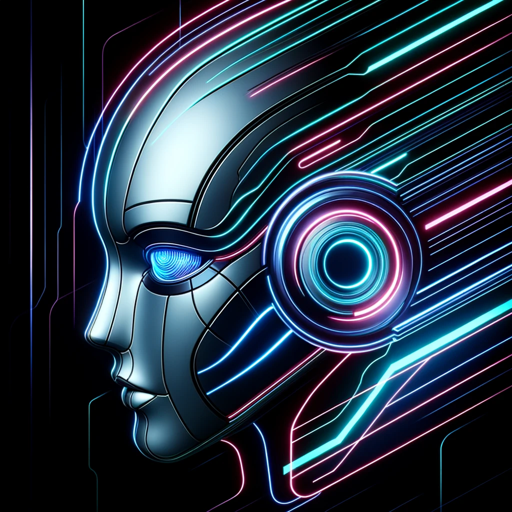
LiDAR GPT - LAStools Comprehensive Expert
AI-powered LiDAR processing and optimization.

SEOptimizer
AI-powered tool for enhanced SEO insights
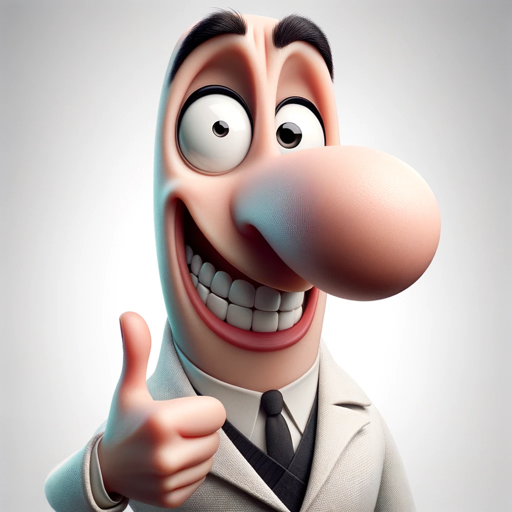
Floor Plan Optimization Assistant
AI-powered floor plan optimization

Book Summarizer
AI-powered summaries for every book.
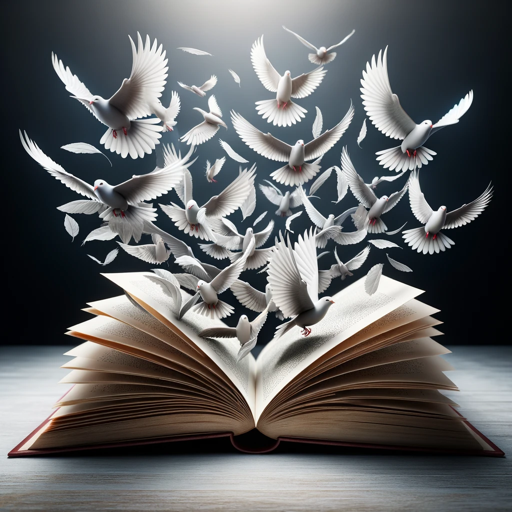
Starship Colony PC Game
AI-powered starship management for survival.
Prompt Optimizer for Product Images
AI-Powered Product Image Prompts

GPT Customizer, File Finder & JSON Action Creator
AI-powered tool for creating custom GPTs and integrating APIs.

Paper Intellect
AI-powered tool for paper analysis and insights

EduCreator
Empower your teaching with AI-driven scenarios.
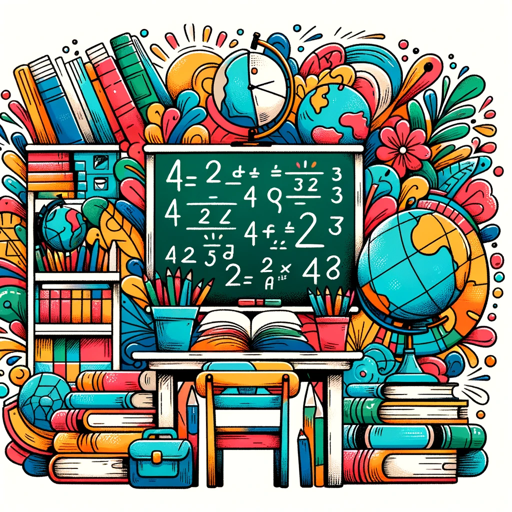
The Video Content Creator Coach
AI-powered storytelling for your videos

- Content Creation
- Blogging
- Technical Documentation
- Tutorials
- SEO Writing
Frequently Asked Questions about Tech Writer
What is Tech Writer's primary function?
Tech Writer specializes in generating SEO-optimized articles, tutorials, and documentation. It provides detailed, well-structured content based on user inputs, making it ideal for content creators, marketers, and technical writers.
Do I need a subscription to use Tech Writer?
No, you can access Tech Writer for free by visiting aichatonline.org without requiring a subscription to ChatGPT Plus or logging in.
Can Tech Writer be used for technical documentation?
Yes, Tech Writer excels at creating structured technical documentation. It can produce clear, detailed step-by-step guides and explanations tailored to your specific technical requirements.
How does Tech Writer help with SEO?
Tech Writer provides SEO-optimized content by focusing on keyword placement, meta descriptions, and titles. It also suggests strategic use of headings and links to boost search rankings.
Is the content generated by Tech Writer editable?
Yes, all generated content is fully editable. Users can customize the content for tone, style, or specific details, ensuring that it perfectly fits their audience and needs.