Floor Plan Optimization Assistant-floor plan optimization tool
AI-powered floor plan optimization
Help me optimize my floor plan
Related Tools
Load More20.0 / 5 (200 votes)
Introduction to Floor Plan Optimization Assistant
The Floor Plan Optimization Assistant is designed to assist clients in reviewing, modifying, and optimizing their home layout plans. Utilizing advanced AI capabilities, the assistant provides feedback on uploaded floor plans, suggests improvements, and generates revised layouts. The purpose is to enhance the functionality, aesthetics, and overall utility of living spaces. For example, a client might upload a floor plan with inefficient space utilization, and the assistant would recommend and create a revised layout that maximizes the use of space, enhances natural lighting, and improves flow between rooms.

Main Functions of Floor Plan Optimization Assistant
Review and Feedback
Example
A client uploads a floor plan with a cramped kitchen layout. The assistant analyzes the space and provides feedback on how to expand the kitchen area by rearranging adjacent rooms or suggesting space-saving design elements.
Scenario
In a small apartment, the assistant identifies underutilized hallway space that can be integrated into the kitchen to create a more open and functional cooking area.
Layout Modification
Example
A client wants to convert a traditional floor plan into an open-concept design. The assistant generates a new floor plan that removes certain walls and reconfigures the layout to create a more open and cohesive living space.
Scenario
For a family home, the assistant suggests removing the wall between the living room and dining area, creating a large, shared space ideal for family activities and entertaining guests.
Space Optimization
Example
A client needs to optimize a small bedroom to include a workspace. The assistant provides a revised floor plan that incorporates a built-in desk and storage solutions without compromising the bedroom's functionality.
Scenario
In a compact urban apartment, the assistant integrates multi-functional furniture and clever storage solutions to create a dual-purpose bedroom and home office.
Ideal Users of Floor Plan Optimization Assistant
Homeowners
Homeowners looking to renovate or redesign their living spaces can greatly benefit from the assistant's services. By providing expert layout recommendations and optimized floor plans, homeowners can enhance the functionality, comfort, and aesthetic appeal of their homes.
Interior Designers and Architects
Interior designers and architects can use the assistant as a powerful tool to refine and perfect their design proposals. The assistant helps professionals visualize different layout options, identify potential improvements, and create detailed floor plans that meet their clients' needs and preferences.

How to Use Floor Plan Optimization Assistant
Visit aichatonline.org for a free trial without login, also no need for ChatGPT Plus.
Start by accessing the tool through the provided website, which offers a free trial without any login requirements or need for a premium subscription.
Upload your floor plan.
Once on the site, upload the floor plan you wish to optimize. Ensure the file is in a compatible format such as JPEG, PNG, or PDF.
Review and provide requirements.
Carefully review the uploaded floor plan and provide specific requirements or areas of concern that you want the tool to address.
Receive feedback and suggestions.
The tool will analyze your floor plan and generate detailed feedback and suggestions for optimizing the layout according to your specifications.
Implement changes and finalize.
Apply the suggested changes to your floor plan and finalize the layout. You can download the revised floor plan for further use.
Try other advanced and practical GPTs
Book Summarizer
AI-powered summaries for every book.
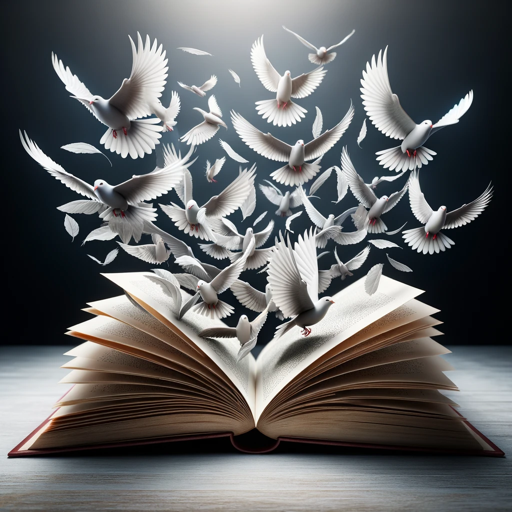
Debate Club
AI-powered tool for dynamic debate and critical analysis.

Blender Guru
AI-powered Blender guidance for all.

smol
Turn any image into cute with AI!

Secret Spotter
AI-powered discovery of secret spots.

English Corner
AI-powered conversational English practice

SEOptimizer
AI-powered tool for enhanced SEO insights
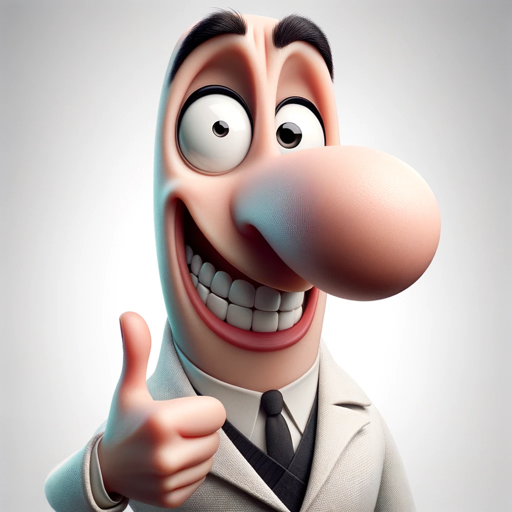
LiDAR GPT - LAStools Comprehensive Expert
AI-powered LiDAR processing and optimization.

AIProductGPT: Add AI to your Product and get a PRD
Empower your product with AI
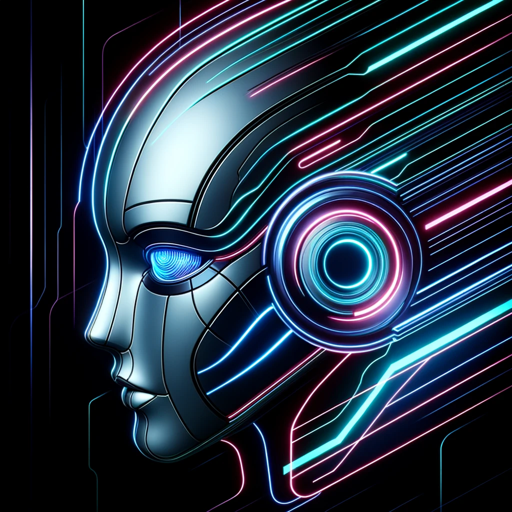
Threat Intel Briefs
AI-powered daily threat intelligence reports

Tech Writer
AI-powered writing for SEO and content
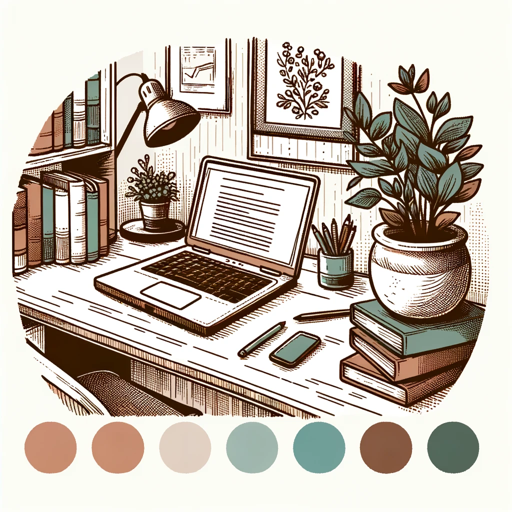
Starship Colony PC Game
AI-powered starship management for survival.
- Interior Design
- Home Design
- Space Planning
- Office Layout
- Room Layout
Frequently Asked Questions about Floor Plan Optimization Assistant
What file formats are supported for uploading floor plans?
The Floor Plan Optimization Assistant supports JPEG, PNG, and PDF formats for uploading floor plans.
Can I use the tool without creating an account?
Yes, you can use the Floor Plan Optimization Assistant without creating an account, as it offers a free trial without login requirements.
What kind of feedback does the tool provide?
The tool provides detailed feedback on optimizing space, improving layout flow, and enhancing the overall design based on your specific requirements.
Is there a limit to the number of floor plans I can upload?
There is no limit to the number of floor plans you can upload during the free trial period. However, repeated usage may require a subscription.
Can the tool help with both residential and commercial floor plans?
Yes, the Floor Plan Optimization Assistant is designed to assist with both residential and commercial floor plans, offering tailored suggestions for each type.