Email Response Composer-AI-powered email response tool
AI-powered tool for personalized email replies
Summarize the customer's email for me.
What tone should the response have?
List the key points to address.
Any additional details or personalization?
Rate the urgency level of this response.
Related Tools
Load More
Email Responder Pro
Insert an email; get a ready-to-send response

Email Writer
Streamlined Email Crafting: Convert Bullet Points into Professional, Clear, and Concise Emails Effortlessly.

Ready to Send: Email Reply Generator
Expert in crafting and refining professional emails.

Email King
Hello Email King here, I help you write better emails.
Email Reply Assistant
Assists with crafting email responses

Email Response Assistant
An adaptive, multilingual email assistant for tailored, efficient outreach.
20.0 / 5 (200 votes)
Introduction to Email Response Composer
Email Response Composer is designed to assist users in creating professional, contextually appropriate, and well-crafted email responses. It operates as a highly specialized tool for customer service, support, and other business communication settings, ensuring clarity, consistency, and a tone aligned with the user's specified goals. Its core purpose is to streamline the email response process by analyzing customer queries and crafting replies that address key concerns, offer solutions, and maintain professionalism. The tool is particularly useful when users require tailored responses, incorporating both empathy and efficiency into communication. For instance, if a customer is asking for a product refund due to dissatisfaction, the tool will help craft a response that acknowledges their frustration, provides a clear refund process, and encourages future business. This blend of personalization, efficiency, and tone optimization makes it a vital tool for professionals handling frequent or complex customer interactions.

Main Functions of Email Response Composer
Personalized Email Drafting
Example
A customer requests a delivery status update, and the response needs to both reassure the customer and provide detailed information.
Scenario
In this case, the Email Response Composer would generate a response acknowledging the customer's concern, providing the current delivery status, expected arrival date, and offering additional assistance if needed. The tone would be polite, informative, and reassuring.
Tone Customization
Example
A customer is upset about a malfunctioning product, and the company needs to convey empathy while offering a solution.
Scenario
The tool would create a response that shows understanding of the customer's frustration, explains the next steps for repair or replacement, and maintains a tone that is both apologetic and professional. This prevents escalation and reassures the customer that the issue will be resolved.
Efficient Multi-Step Query Handling
Example
A customer asks multiple questions about product specifications, return policies, and potential discounts.
Scenario
The Email Response Composer organizes and responds to each query in a clear and concise manner. It ensures that no question is overlooked, providing detailed answers for each, such as highlighting specific features of a product, linking to return policy details, and explaining available discounts.
Ideal Users of Email Response Composer
Customer Support Representatives
These professionals handle large volumes of customer inquiries daily and benefit from streamlined, consistent, and accurate responses. By using the Email Response Composer, they save time, avoid repetitive typing, and ensure that responses maintain a high level of professionalism. The tool's ability to generate tailored responses for varied customer emotions—whether addressing complaints, providing technical support, or clarifying policies—makes it invaluable for support teams.
Small Business Owners
For entrepreneurs who often wear multiple hats, responding to customer emails might become time-consuming. Email Response Composer helps them by drafting professional emails that align with their brand voice while freeing up time for other business activities. Small business owners can use this tool to manage everything from shipping inquiries to after-sale support without needing extensive customer service training.

How to Use Email Response Composer
Step 1
Visit aichatonline.org for a free trial without login; ChatGPT Plus is not required.
Step 2
Input the summary of the customer’s email, including key points you want to address and tone preferences for your response.
Step 3
Specify any personalization details, such as the recipient’s name, relevant context, or company-specific information to make the response more tailored.
Step 4
Choose the urgency level (e.g., standard or high priority) to guide the style and level of detail in the response.
Step 5
Review and finalize the email response before sending or copying it to your email client for further editing or direct use.
Try other advanced and practical GPTs
Eastern Orthodox Theological Sage
AI-powered tool for theological insights

Course Creator: Course Outline and Lesson Maker
AI-Powered Course Design Made Easy
Academic Paper Writing Pro: Draft Easy!
AI-powered drafting for research papers
Marvel Me
Transform your photo into a superhero!

Super Scientist
AI-powered scientific insight and analysis

Infographic-Creator.com
AI-powered tool for stunning infographics

3D Print STL Finder
AI-powered STL file search for 3D printing.
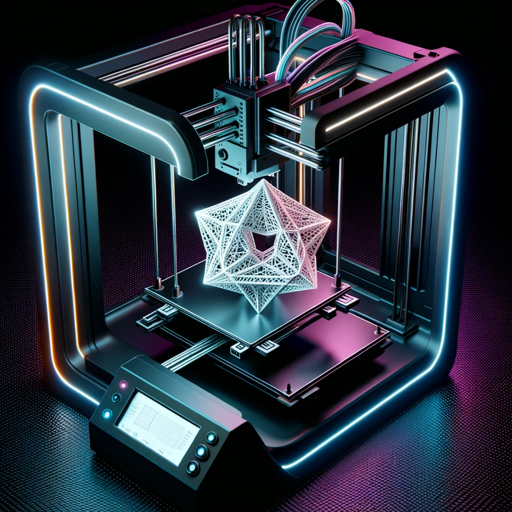
KBO-GPT (한국 프로 야구 분석 GPT) - Korean Baseball GPT
AI-powered KBO insights and analytics

Katsuki Bakugou
Unleash Bakugou's explosive power in your tasks.

Minecroft Builder Buddy
Enhance your Minecraft experience with AI-powered building and planning.

GC AI Lite
AI-powered legal expertise at your fingertips

사회복지사 문서작성(SWW) - Social Worker Writing
AI-powered writing for social workers

- Customer Support
- Sales Outreach
- Project Updates
- Team Communication
- Internal Reports
Common Questions About Email Response Composer
What makes Email Response Composer different from standard email templates?
Email Response Composer uses AI to craft responses that are personalized to each specific inquiry, ensuring your emails sound authentic and tailored. Unlike rigid templates, it adapts to the tone, content, and details you provide.
Can I use this tool for urgent customer queries?
Yes, you can set the urgency level for each email response, and the tool will generate replies that match the tone and detail level needed for quick resolutions, while still maintaining professionalism.
What information do I need to provide to get the best results?
For optimal results, provide a concise summary of the customer’s email, specify key issues to address, the desired tone, any personalization details, and the urgency of the response.
Is this tool limited to customer service scenarios?
No, Email Response Composer can be used for a wide range of professional communication, including internal team updates, sales follow-ups, and academic inquiries.
Do I need a subscription or ChatGPT Plus to access Email Response Composer?
No subscription or ChatGPT Plus is required. You can access the tool for free by visiting the official website at aichatonline.org.