Floor Plan Designer-AI floor plan designer
AI-Powered Floor Plan Creation
Design a 4-bedroom house with room size details.
Show a 2D/3D plan for a cafe with each area's dimensions.
Generate a floor plan for a studio apartment with size info.
Create a detailed plan for an office space with room sizes.
Related Tools
Load More
House Architect
I craft house and room designs as realistic photographs.

Floor Plan Generator
Get a floor plan created for your dream home!

Blueprint Architect
Expert in creating visual floor plans from architectural renderings.

GPT FloorPlan Builder
Turning your 2D floor plan Doodle to a 3D Model.
Floor Plan Optimization Assistant
Help optimize floor plan, for better experience, please visit collov.ai

HousePlanGPT
Comprehensive house plan assistant with diverse features
20.0 / 5 (200 votes)
Introduction to Floor Plan Designer
Floor Plan Designer is a specialized service designed to create detailed 2D and 3D floor plans based on user specifications. The primary goal is to assist users in visualizing and planning their spaces efficiently. The tool is adept at gathering detailed input to ensure the designs align closely with user needs, emphasizing conceptual accuracy over complexity. For instance, if a user wants to design a new home with four bedrooms, two bathrooms, a kitchen, and a living room on a 2000 square foot lot, Floor Plan Designer can generate a clear, concise plan that illustrates the layout and dimensions of each room. This helps users make informed decisions about space utilization and design.

Main Functions of Floor Plan Designer
2D Floor Plan Creation
Example
Creating a 2D layout for a three-bedroom house with designated spaces for a kitchen, living room, and bathrooms.
Scenario
A homeowner planning to renovate their house uses Floor Plan Designer to visualize the new layout, ensuring all rooms are proportionally accurate and spatially efficient.
3D Floor Plan Visualization
Example
Generating a 3D model of an office space to help visualize furniture placement and spatial flow.
Scenario
An interior designer uses the 3D function to present a realistic model to clients, helping them understand how the final setup will look and function in the real world.
Room Size Calculation
Example
Providing detailed room size calculations for a new apartment complex.
Scenario
A real estate developer uses the room size calculations to ensure each unit meets building code requirements and to provide potential buyers with accurate information about the space.
Ideal Users of Floor Plan Designer Services
Homeowners and Renovators
These users benefit from Floor Plan Designer by visualizing their renovation plans, ensuring that the new layout fits within their existing space and meets their needs. The service provides clarity on room dimensions and layout, which is crucial for making informed renovation decisions.
Interior Designers and Architects
Professionals in interior design and architecture use Floor Plan Designer to create detailed plans for their clients. The tool aids in presenting clear, professional layouts that help clients understand the spatial arrangement and make decisions about design elements and furnishings.

Guidelines for Using Floor Plan Designer
Visit Website
Visit aichatonline.org for a free trial without login, also no need for ChatGPT Plus.
Define Requirements
Specify the number of rooms, lot size, and any special requirements for your floor plan.
Input Details
Enter detailed information about each room, including dimensions, desired features, and layout preferences.
Generate Floor Plan
Use the tool to generate a 2D or 3D floor plan based on your inputs. Review and make adjustments as necessary.
Save and Share
Save your finalized floor plan and share it with others or export it for further use in architectural software.
Try other advanced and practical GPTs
PyTorch Coach
AI-Powered Learning with PyTorch

Teacher GPT
AI-powered support for educators
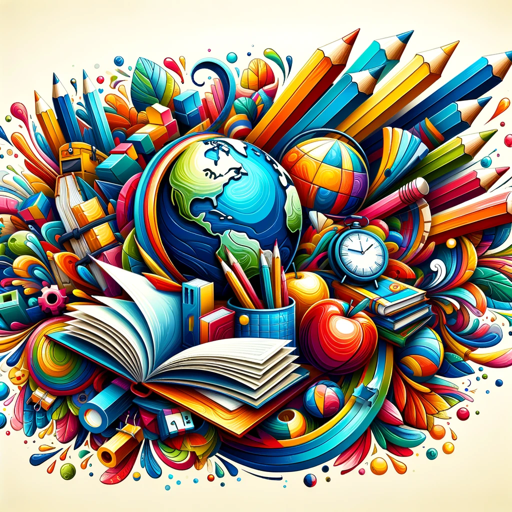
세이노의 가르침
AI-powered wisdom for success and growth

Seamless Texture Generator
AI-powered tool for seamless textures

Ethical Hacking GPT
AI-powered tool for ethical hacking and penetration testing.
Dodo Fallout 2D20 Auto GM
AI-powered Fallout 2D20 GM for dynamic encounters

Expert Spring Security GPT
AI-powered Spring Security guidance for developers.

Rewrite Like A Human: Variable AI Content Revisor
Transform Text with AI Precision

Cartoonize Me
Transform photos into fun cartoons with AI.
Picture to Playlist | Music
AI-powered music suggestions from your images

Luxury Guide
AI-Powered Expert for Luxury Shopping

Paper Polisher
AI-Powered Perfection for Your Papers

- Event Planning
- Real Estate
- Home Design
- Office Layout
- Renovation Ideas
Floor Plan Designer Q&A
What is Floor Plan Designer?
Floor Plan Designer is an AI-powered tool for creating 2D and 3D floor plans based on user specifications. It helps users visualize architectural layouts easily and accurately.
Can I use Floor Plan Designer without logging in?
Yes, you can access a free trial of Floor Plan Designer at aichatonline.org without the need to log in or subscribe to ChatGPT Plus.
What details do I need to provide to create a floor plan?
You need to specify the number of rooms, dimensions, layout preferences, and any special features you want included in your floor plan.
Can I adjust the generated floor plans?
Yes, you can review the generated floor plan and make any necessary adjustments to better meet your requirements.
What formats can I export my floor plan in?
You can export your floor plan in various formats suitable for sharing and further use in architectural software.