Picture to Playlist | Music-image-based Spotify music recommendations
AI-powered music suggestions from your images
What are three perfect songs for this image?
Find songs that fit this mood?
I want a playful set of songs for this scene?
I will suggest Happy Songs for your image
Related Tools
Load More
PlaylistAI - Music Playlist Maker
Connect your Spotify, Apple Music, Amazon Music, or Deezer account to create music playlists in your library.

Jukebox
I'm a virtual DJ, creating personalized playlists for you!

Playlist AI
I craft personalized Spotify playlists tailored to your mood and preferences.

DJ Playlist Maker
Your own personal DJ that caters to your style of music and will build you a music playlist

PlaylistAI - Music Playlist Maker
Unleash your Party with the perfect music for your Event, Crowd and Preferences

DJ BenGPT
Share your mood & desired amount of songs & I'll generate a playlist with direct links for instant listening!
20.0 / 5 (200 votes)
What is Picture to Playlist | Music?
Picture to Playlist | Music is a service designed to analyze images and curate personalized music playlists that match the mood, atmosphere, or emotional tone conveyed in the image. By interpreting visual cues such as color, lighting, scenery, or subject matter, it provides users with song recommendations that enhance or complement the visual experience. The core idea is to use images as a gateway to music discovery, creating an immersive blend of auditory and visual art. For instance, if a user submits an image of a serene sunset over the ocean, Picture to Playlist might suggest calm, ambient, or instrumental tracks that evoke tranquility and reflection. Alternatively, an image of a bustling city might result in energetic, rhythmic tracks, offering a musical backdrop to an urban environment.

Core Functions of Picture to Playlist | Music
Image-Based Music Recommendations
Example
A user uploads a picture of a snowy mountain range during sunrise. Picture to Playlist analyzes the cool tones, expansive scenery, and peaceful ambiance, and suggests tracks such as 'Holocene' by Bon Iver or 'Night Owl' by Galimatias, which evoke calm, introspective feelings.
Scenario
This function is useful for individuals looking to enhance their photo-viewing experiences with mood-appropriate music. It could be applied during personal photo slideshows, social media content creation, or when setting a mood for a specific environment, like a gallery or personal space.
Mood and Theme Enhancement for Events
Example
A user submits an image of a candlelit dinner setup for a romantic evening. Picture to Playlist analyzes the intimate and warm lighting, suggesting tracks like 'Linger' by The Cranberries or 'All of Me' by John Legend to enhance the romantic setting.
Scenario
This function is particularly useful for event planners, hosts, or individuals wanting to create specific atmospheres during gatherings. By using visual elements, they can curate music that enhances the ambiance of an event, like weddings, parties, or even themed dinners.
Creative Inspiration for Content Creators
Example
A photographer uploads an image of an abandoned warehouse with gritty textures and muted colors. Picture to Playlist recommends industrial or lo-fi music like 'Everything in Its Right Place' by Radiohead or 'Midnight City' by M83, which align with the raw and urban aesthetic.
Scenario
This function serves content creators, such as filmmakers, photographers, and designers, who are looking for music that complements their visual projects. It can be applied in the background of video content, social media posts, or art presentations to create a cohesive narrative between image and sound.
Target User Groups for Picture to Playlist | Music
Photographers and Visual Artists
This group benefits by using Picture to Playlist to enhance the emotional and atmospheric depth of their work. By pairing images with appropriate music, they can offer a richer viewing experience, turning static images into multi-sensory storytelling pieces.
Event Planners and Hosts
These users can take advantage of the service to create customized soundtracks for events based on visual themes. By aligning music with decor or thematic images, they ensure a cohesive ambiance that enhances the overall experience for attendees, whether it’s a wedding, corporate event, or intimate dinner.

How to Use Picture to Playlist | Music
Visit aichatonline.org for a free trial without login, also no need for ChatGPT Plus.
Access the Picture to Playlist tool directly on this platform. You don’t need a subscription or account to start using it.
Upload or input your image.
Once on the platform, upload an image of your choice. The tool analyzes the visual elements to identify its mood and context.
Receive personalized music recommendations.
Based on the image, the AI will generate three Spotify song recommendations that align with the mood or theme of the image.
Explore the suggested tracks.
Each song comes with a direct Spotify link. You can click and listen to the songs to experience the musical match firsthand.
Experiment with different images.
For an optimal experience, try using various images from different genres or moods, such as landscapes, portraits, or abstract art, to see how the song suggestions change.
Try other advanced and practical GPTs
Cartoonize Me
Transform photos into fun cartoons with AI.
Rewrite Like A Human: Variable AI Content Revisor
Transform Text with AI Precision

Expert Spring Security GPT
AI-powered Spring Security guidance for developers.

Floor Plan Designer
AI-Powered Floor Plan Creation
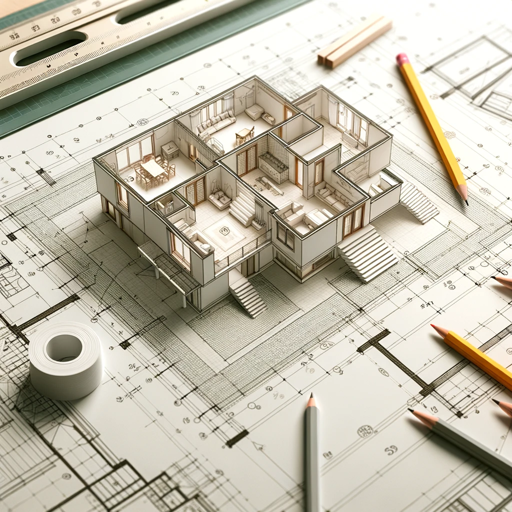
PyTorch Coach
AI-Powered Learning with PyTorch

Teacher GPT
AI-powered support for educators
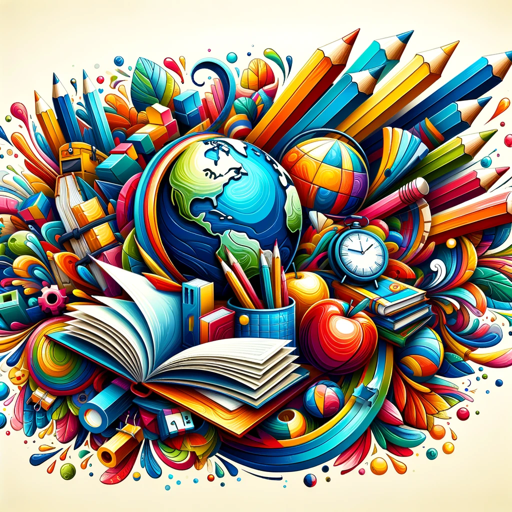
Luxury Guide
AI-Powered Expert for Luxury Shopping

Paper Polisher
AI-Powered Perfection for Your Papers

普通免許試験一発合格
AI-powered tool for driving test prep

Prompt Enhancer
Enhance Your Prompts with AI Power
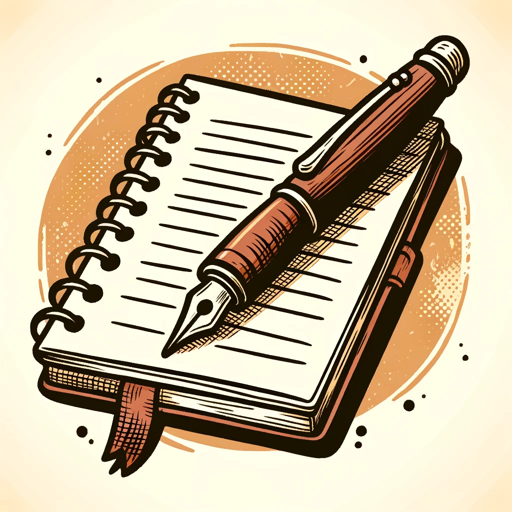
IT Manager Advisor
AI-driven solutions for IT managers.

AI 绘画
AI-powered cartoon creation tool.

- Entertainment
- Event Planning
- Creative Inspiration
- Mood Setting
- Multimedia Projects
Common Questions About Picture to Playlist | Music
What kind of images can I upload?
You can upload any type of image, including landscapes, portraits, abstract art, or even screenshots. The tool will interpret the visual elements and provide music suggestions based on the perceived mood.
How accurate are the music recommendations?
The AI uses visual analysis techniques to align the mood, colors, and themes of the image with fitting music genres and songs. While subjective, many users find the selections resonate well with the atmosphere of their images.
Do I need a Spotify account to listen to the songs?
Yes, since the song suggestions are linked directly to Spotify, having a Spotify account is necessary to listen to the full tracks. However, you can preview songs without an account.
Can I use this tool for non-artistic purposes?
Absolutely. Picture to Playlist is versatile and can be used for creative inspiration, setting the mood for events, or even finding background music for videos, presentations, and projects.
Is there a limit to how many images I can upload?
No, there is no limit to the number of images you can upload and analyze. Feel free to explore multiple images to see the diversity in music recommendations.