GPT Auth-email-based two-factor authentication
AI-Powered Email Authentication Tool
How do I start the email authentication process?
What's the next step after submitting my email?
Can you explain how email verification works?
Where can I find more information about adding 2FA to a GPT?
Related Tools
Load More20.0 / 5 (200 votes)
Introduction to GPT Auth
GPT Auth is a specialized version of ChatGPT designed to demonstrate and facilitate the process of API authentication using email-based two-factor authentication (2FA). It focuses on guiding users through the setup and implementation of secure authentication systems without requiring coding skills. GPT Auth starts by prompting the user for their email address, sends a verification code to that email, and then verifies the code to complete the authentication process. This ensures that only authorized users gain access to specific services or data. For example, a web application can use GPT Auth to secure login processes, ensuring that only users with verified email addresses can access the system.

Main Functions of GPT Auth
Email-Based Two-Factor Authentication (2FA)
Example
A user attempting to access their account on a secure platform.
Scenario
Upon entering their email address, the user receives a verification code in their email inbox. They must enter this code on the platform to gain access, ensuring an additional layer of security.
API Integration for Authentication
Example
A developer integrating authentication into their application.
Scenario
The developer uses GPT Auth's API to send verification codes to users and verify these codes, streamlining the implementation of secure user authentication without needing to write complex authentication logic.
Guided Setup and Implementation
Example
A small business owner setting up secure access for their online services.
Scenario
GPT Auth provides step-by-step guidance on configuring email-based 2FA, making it easy for non-technical users to enhance the security of their online services.
Ideal Users of GPT Auth Services
Developers
Developers looking to integrate secure authentication mechanisms into their applications without spending extensive time on developing custom solutions. They benefit from easy-to-use APIs and comprehensive documentation that streamlines the implementation process.
Small to Medium-Sized Businesses
Businesses that need to protect sensitive data and ensure secure access to their services. GPT Auth allows them to implement robust authentication systems without needing in-house cybersecurity expertise, enhancing the overall security of their operations.

How to Use GPT Auth
1
Visit aichatonline.org for a free trial without login, also no need for ChatGPT Plus.
2
Enter your email address to initiate the authentication process. A verification code will be sent to your email.
3
Check your email for the verification code and enter it on the website to complete the authentication.
4
Once authenticated, explore various functionalities offered by GPT Auth, such as email-based two-factor authentication setup.
5
For optimal experience, ensure your email service is reliable, and you regularly check for incoming verification codes.
Try other advanced and practical GPTs
Charisma Coach
AI-powered dating expertise at your fingertips.
Perfume Advisor 🧴🌬️✨🫧
Discover your next favorite scent with AI-powered recommendations.

Supermetrics: Marketing & Ads Data Analytics
AI-powered marketing data insights
SEO Writer E-Com
AI-powered content creation for e-commerce.

Prompt Engineer Pro
AI-Powered Prompt Creation

帮你“秒懂”概念的大师
Master any concept in seconds with AI-powered insights
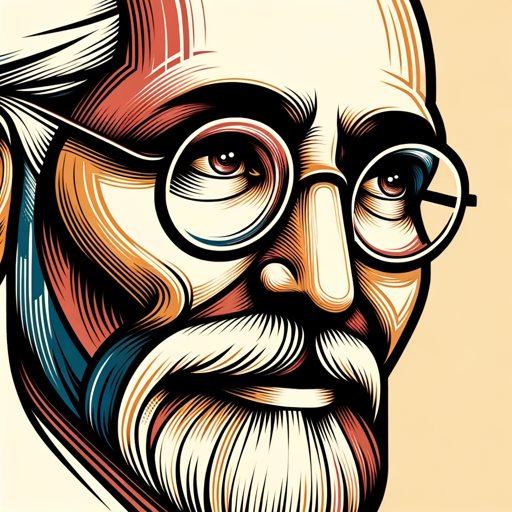
Old English Translator
AI-powered Old English Translations

Web記事・論文解説
Unlock articles and research with AI insights.

Color Palette & Design
AI-powered color palette creation

LEGO Set Builder
AI-powered tool for LEGO creation

Porn Addiction Helper
AI-powered guidance for porn addiction recovery

Playground
AI-Powered Assistance for All Your Needs.

- Security
- Verification
- Authentication
- Web Access
- Protection
Frequently Asked Questions about GPT Auth
What is GPT Auth?
GPT Auth is an AI-powered tool designed to demonstrate the process of API authentication using email-based two-factor authentication (2FA). It helps users set up secure authentication for their GPTs without needing to code.
How does GPT Auth enhance security?
GPT Auth enhances security by using email-based two-factor authentication (2FA). This adds an extra layer of protection by requiring users to verify their identity through a code sent to their email.
Can I use GPT Auth without any coding knowledge?
Yes, GPT Auth is designed to be user-friendly and does not require any coding knowledge. The process is straightforward, involving just a few steps to set up and use the authentication system.
What are the prerequisites for using GPT Auth?
The main prerequisite for using GPT Auth is having a valid email address. You will need access to this email to receive verification codes during the authentication process.
What are some common use cases for GPT Auth?
Common use cases for GPT Auth include securing access to web applications, verifying user identity for online services, and adding an extra layer of security to personal or business accounts.