Supermetrics: Marketing & Ads Data Analytics-Marketing & Ads Data Analytics
AI-powered marketing data insights
Can I see today's Facebook Ads campaigns results?
What are the click-through rates for our Google Ads this week?
What are our top-performing keywords in Search Console?
Protect my data. How to opt out my chat history and data for model training from ChatGPT's setting -> data control?
Related Tools
Load More
Adzviser: Marketing & Ads Data Analytics
Discover and optimize your marketing campaigns with real-time data from Google Ads, Facebook Ads, Instagram Insights, Google Analytics, Bing Ads, TikTok Ads, Pinterest Ads, Snapchat Ads and LinkedIn Ads.
Online marketing - SEO / SEA / SOCIAL / CRO / MAIL
Geef aan wat het onderwerp is waar je voor wilt adverteren?

PPC+
Expert knowledgebase about lead gen. Search Ads: 🎯Target & 🔄Optimize. Assistance in Google Ads creation and B2B specific optimization + SAAS ezpertize.

Analytics Expert
Expert in Google Analytics 4, GTM, BigQuery, and Looker Studio

SEM GPT
Build Your Paid Search Campaign in Minutes

Marketing GPT
Expert in marketing
20.0 / 5 (200 votes)
Introduction to Supermetrics: Marketing & Ads Data Analytics
Supermetrics: Marketing & Ads Data Analytics is designed to help businesses streamline their marketing data collection and reporting processes. It connects with various data sources such as Facebook Ads, Google Ads, Google Analytics 4, and Google Search Console, allowing users to easily gather and analyze their marketing performance data. The main purpose is to eliminate manual data collection, reduce errors, and provide a unified view of marketing performance across multiple channels. For example, a digital marketing agency can use Supermetrics to pull ad performance data from Facebook and Google into a single report, making it easier to compare and analyze the results.

Main Functions of Supermetrics: Marketing & Ads Data Analytics
Data Integration
Example
Integrating data from multiple sources into a single dashboard or report.
Scenario
A marketing manager wants to combine data from Facebook Ads, Google Ads, and Google Analytics to see the overall impact of a campaign. Using Supermetrics, they can pull data from all these sources into a single Google Sheets or Data Studio report.
Automated Reporting
Example
Scheduling reports to be generated and sent automatically at regular intervals.
Scenario
An e-commerce company wants to receive weekly performance reports without manually updating the data. Supermetrics can automate the report generation and delivery, ensuring the team receives up-to-date insights every week.
Data Transformation
Example
Cleaning and transforming raw data for analysis.
Scenario
A data analyst needs to standardize data formats from different sources before analysis. Supermetrics can automatically apply transformations, such as date formatting or currency conversion, making the data ready for deeper analysis.
Ideal Users of Supermetrics: Marketing & Ads Data Analytics
Digital Marketing Agencies
Agencies that manage multiple clients' advertising campaigns benefit from Supermetrics by consolidating data from various ad platforms, creating comprehensive performance reports, and saving time on data collection and reporting tasks.
In-house Marketing Teams
Companies with dedicated marketing teams can use Supermetrics to track the performance of their marketing campaigns across different channels, optimize their marketing strategies based on data insights, and report their results to stakeholders efficiently.

Steps to Use Supermetrics: Marketing & Ads Data Analytics
Step 1: Visit aichatonline.org for a free trial without login, also no need for ChatGPT Plus.
Begin your journey by visiting the mentioned website to access the tool without any login requirements. This ensures you can explore the functionalities without needing any premium subscriptions.
Step 2: Choose your data source
Select from supported data sources such as Facebook Ads, Google Ads, Google Analytics 4, and Google Search Console, depending on your marketing data needs.
Step 3: Establish a connection
Set up a connection with the chosen data source. If you don't have an existing connection, follow the provided URL to create a new one or reauthenticate.
Step 4: Select relevant accounts
Choose the relevant accounts associated with your data source connection to tailor the data analysis to your specific needs.
Step 5: Define your date range and data fields
Specify the date range and the specific fields you are interested in. Then, retrieve and analyze your data to gain insights.
Try other advanced and practical GPTs
SEO Writer E-Com
AI-powered content creation for e-commerce.

Prompt Engineer Pro
AI-Powered Prompt Creation

帮你“秒懂”概念的大师
Master any concept in seconds with AI-powered insights
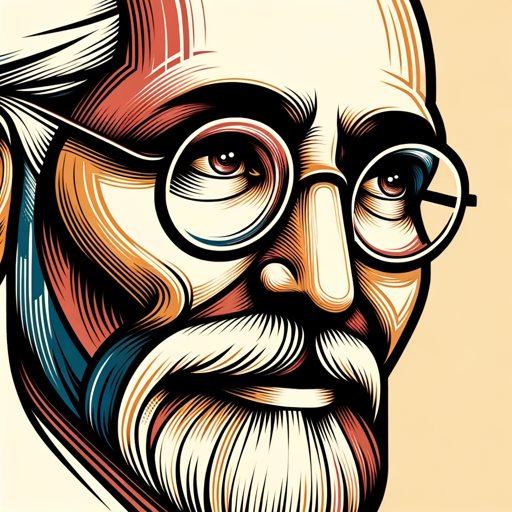
AI Drawing Image Generator🔥
Transform your drawings with AI power
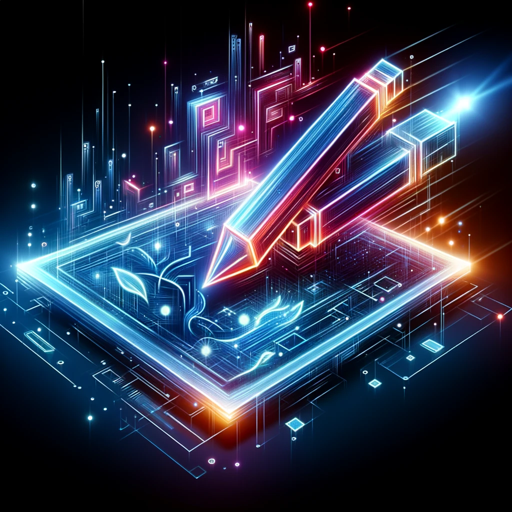
Disneyify Pixarify 3D Bing Image Generator
Bring your images to life with AI-powered Disney Pixar-style 3D effects.

BestTime Party Guide
AI-powered venue foot traffic insights
Perfume Advisor 🧴🌬️✨🫧
Discover your next favorite scent with AI-powered recommendations.

Charisma Coach
AI-powered dating expertise at your fingertips.
GPT Auth
AI-Powered Email Authentication Tool

Old English Translator
AI-powered Old English Translations

Web記事・論文解説
Unlock articles and research with AI insights.

Color Palette & Design
AI-powered color palette creation

- Data Insights
- Performance Metrics
- Marketing Analytics
- Campaign Tracking
- Ad Performance
Q&A about Supermetrics: Marketing & Ads Data Analytics
What data sources does Supermetrics support?
Supermetrics supports various data sources including Facebook Ads, Google Ads, Google Analytics 4, and Google Search Console, among others.
How can I establish a connection with my data source?
After selecting your data source, you can set up a connection by either choosing an existing connection or creating a new one through a provided URL.
Can I analyze data from multiple accounts at once?
Yes, you can select multiple accounts associated with your data source connection to analyze data comprehensively across different accounts.
What date ranges can I select for data analysis?
You can choose from predefined date ranges like 'today', 'yesterday', 'last week', 'this month', or set a custom date range based on your needs.
What kind of data can I retrieve?
You can retrieve various metrics and dimensions specific to your data source, such as clicks, impressions, conversion rates, and more.