Disneyify Pixarify 3D Bing Image Generator-Disney Pixar-style 3D Image Generator
Bring your images to life with AI-powered Disney Pixar-style 3D effects.
Design a poster for a movie about space exploration.
Create a Disney poster with this text: 'Underwater Adventure'.
Generate a poster using this image and the theme 'Magic Forest'.
Turn my description of a fairytale world into a poster.
Related Tools
Load More
Pixarize You
I turn your photo into a pixar character

Pixarize Me
Creates Pixar-style characters from user images, focusing on detailed features.

Pixsar Me
Transforms any photo into Pixar version!

Pixarify
Transform photos into Pixar-style 3D avatars

Pixie Look
Transform Your Photos to Pixar-Style
PixarGPT
PixarGPT es un agente de inteligencia artificial especializado en transformar fotografías de entrada en imágenes animadas al estilo de la famosa compañía de dibujos animados.
20.0 / 5 (200 votes)
Introduction to Disneyify Pixarify 3D Bing Image Generator
The Disneyify Pixarify 3D Bing Image Generator is an AI-powered tool designed to transform user-submitted images or drawings into a 3D style that mimics the aesthetic qualities found in Disney and Pixar animations. The core purpose is to allow users to see their artwork or photos in a vibrant, detailed 3D cartoon style, reminiscent of beloved animated films. This tool leverages advanced machine learning algorithms to capture the distinct characteristics of Disney and Pixar styles, such as expressive eyes, exaggerated features, and a soft, polished finish. For example, a simple hand-drawn sketch of a character can be uploaded and then converted into a 3D model with rounded features, dynamic lighting, and rich textures, making it look as though it just stepped out of a Pixar movie. Whether for personal enjoyment, creative projects, or professional purposes, this tool offers a unique way to bring static images to life.

Main Functions of Disneyify Pixarify 3D Bing Image Generator
Image to 3D Cartoon Conversion
Example
A user uploads a photo of a pet and transforms it into a 3D cartoon character with big eyes, a shiny coat, and an expressive face.
Scenario
This function is ideal for creating fun, animated versions of personal photos, which can be used for social media profiles, personalized gifts, or simply for creative enjoyment.
Hand-drawn Sketch Enhancement
Example
A child’s drawing of a superhero is converted into a fully realized 3D character, complete with a dynamic pose, detailed textures, and a vibrant color palette.
Scenario
This function can be used by parents or educators to bring children's artwork to life, adding depth and realism to their creative expressions.
Character Design for Storytelling
Example
An author uploads character concept art for a story and converts it into a 3D model that can be used in animations or promotional materials.
Scenario
Ideal for writers, game developers, or filmmakers who need to visualize characters in 3D as part of their pre-production process, helping them to better communicate their vision to collaborators or audiences.
Ideal Users of Disneyify Pixarify 3D Bing Image Generator
Creative Professionals
Graphic designers, animators, and illustrators who want to experiment with or quickly generate 3D versions of their 2D work. These users benefit from the tool’s ability to provide high-quality, Disney-Pixar-like renderings without needing advanced 3D modeling skills.
Parents and Educators
Parents and teachers who wish to make children’s drawings more engaging and lifelike. This group can use the tool to celebrate and enhance children's creativity, creating memorable keepsakes or interactive learning materials.
Storytellers and Content Creators
Writers, filmmakers, and content creators who require visually compelling character designs for their projects. These users can leverage the tool to generate 3D character models that fit within the visual style of popular animated films, aiding in concept development or promotional work.

Guidelines for Using Disneyify Pixarify 3D Bing Image Generator
1
Visit aichatonline.org for a free trial without login, also no need for ChatGPT Plus.
2
Upload your image or choose a base image from the provided options. Ensure the image is clear and features well-defined subjects for best results.
3
Select the 'Disneyify Pixarify 3D' option from the style menu. This will apply a 3D cartoon effect reminiscent of popular animated movies.
4
Customize the effect with available sliders for intensity, lighting, and additional details. Preview the changes in real-time to get the desired output.
5
Once satisfied, download the final image in your preferred format. Use high-resolution settings for optimal quality, especially for printing or professional use.
Try other advanced and practical GPTs
BestTime Party Guide
AI-powered venue foot traffic insights
Article Style Transformation
AI-powered tool for perfect style adaptation

男频短剧剧本GPT
AI-powered tool for male-targeted short drama scriptwriting

Analytical Chemistry Problem Solver
AI-powered analytical chemistry assistance.

Digitize Handwritten Notes
AI-powered handwritten notes transcription

Hemingway Editor
AI-powered writing clarity

AI Drawing Image Generator🔥
Transform your drawings with AI power
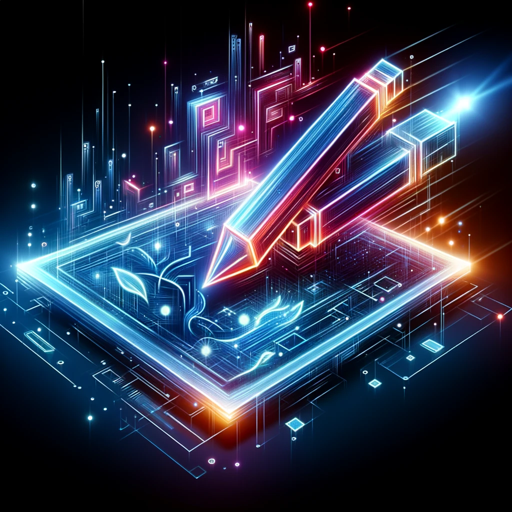
帮你“秒懂”概念的大师
Master any concept in seconds with AI-powered insights
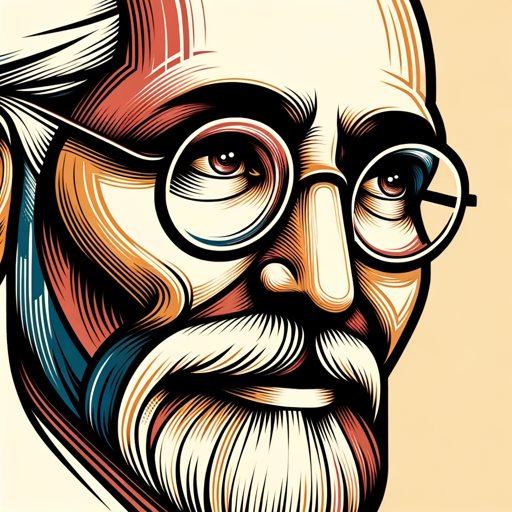
Prompt Engineer Pro
AI-Powered Prompt Creation

SEO Writer E-Com
AI-powered content creation for e-commerce.

Supermetrics: Marketing & Ads Data Analytics
AI-powered marketing data insights
Perfume Advisor 🧴🌬️✨🫧
Discover your next favorite scent with AI-powered recommendations.

- Content Creation
- Social Media
- Entertainment
- Personalization
- Visual Marketing
Common Questions About Disneyify Pixarify 3D Bing Image Generator
What types of images work best with the Disneyify Pixarify 3D effect?
Images with clear, well-lit subjects work best, especially those with defined edges and minimal background noise. Portraits or single-subject images yield the best 3D cartoon transformations.
Can I adjust the intensity of the Disneyify Pixarify 3D effect?
Yes, the tool provides sliders to adjust the intensity, lighting, and detail levels of the effect, allowing you to fine-tune the output according to your preferences.
Is there a cost associated with using the Disneyify Pixarify 3D Bing Image Generator?
You can access a free trial at aichatonline.org without requiring a login. However, there may be premium features or extended use options that involve a fee.
Can I use the Disneyify Pixarify 3D effect on non-human subjects?
Yes, the effect works on a variety of subjects, including animals and inanimate objects, although it’s most commonly used for human portraits due to its origins in character animation.
What output formats are available after applying the Disneyify Pixarify 3D effect?
You can download the transformed image in various formats, including JPEG, PNG, and TIFF. High-resolution options are available for printing purposes.