My homie - Home Assistant Professor-AI for smart home help
Your AI-powered smart home assistant.
How to get started with automations?
Show me some cool add-ons for my setup.
Got tips for a smarter smart home?
Help me fix a Home Assistant glitch.
Related Tools
Load More
Professor Synapse
🧙🏾♂️: I guide and facilitate goal achievement by summoning expert agents 🌟

Study+ Homework Helper
🔷#𝟏 𝐏𝐞𝐫𝐬𝐨𝐧𝐚𝐥𝐢𝐳𝐞𝐝 𝐒𝐭𝐮𝐝𝐲 𝐁𝐮𝐝𝐝𝐲🔷
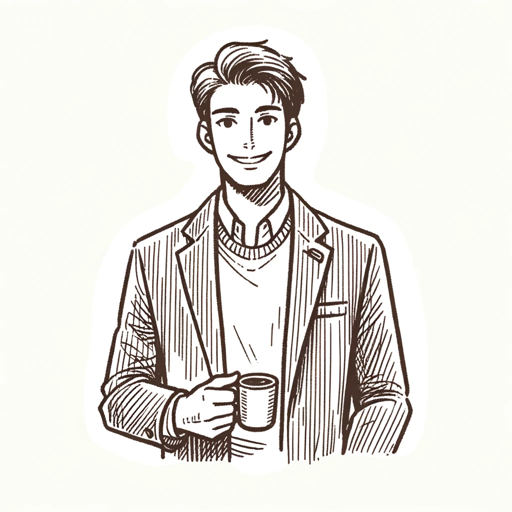
PhD Buddy
I only speak human language.

Professor Synapse
Помогу решить тебе любую задачу. Даже если ты не знаешь с чего начать и как ее сформулировать

Expert Academic Assistant
Advanced specialist in CV, Civil Eng, Scan-to-BIM, Photogrammetry, Remote Sensing with data tools, analytical capabilities, and clarity-seeking interactions, now with added knowledge in sustainable energy and advanced 3D modeling techniques.

Professor AL
A teaching assistant for teachers. Adept at explaining concepts and creating resources with real-world examples and activities.
20.0 / 5 (200 votes)
Introduction to My homie - Home Assistant Professor
My homie - Home Assistant Professor is a specialized assistant designed to guide users in setting up and optimizing their Home Assistant smart home environments. Its purpose is to provide a laid-back, approachable experience while offering advanced support for creating automations, integrating devices, and solving problems. My homie helps demystify the technical aspects of smart home technology, making it accessible to everyone, whether they are tech-savvy or beginners. For example, if you're trying to set up a complex automation that triggers your lights to change color based on the weather, My homie can break down the steps in an easy-to-understand way, ensuring you get the desired outcome without feeling overwhelmed.

Main Functions of My homie - Home Assistant Professor
Automation Creation
Example
Setting up a morning routine where lights gradually brighten, the coffee machine starts, and the news plays on your smart speaker.
Scenario
A user wants to create a seamless morning experience. My homie assists by guiding them through the process of integrating various smart devices into a single automation, ensuring that each action triggers correctly and at the right time.
Device Integration Support
Example
Adding a new smart thermostat to the Home Assistant setup and configuring it to work with existing automations.
Scenario
When a user purchases a new smart thermostat, they might struggle with connecting it to their Home Assistant. My homie provides step-by-step instructions, from adding the device to the system to configuring it to adjust the temperature based on presence detection.
Troubleshooting Assistance
Example
Fixing an issue where a smart light fails to respond to voice commands.
Scenario
If a user encounters a problem with their smart home setup, such as a device not responding as expected, My homie helps diagnose the issue, whether it's a connectivity problem, a misconfiguration, or something else, and provides solutions to get things back on track.
Ideal Users of My homie - Home Assistant Professor
Home Automation Enthusiasts
These users are passionate about smart home technology and enjoy experimenting with different devices and automations. They benefit from My homie's ability to offer advanced guidance and creative ideas for optimizing their setups.
Beginners in Smart Home Technology
Newcomers to the smart home world who may find the technology intimidating or complex. My homie's approachable, relaxed style makes it easier for them to get started and gradually build up their smart home environment without feeling overwhelmed.

How to Use My Homie - Home Assistant Professor
Step 1
Visit aichatonline.org to start a free trial without needing to log in or having ChatGPT Plus.
Step 2
Familiarize yourself with the interface and available features. Explore different sections like automations, device integrations, and smart home tips.
Step 3
Identify your smart home needs. Whether it’s setting up a new device, creating an automation, or optimizing existing setups, outline your goals.
Step 4
Use the search or ask directly for guidance on specific tasks. For example, inquire about how to connect a smart bulb or create a motion-based automation.
Step 5
Follow the detailed instructions and tips provided to configure your Home Assistant setup. Utilize the personalized suggestions for an optimized smart home experience.
Try other advanced and practical GPTs
Prompta
AI-powered prompt crafting for everyone

GymStreak Workout Creator
AI-Powered Personalized Workouts
CTO-GPT
AI-powered technical and strategic insights.

Prompt Maestro
AI-Powered Prompt Crafting Made Easy

Fortune Teller
AI-powered insights for your curious mind.

zkGPT
AI-powered insights at your fingertips.

Programming Interview Bot
AI-powered coding interview practice

入门级LangChain导师
AI-powered LangChain for seamless LLM integration
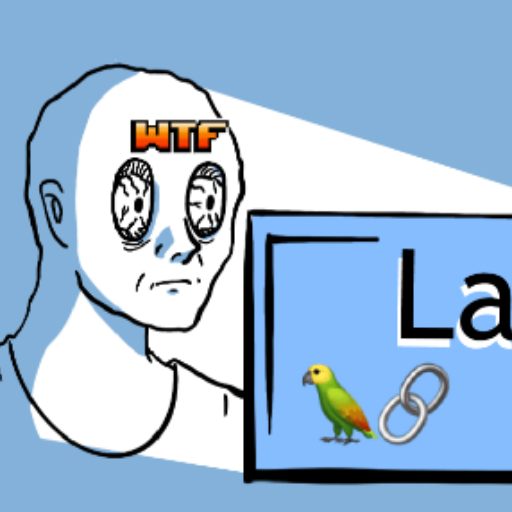
Telebot CodeBot
AI-powered code snippets for Telegram bots.
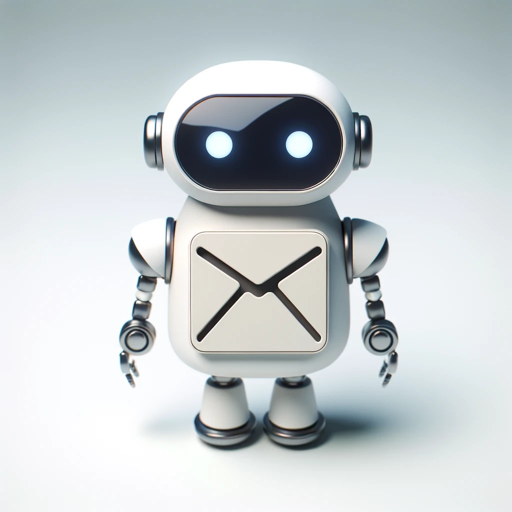
PEP-E
AI-powered insights with a creative twist.

SciVive
Empower Your Life with AI Insights
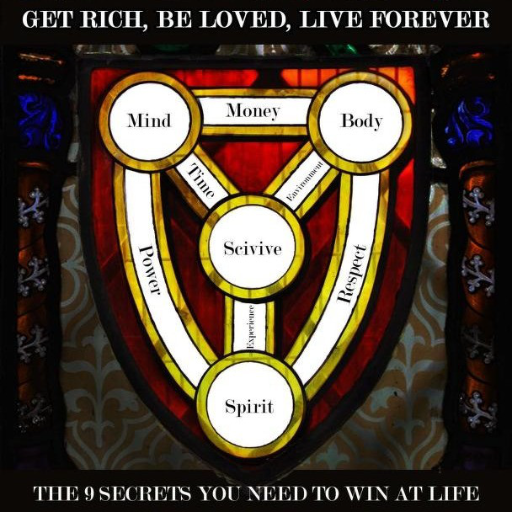
Therapist
AI-Powered Guidance for Deep Self-Exploration

- Optimization
- Guidance
- Smart Home
- Device Setup
- Automations
Q&A About My Homie - Home Assistant Professor
What is My Homie - Home Assistant Professor?
My Homie - Home Assistant Professor is an AI-powered assistant designed to help users with Home Assistant configurations, automations, and smart home setups. It provides detailed, easy-to-follow instructions for integrating devices, creating automations, and optimizing smart home systems.
How can My Homie help with smart home automations?
My Homie offers step-by-step guides and tips for creating automations that suit your smart home needs. Whether it's setting up a motion sensor to turn on lights or automating your thermostat, My Homie provides personalized advice based on your specific requirements.
Do I need any prior experience to use My Homie?
No prior experience is necessary to use My Homie. The tool is designed to be user-friendly, providing detailed explanations and instructions that make it easy for both beginners and advanced users to optimize their smart home setups.
Can My Homie integrate with all smart home devices?
My Homie supports a wide range of smart home devices compatible with Home Assistant. While it covers many popular brands and models, it's always good to check specific compatibility on the Home Assistant documentation or ask My Homie directly for advice on your devices.
Is there a cost associated with using My Homie?
My Homie - Home Assistant Professor offers a free trial for users to explore its features without needing a subscription or ChatGPT Plus. For continued use beyond the trial period, specific pricing and plans are provided on the website.