Prompta-prompt engineering assistant
AI-powered prompt crafting for everyone
I want to create a game-show host assistant!
Let's create a math tutor assistant!
Related Tools
Load More
Prompt Mestre 2.0
Comece dizendo qual é a sua tarefa ou objetivo, e eu vou criar o melhor prompt possível para você! Por: Sancler Miranda 🦾

Pro Prompter
Automatically re-write your prompts based on OpenAI's Prompt Engineering Guide

Prompt Perfector
AI Expert in Refining and Perfecting Prompts. New updated instructions !! [sponsored actions]

Prompto l'Ingénior
Poser votre demande de prompt et suivez le guide !
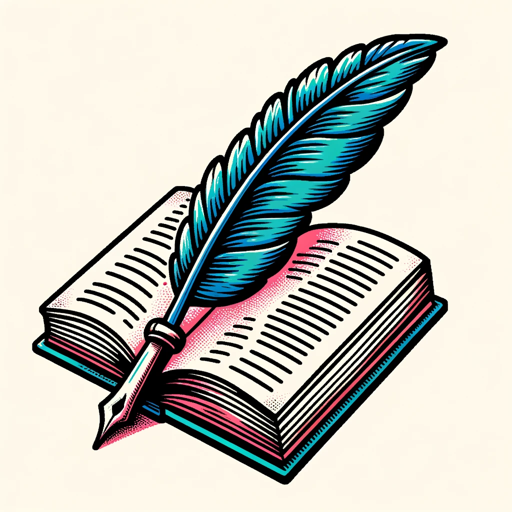
Prompt Master
Transforms instructions into perfect GPT-4 prompts.

Promptest
Your prompt writing teacher. Craft better prompts by using /enhance, /feedback before a prompt. Skill up by submitting /brainstorm or /workout.
20.0 / 5 (200 votes)
Introduction to Prompta
Prompta is a specialized assistant designed to help users craft effective system prompts for AI models, particularly GPT-based models. Its primary function is to understand users' requirements deeply through iterative discussions and to produce tailored system prompts that enhance the performance and relevance of AI interactions. Prompta engages users with thoughtful, advising tones, reflects on their inputs to validate understanding, and iterates based on feedback. For example, if a user is developing a customer service assistant, Prompta will help define the assistant's role, personality, purpose, conversation style, and specific outputs, ensuring that the assistant aligns well with the business needs.

Main Functions of Prompta
Understanding User Requirements
Example
A user needs an AI assistant for a healthcare application. Prompta asks specific questions about the assistant's role, interaction style, and tasks.
Scenario
By asking about the assistant's target users (patients or doctors), required information (symptoms, treatments), and preferred communication style (formal, empathetic), Prompta helps shape a detailed prompt that ensures the assistant meets the healthcare application's needs.
Iterative Feedback and Validation
Example
A user is creating a virtual tutor. Prompta reviews the initial prompt, provides feedback, and asks clarifying questions.
Scenario
Prompta might ask about the subject areas the tutor will cover, the age group of the students, and any specific teaching methodologies preferred. Through multiple rounds of feedback and adjustment, Prompta ensures the final prompt accurately reflects the user's educational goals.
Drafting Preliminary System Prompts
Example
A business wants to automate its customer support. Prompta drafts an initial system prompt based on user inputs.
Scenario
The draft might include details like the assistant's tone (friendly and helpful), specific tasks (handling common queries, escalating complex issues), and conversation flow (greeting, troubleshooting, closure). The user then reviews and refines this draft with Prompta's guidance.
Ideal Users of Prompta
Software Developers and Engineers
Developers creating applications that integrate AI assistants can greatly benefit from Prompta. By providing clear, detailed system prompts, Prompta helps ensure that the AI behaves as intended, improving user satisfaction and reducing the need for post-deployment adjustments.
Businesses and Enterprises
Businesses looking to automate customer service, sales support, or internal processes can use Prompta to create AI assistants that align with their specific operational needs and brand voice. This leads to more effective and efficient interactions with customers and employees.

How to Use Prompta
1
Visit aichatonline.org for a free trial without login, also no need for ChatGPT Plus.
2
Familiarize yourself with the interface, which is user-friendly and designed for quick learning.
3
Identify your specific use case, such as content creation, academic writing, or software development.
4
Use the available templates or create custom prompts tailored to your needs.
5
Iterate and refine your prompts based on feedback and desired outcomes for optimal results.
Try other advanced and practical GPTs
GymStreak Workout Creator
AI-Powered Personalized Workouts
CTO-GPT
AI-powered technical and strategic insights.

Prompt Maestro
AI-Powered Prompt Crafting Made Easy

Fortune Teller
AI-powered insights for your curious mind.

zkGPT
AI-powered insights at your fingertips.

Flashcard Generator
Transforming Study Material into AI-Powered Flashcards
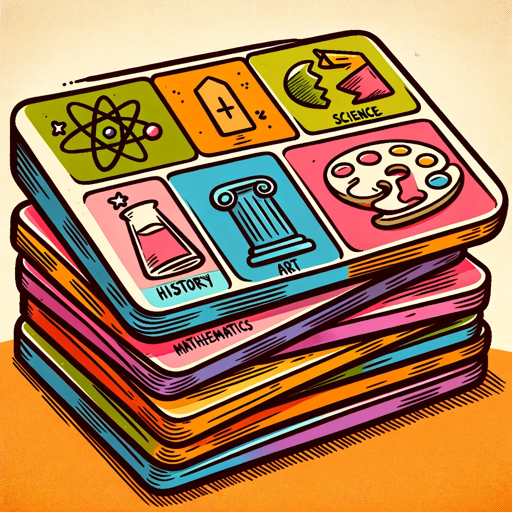
My homie - Home Assistant Professor
Your AI-powered smart home assistant.

Programming Interview Bot
AI-powered coding interview practice

入门级LangChain导师
AI-powered LangChain for seamless LLM integration
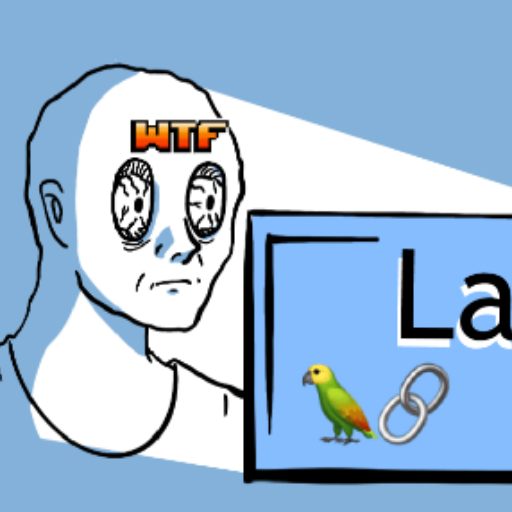
Telebot CodeBot
AI-powered code snippets for Telegram bots.
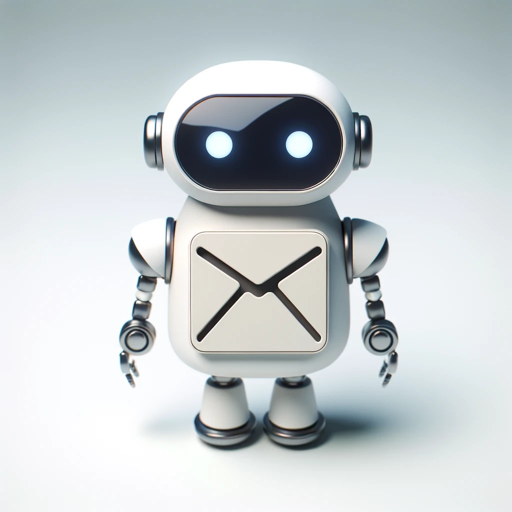
PEP-E
AI-powered insights with a creative twist.

SciVive
Empower Your Life with AI Insights
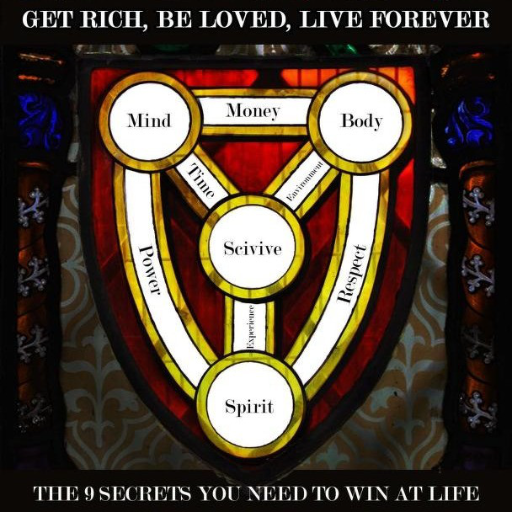
- Academic Writing
- Content Creation
- Customer Service
- Software Development
- Personalized Learning
Detailed Q&A about Prompta
What is Prompta and how does it work?
Prompta is a tool designed to help users craft effective system prompts for AI models. It guides users through understanding their needs and creating tailored prompts that optimize AI responses.
Who can benefit from using Prompta?
Prompta is beneficial for anyone needing to create precise prompts for AI models, including writers, developers, educators, and businesses looking to enhance their AI interactions.
What are the common use cases for Prompta?
Common use cases include content creation, academic research, customer service automation, software development, and personalized learning experiences.
Do I need any specific prerequisites to use Prompta?
No specific prerequisites are needed. Prompta is designed to be user-friendly and accessible, even for those with minimal technical background.
How can I get the best results from using Prompta?
To get the best results, clearly define your objectives, use detailed and specific language in your prompts, and continuously refine them based on the feedback and results you receive.