APA Wizard-AI-powered APA formatting
AI-powered APA Formatting Made Easy
Is this in APA format?
Cite this book in APA.
Fix my reference list.
Explain this APA rule.
Related Tools
Load More
APA 7 Citation Helper
The APA 7 Citation Helper is an intelligent tool that converts your references into meticulously formatted APA 7th edition references, providing in-text, parenthetical, and narrative citations for seamless academic integration.

APA 7 Formatting Style
Convert citations, references, links, tables, and figures in your text into APA 7th edition style for your manuscripts and write-ups. This model is embedded with the latest APA 7th Manual and tools.
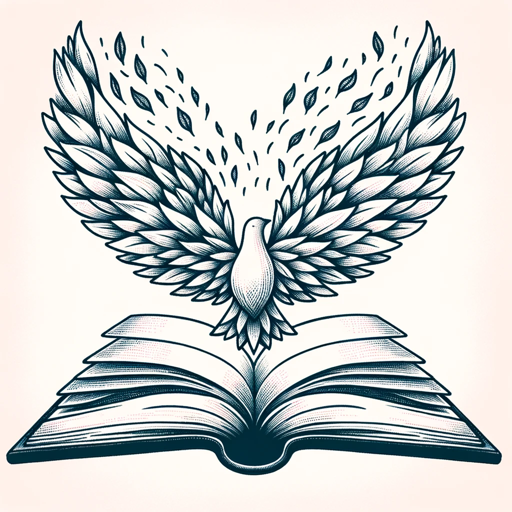
APA7 GPT
APA7 GPT is a specialized AI tool designed to assist users in formatting academic and research documents according to the APA 7th edition guidelines. It offers guidance on citation styles, reference lists, and overall document structure to ensure complian

APA Citation Generator
Generates APA citations and in-text references.
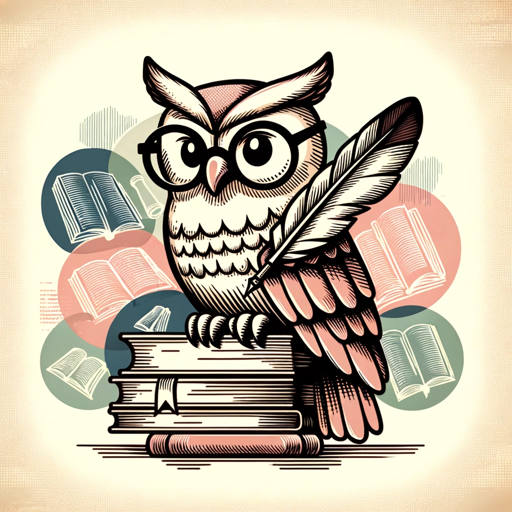
Escritor Acadêmico APA
Como Escritor Acadêmico, sou especializado em criar artigos científicos de alta qualidade, integrando revisões de literatura e análises críticas em vários campos, assegurando precisão e aderência às normas APA.

Chicago Citation Wizard
Chicago style citations for online sources and PDFs. Paste URL or upload PDF
20.0 / 5 (200 votes)
Introduction to APA Wizard
APA Wizard is a specialized tool designed to assist users in mastering the intricacies of APA formatting. It combines a friendly, conversational tone with precise academic standards to make the process of formatting research papers, essays, and reports in APA style more accessible. By breaking down complex rules into easy-to-understand guidelines and offering practical examples, APA Wizard ensures that users can confidently apply APA formatting to their work. For instance, if a user is unsure how to cite a source with multiple authors, APA Wizard provides step-by-step instructions and examples to clarify the process.

Main Functions of APA Wizard
Citation Assistance
Example
Providing detailed guidance on how to cite books, articles, websites, and other sources in APA format.
Scenario
A student writing a research paper can use APA Wizard to correctly format their in-text citations and reference list entries, ensuring compliance with APA standards.
Formatting Guidelines
Example
Offering instructions on setting up a paper, including title page, headings, and pagination.
Scenario
An author preparing a manuscript for publication can use APA Wizard to format their document according to APA style, including title page, headings, and reference list.
Grammar and Style Tips
Example
Providing tips on maintaining a formal academic tone and avoiding common grammatical errors.
Scenario
A graduate student can use APA Wizard to review their thesis for proper grammar and stylistic consistency, improving the overall quality and readability of their work.
Ideal Users of APA Wizard
Students
Students at all academic levels who need to format their essays, research papers, and theses in APA style. APA Wizard helps them understand and apply APA rules, ensuring their work meets academic standards.
Researchers and Academics
Researchers and academics who are preparing manuscripts for publication. APA Wizard provides them with the necessary tools and guidelines to format their papers according to APA standards, facilitating smoother publication processes.

Using APA Wizard
Step 1
Visit aichatonline.org for a free trial without login, also no need for ChatGPT Plus.
Step 2
Familiarize yourself with the interface and explore the different tools available for APA formatting.
Step 3
Upload or paste your document into the provided text area to start the formatting process.
Step 4
Use the APA Wizard's suggestions and automatic corrections to format your citations, references, and overall document according to APA guidelines.
Step 5
Review the final output for accuracy, making any necessary adjustments, and download or copy the formatted document for your academic work.
Try other advanced and practical GPTs
AIsha. Lives beside you.
AIsha: Your AI Companion for Life.

Word Template Creator
AI-Powered Word Template Generator

Excel Template Creator
AI-powered Excel Templates Simplified.

Tax Exceller Pro
AI-Powered Tax Application Drafting

数学建模助手
AI-Powered Mathematical Modeling Solutions

Risk Assessment Generator
Ensuring Safety with AI Precision

pyHead
Efficient AI Solutions for Every Task

辩论专家
Enhance your debate skills with AI.

Corrección y generador de código JS
AI-Powered Web Code Generation & Correction

Scientific Calculator
AI-Powered Math Problem Solver

论文写作(中英)
AI-powered tool for academic excellence.

MQL5 Trading Strategist
Empower Your Trading with AI Insights

- Academic Writing
- Research Papers
- Citation Management
- Document Formatting
- APA Style
APA Wizard Q&A
What is APA Wizard?
APA Wizard is an AI-powered tool designed to assist with formatting academic documents in APA style. It provides automatic corrections, citation generation, and detailed guidelines to ensure your work adheres to APA standards.
Do I need to log in to use APA Wizard?
No, you can start using APA Wizard without logging in. Simply visit aichatonline.org for a free trial.
Can APA Wizard handle complex citations?
Yes, APA Wizard is equipped to handle a wide range of citation types, including books, journal articles, websites, and more. It ensures that all citations are formatted correctly according to APA guidelines.
Is APA Wizard suitable for non-academic documents?
While APA Wizard is primarily designed for academic writing, it can also be useful for formatting any document that requires adherence to APA style, such as professional reports and publications.
How accurate is APA Wizard?
APA Wizard is highly accurate, leveraging advanced AI algorithms to ensure precise formatting. However, it is always a good idea to review the final document to ensure everything meets your specific requirements.