Chicago Citation Wizard-AI-powered citation generator
AI-powered citations made easy
Related Tools
Load More
APA 7 Citation Helper
The APA 7 Citation Helper is an intelligent tool that converts your references into meticulously formatted APA 7th edition references, providing in-text, parenthetical, and narrative citations for seamless academic integration.

Citation - MLA, APA, Chicago, and More
🔷#𝟏 𝐂𝐢𝐭𝐚𝐭𝐢𝐨𝐧 𝐓𝐨𝐨𝐥🔷

APA Citation Generator
Generates APA citations and in-text references.

MLA Citation Helper
Turns links into MLA 9 citations accurately and helpfully.

Annotated Bibliography Maker
Helps create annotated bibliographies from uploaded papers, focusing on citation and critical evaluation.
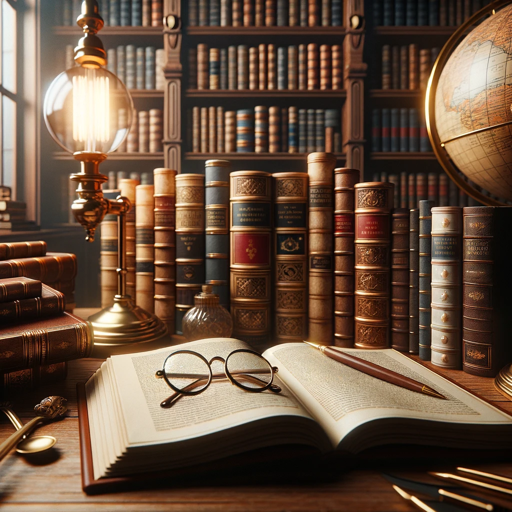
Citation Generator
Expert in citation styles and reference generation
20.0 / 5 (200 votes)
Introduction to Chicago Citation Wizard
The Chicago Citation Wizard is a specialized tool designed to assist users in creating accurate Chicago-style citations for a variety of sources. Its primary function is to automate the generation of citations according to the guidelines set forth in the Chicago Manual of Style, specifically the 17th edition. The tool is designed to handle both the notes-bibliography and author-date systems. For example, when a user provides a URL or uploads a document, the wizard quickly extracts necessary information and formats it into a proper citation. This can be particularly useful for students writing research papers, researchers compiling bibliographies, or librarians aiding patrons in their citation needs.

Main Functions of Chicago Citation Wizard
URL to Citation
Example
When a user inputs a URL of an online article, the wizard generates a full citation in Chicago style.
Scenario
A student needs to cite an online news article for a history paper. By inputting the URL, they receive a properly formatted citation, saving time and ensuring accuracy.
Document Upload
Example
Users can upload PDFs or Word documents, and the wizard extracts bibliographic details to create citations.
Scenario
A researcher uploads a PDF of a journal article. The wizard extracts the title, authors, publication date, and other details to generate a citation.
Citation Format Conversion
Example
The wizard can convert citations from other formats (e.g., APA or MLA) into Chicago style.
Scenario
A librarian is helping a student convert their bibliography from APA to Chicago. By inputting the existing APA citations, the wizard provides the equivalent Chicago-style citations.
Ideal Users of Chicago Citation Wizard
Students
Students, particularly those in higher education, can greatly benefit from the wizard's ability to quickly generate accurate citations, reducing the time spent on formatting and minimizing errors.
Researchers and Academics
Researchers and academics who frequently publish papers and articles need to ensure their citations are meticulously accurate. The wizard helps streamline this process, allowing them to focus more on content rather than citation formatting.

How to Use Chicago Citation Wizard
1
Visit aichatonline.org for a free trial without login; no need for ChatGPT Plus.
2
Upload your digital source or document to the Chicago Citation Wizard interface.
3
The tool will automatically generate a Chicago-style citation based on the uploaded content.
4
Review and copy the generated citation for your reference list or bibliography.
5
For optimal results, ensure that all required metadata (author, title, publication date, URL) is present in your source.
Try other advanced and practical GPTs
Citation - MLA, APA, Chicago, and More
AI-powered precision in citations

Acedemic Assistance
AI-Powered Academic Writing Enhancement

Video∑✏️
AI-powered insights from YouTube videos.
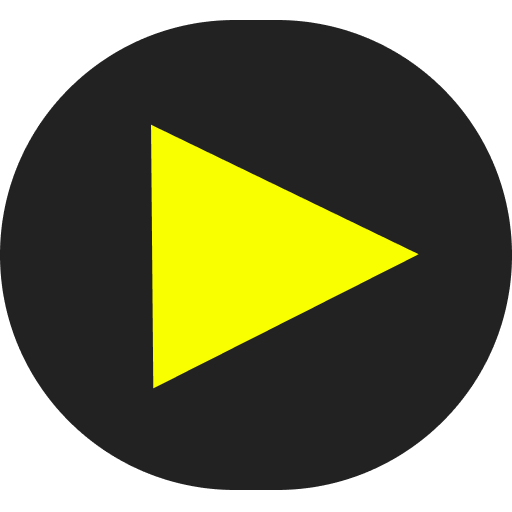
Neovim Navigator
AI-powered guidance for Neovim
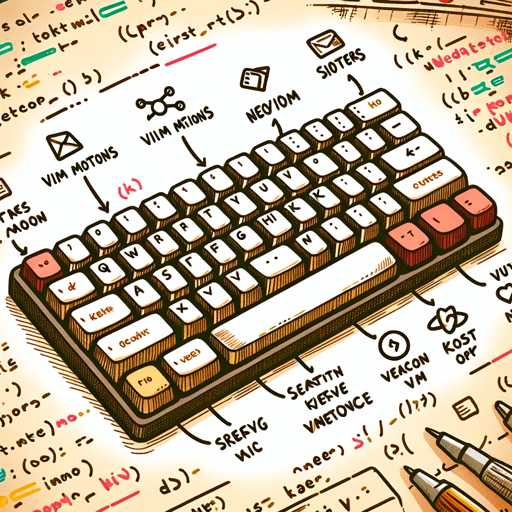
Photo Synth AI
AI-powered photo editing and creation tool.

🤖Devin: AI Software Engineer💻
AI-Powered Assistant for Developers and Researchers.

AI StoryLord
AI-powered visual storytelling reimagined.

Universal Translator
AI-powered translations with regional flair.

Microbiology
AI-Powered Microbiology Solutions

10x Python Engineer
AI-powered Python programming guide.

Epic Fantasy Artisan
AI-powered fantasy art creation.

Legoset Converter
Transform images into custom LEGO sets with AI

- Academic Writing
- Research Papers
- Citations
- Bibliographies
- Footnotes
Chicago Citation Wizard Q&A
What types of sources can Chicago Citation Wizard handle?
Chicago Citation Wizard can handle various digital sources including webpages, eBooks, journal articles, and more.
Do I need an account to use Chicago Citation Wizard?
No, you can use the tool without creating an account or subscribing to any service.
How accurate are the citations generated by the tool?
The citations are highly accurate, adhering strictly to the latest Chicago Manual of Style guidelines.
Can I customize the citations generated by the tool?
Yes, you can review and edit the citations before using them to ensure they meet your specific requirements.
Is there a limit to how many citations I can generate?
No, there are no limits on the number of citations you can generate using Chicago Citation Wizard.