MLA Citation Helper-MLA citation generator
AI-powered MLA citations made easy
Can you convert these links into MLA 9 citations?
How would you cite this article in MLA 9 format?
I need MLA 9 citations for these websites, can you help?
What's the MLA 9 citation for this link?
Related Tools
Load More20.0 / 5 (200 votes)
Introduction to MLA Citation Helper
MLA Citation Helper is designed to assist users in generating accurate MLA (Modern Language Association) 9th edition citations from provided links. This tool focuses on ensuring that citations adhere strictly to the latest MLA guidelines, providing a reliable resource for students, educators, researchers, and writers. By transforming raw URLs into properly formatted citations, MLA Citation Helper helps streamline the research and writing process, ensuring academic integrity and ease of reference. For example, a student working on a research paper can input a list of online sources, and the MLA Citation Helper will output a corresponding list of MLA-formatted citations.

Main Functions of MLA Citation Helper
URL to MLA Citation Conversion
Example
A user inputs a URL of an online article, and the helper generates an MLA citation such as: 'Doe, John. "Title of the Article." *Title of the Website*, Publisher, Date of Publication, URL.'
Scenario
A college student is writing a paper and needs to include citations for several online sources. They provide the URLs to the MLA Citation Helper and receive formatted citations ready to be added to their bibliography.
Formatting Assistance
Example
The helper can format details provided by the user, such as author names, titles, and publication dates, into the correct MLA style. For instance, given the author 'Jane Smith,' article title 'Impact of Climate Change,' and publication date 'March 2023,' it outputs: 'Smith, Jane. "Impact of Climate Change." *Journal of Environmental Studies*, Mar. 2023.'
Scenario
An academic writer has all the necessary details for their sources but is unsure how to format them correctly in MLA style. They use the helper to ensure their citations are properly structured.
Clarification and Guidance
Example
When users are uncertain about how to cite a specific source type, the helper provides guidance and clarification. For instance, it explains how to cite a tweet: 'Twitter handle. "Tweet text." *Twitter*, Date, URL.'
Scenario
A researcher is unsure how to cite a social media post in their paper. They ask the MLA Citation Helper for guidance and receive a clear example, ensuring their citation meets MLA standards.
Ideal Users of MLA Citation Helper
Students
Students, particularly those in high school and college, are primary users. They often need to create bibliographies for research papers and assignments. The MLA Citation Helper simplifies this process, ensuring that citations are accurate and compliant with academic standards, which can improve their grades and reduce the risk of plagiarism.
Educators and Researchers
Educators and researchers also benefit from the MLA Citation Helper. They often need to provide correct citations for their publications and teaching materials. This tool helps them save time and maintain the integrity of their work, allowing them to focus more on content creation and less on citation formatting.

How to Use MLA Citation Helper
Visit aichatonline.org for a free trial without login
Access the tool directly without needing ChatGPT Plus or any login credentials.
Enter the URL of your source
Copy and paste the link of the source you wish to cite into the provided input field.
Generate the citation
Click the 'Generate Citation' button to get the MLA citation in the correct format.
Review and copy the citation
Check the generated citation for accuracy and click 'Copy' to use it in your document.
Use citation in your document
Paste the copied citation into your bibliography or works cited page in your academic paper.
Try other advanced and practical GPTs
Capchair Markets
AI-Powered Market Insights and Predictions

Expert Musique
Your AI-powered music expert

365 Expert
AI-powered Microsoft 365 Expertise.

春节拜年图片设计师Spring Festival picture designer
AI-powered Spring Festival picture creation
CV Designer
AI-powered CV Creation Simplified
Web Researcher (Exa)
AI-driven search engine for precise results

Bluebook Citation Assistant
Accurate Bluebook citations powered by AI

GPTプロンプト マスター 日本語版
AI-powered prompt optimization for clarity and impact.
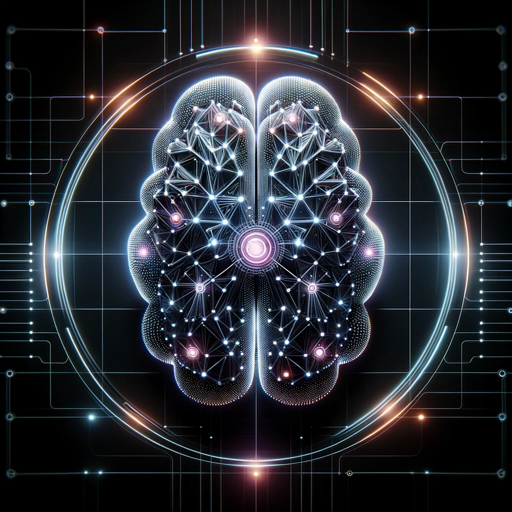
FASHION Designer Pro: See Your Vision Come to Life
AI-Powered Fashion Design Revolution.

Web Scrap
Effortless AI-Powered Web Scraping

Guru do WP
AI-powered assistance for WordPress developers

Daily To-Do Planner
AI-Powered To-Do List for Impactful Productivity.
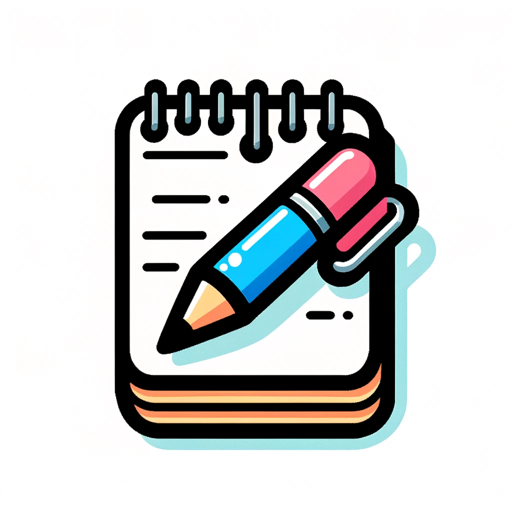
- Academic Writing
- Research Papers
- Citations
- Web Articles
- Books
Common Questions About MLA Citation Helper
What types of sources can MLA Citation Helper cite?
MLA Citation Helper can generate citations for a wide range of sources including websites, books, articles, and more.
Do I need an account to use MLA Citation Helper?
No, you do not need an account or any login credentials to use MLA Citation Helper.
Is MLA Citation Helper free to use?
Yes, MLA Citation Helper offers free access without any hidden charges or subscriptions.
Can I use MLA Citation Helper for non-academic purposes?
Absolutely! MLA Citation Helper can be used for any purpose that requires MLA format citations, including blogs and personal projects.
How accurate are the citations generated by MLA Citation Helper?
The citations generated by MLA Citation Helper adhere strictly to the latest MLA guidelines, ensuring high accuracy and reliability.