Citation Generator-accurate citation generation tool.
AI-powered citation generator for all.
Can you cite this in APA format?
What's the difference between MLA and Chicago styles?
How do I use an ISBN for citation?
Can you cite this in MLA format?
Related Tools
Load More
APA 7 Citation Helper
The APA 7 Citation Helper is an intelligent tool that converts your references into meticulously formatted APA 7th edition references, providing in-text, parenthetical, and narrative citations for seamless academic integration.

Citation - MLA, APA, Chicago, and More
🔷#𝟏 𝐂𝐢𝐭𝐚𝐭𝐢𝐨𝐧 𝐓𝐨𝐨𝐥🔷

APA Citation Generator
Generates APA citations and in-text references.

Chicago Citation Wizard
Chicago style citations for online sources and PDFs. Paste URL or upload PDF

References Finder
Lists references and links for scientific texts

MLA Citation Helper
Turns links into MLA 9 citations accurately and helpfully.
20.0 / 5 (200 votes)
Introduction to Citation Generator
Citation Generator, known here as Citation Mate, is a tool designed to assist users in creating accurate citations in various styles such as APA, MLA, Chicago, and more. It works by processing inputs like ISBNs, DOIs, URLs, or keywords to generate precise citations. The tool ensures that users, whether students, researchers, or professionals, can easily obtain correctly formatted references without the manual hassle of adhering to complex citation rules. For example, if a user inputs an ISBN number of a book, Citation Mate can retrieve the book's details and format them into a citation according to the requested style, ensuring accuracy and saving time.

Main Functions of Citation Generator
ISBN Citation Generation
Example
Input: '978-3-16-148410-0' for a book ISBN.
Scenario
A student working on a research paper needs to cite a book but only has the ISBN. By inputting this ISBN into Citation Mate, the student receives a correctly formatted citation in the desired style, such as APA or MLA, within seconds.
DOI Citation Generation
Example
Input: '10.1038/nphys1170' for a journal article DOI.
Scenario
A researcher preparing a manuscript needs to cite several journal articles. By providing the DOI of each article to Citation Mate, the researcher can quickly obtain accurately formatted citations, ensuring consistency and adherence to publication standards.
URL Citation Generation
Example
Input: 'https://www.example.com/scientific-article' for a web source.
Scenario
A writer compiling an online article needs to reference various web sources. By entering the URLs into Citation Mate, the writer can generate proper citations, making it easy to attribute sources and maintain credibility.
Ideal Users of Citation Generator Services
Students
Students, especially those in higher education, frequently need to create citations for essays, research papers, and projects. Citation Mate helps them save time and avoid errors by automating the citation process, allowing them to focus more on content creation and less on formatting.
Researchers and Academics
Researchers and academics who publish papers and articles need to ensure their citations are accurate and meet specific style guidelines. Citation Mate aids in maintaining consistency and accuracy, which is crucial for scholarly work and publication.

How to Use Citation Generator
1
Visit aichatonline.org for a free trial without login, also no need for ChatGPT Plus.
2
Input the information you have (ISBN, DOI, URL, or keywords) into the designated field.
3
Select the citation style you require (APA, MLA, etc.).
4
Confirm the identified source material to ensure accuracy.
5
Generate and copy the citation for use in your document or research.
Try other advanced and practical GPTs
漂流瓶
Connect anonymously, powered by AI.

Marketing Advice
AI-powered marketing insights and strategies

Anime Bio Artist
Transform your story into anime art with AI

プロンプト作成アシスタント
AI-powered prompts for tailored responses

Python Mentor
AI-powered personalized Python learning

Brand Logo Designer by DoMore.ai
AI-powered minimalistic logo creation
Note Summarizer
AI-powered note summarization made easy.

Image Enhancer Pro
AI-Powered Image Enhancement for Everyone

프프
AI-powered prompt optimization made simple.
Michael Scott
Your AI-powered source of fun and creativity.

IT 术语解释
AI-powered tool for understanding IT terms.

POP Yourself
Create Your Custom Pop Doll with AI
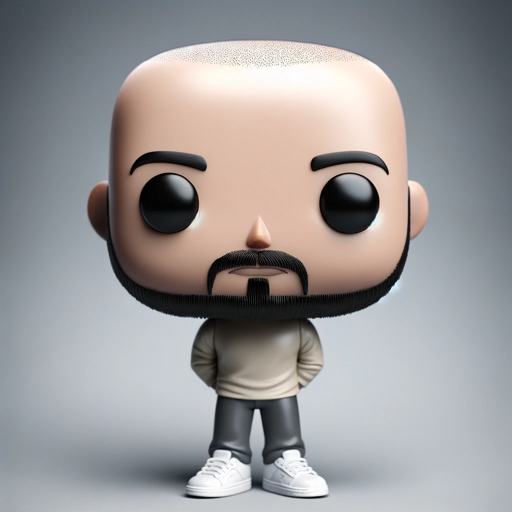
- Academic Writing
- Research Papers
- Citation Formatting
- Bibliographies
- Thesis Work
Detailed Q&A about Citation Generator
What types of sources can Citation Generator handle?
Citation Generator can handle various sources including books (using ISBN), journal articles (using DOI), web pages (using URLs), and general sources through keyword searches.
How accurate are the citations generated?
The citations are highly accurate as Citation Generator connects to authoritative databases and cross-references information to ensure precision in the citation format selected.
Can I use Citation Generator for different citation styles?
Yes, Citation Generator supports multiple citation styles including APA, MLA, Chicago, Harvard, and more, allowing users to select the appropriate format for their needs.
Do I need an account to use Citation Generator?
No, you do not need an account to use Citation Generator. It offers a free trial without requiring a login, making it accessible for immediate use.
Are there any tips for optimizing the use of Citation Generator?
Ensure you input accurate and complete information, select the correct citation style, and always double-check the generated citation against your source to confirm its accuracy before use.