Brand Logo Designer by DoMore.ai-minimalistic logo design tool
AI-powered minimalistic logo creation
Chat Manual
Our custom GPTs
Related Tools
Load More
Business Logo
Methodical logo design and brand strategist

Logo Crafter
Proactive, fun logo design expert
Logo Design
This free logo maker will generate the best custom logos for your brand, mobile app, business, company, startup or website. Feel like a professional graphic creator, artistic maker of simple or creative art

Logo Ai
I create and brainstorm logos.

Logo Assistant
I assist with the logo design process and guide users to support options.
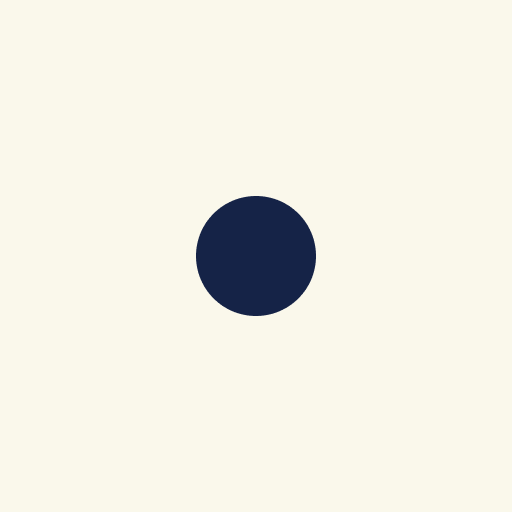
Logo Designer
Guiding your journey to the perfect logo.
20.0 / 5 (200 votes)
Introduction to Brand Logo Designer by DoMore.ai
Brand Logo Designer by DoMore.ai is a specialized tool designed to help users create minimalistic, professional logos for their brands. It guides users through a structured process, starting from suggesting suitable icon concepts, choosing colors, and generating the logo icon, to finalizing the brand name and font style. This service is streamlined for efficiency and creativity, ensuring that even users with no design background can produce high-quality logos. For example, a small business owner looking to establish a visual identity can use this tool to quickly create a logo that aligns with their brand values and aesthetic preferences.

Main Functions of Brand Logo Designer by DoMore.ai
Suggesting Icons
Example
A user inputs their business type and goals, and the tool suggests various icon options like an animal, a natural element, or a pictogram that symbolically represents the business.
Scenario
A tech startup focused on sustainability might receive icon suggestions such as a tree (nature), a gear (thing), or a stylized leaf (pictogram).
Choosing Colors
Example
After selecting an icon, the user is prompted to choose a primary and secondary color for their logo. The tool ensures these colors complement each other and fit the brand’s image.
Scenario
An eco-friendly product line might choose green as the base color and brown as the secondary color to represent nature and sustainability.
Generating and Customizing Logos
Example
The tool generates a monochrome version of the chosen icon in the selected colors and allows the user to review and approve it.
Scenario
A fitness app may generate a logo with a dumbbell icon in blue tones with white highlights, presenting a clean and energetic look.
Ideal Users of Brand Logo Designer by DoMore.ai
Small Business Owners
Entrepreneurs and small business owners benefit from this tool by creating a professional brand identity without the need for extensive design skills or hiring expensive designers. They can quickly produce a logo that reflects their business ethos and attracts their target audience.
Freelancers and Startups
Freelancers and startup founders can use this tool to establish a strong visual identity from the outset, helping them stand out in a competitive market. The streamlined process saves time and resources, which is crucial for new and small-scale ventures.

How to Use Brand Logo Designer by DoMore.ai
1
Visit aichatonline.org for a free trial without login, also no need for ChatGPT Plus.
2
Describe your project briefly, including key details about your company or business.
3
Receive suggestions for logo icons based on your description, covering various themes such as animals, nature, and objects.
4
Choose your preferred icon and specify your base and secondary colors for the logo.
5
Finalize the logo with your brand name and get the transparent background version for use in various applications.
Try other advanced and practical GPTs
Explain Data Tables & Figures
AI-Powered Insights from Your Data
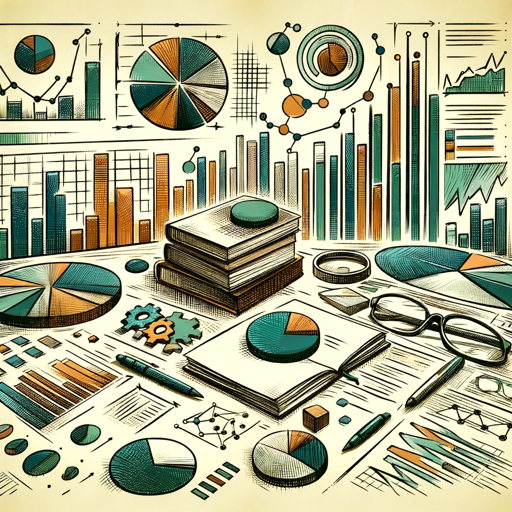
Academic and Financial Translator
AI-powered translations for finance and academia.

Writing Assistant
AI-powered tool to elevate your writing.
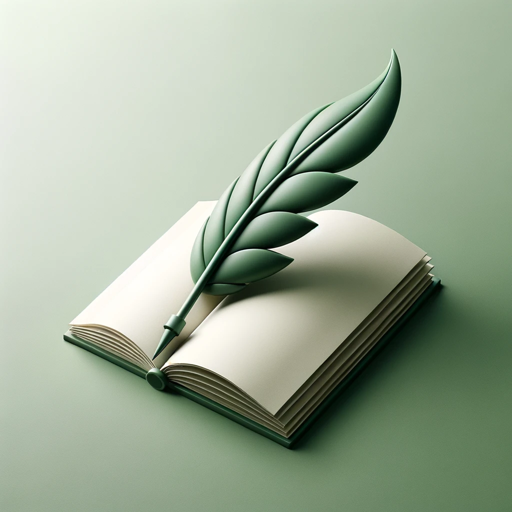
SEO Blog Expert
AI-Powered SEO Optimization for Your Blog

Stats Blogger
Transform data into visuals with AI.

Writing Assistant
AI-powered tool for structured writing
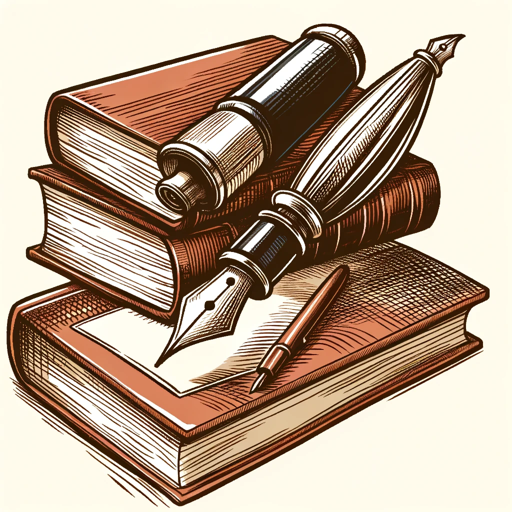
Python Mentor
AI-powered personalized Python learning

プロンプト作成アシスタント
AI-powered prompts for tailored responses

Anime Bio Artist
Transform your story into anime art with AI

Marketing Advice
AI-powered marketing insights and strategies

漂流瓶
Connect anonymously, powered by AI.

Citation Generator
AI-powered citation generator for all.
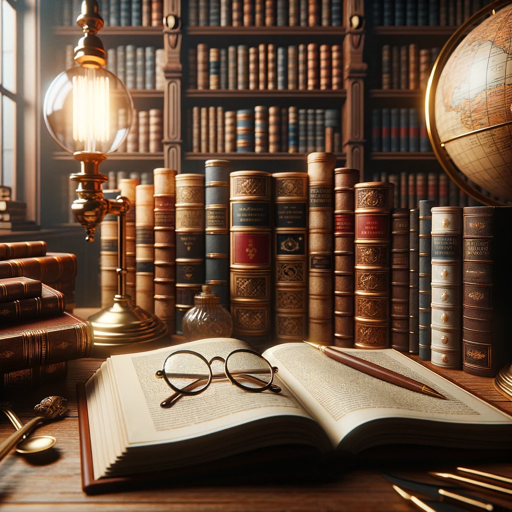
- Marketing
- Branding
- Business
- Logo Design
- Startups
Q&A about Brand Logo Designer by DoMore.ai
What is Brand Logo Designer by DoMore.ai?
It is a specialized AI tool designed to create minimalistic, professional logos based on user inputs and preferences.
How do I start using the Brand Logo Designer?
Visit aichatonline.org to access a free trial without needing to log in or subscribe to ChatGPT Plus.
Can I customize the colors in the logo?
Yes, you can choose both the base and secondary colors for your logo to match your brand’s theme.
What formats are the final logos available in?
The final logos are provided in transparent background PNG format, suitable for various digital and print uses.
Is there any cost involved in using the Brand Logo Designer?
The tool offers a free trial, allowing you to test its features and create a logo without any initial cost.