Explain Data Tables & Figures-AI-powered data analysis tool
AI-Powered Insights from Your Data
Explain the attached figure
What does this table indicate?
Interpret these graph results.
Summarize this data for a journal.
Related Tools
Load More20.0 / 5 (200 votes)
Introduction to Explain Data Tables & Figures
Explain Data Tables & Figures is designed to help users analyze, interpret, and derive meaningful insights from data presented in tables, figures, charts, and graphs. This service is tailored for those who require detailed explanations and contextual understanding of their data, especially in academic and professional settings. The primary purpose is to enhance the user's ability to comprehend complex data visualizations by providing thorough descriptions, statistical analyses, and comparisons with relevant previous research. For example, a researcher might use this service to understand the significance of a multi-variable chart in their latest study, or a student might seek help in interpreting data from a lab experiment for their thesis.

Main Functions of Explain Data Tables & Figures
Data Interpretation
Example
A user uploads a bar chart comparing the growth rates of different plant species under various conditions.
Scenario
The service provides a detailed explanation of the chart, highlighting key findings, such as which plant species had the highest growth rate and under what conditions, and discusses the statistical significance of these results.
Statistical Analysis
Example
A user presents a table showing the results of a Two-Way ANOVA test.
Scenario
The service interprets the statistical data, explaining the interaction effects and significance levels, and what these imply about the relationship between the variables studied.
Contextual Comparison with Previous Research
Example
A user submits a graph showing the impact of a new drug on blood pressure over time.
Scenario
The service compares these findings with previous studies, providing citations and summarizing how the new data aligns or contrasts with existing research. This helps the user understand the broader implications of their results.
Ideal Users of Explain Data Tables & Figures
Academic Researchers
Researchers benefit from this service by receiving detailed explanations and analyses of their data visualizations. This helps them in preparing manuscripts for publication, ensuring that their data interpretations are accurate and well-supported by statistical analysis and comparisons with existing literature.
Graduate Students
Graduate students can use the service to gain a deeper understanding of their experimental data. By receiving comprehensive explanations and contextual information, students can improve their thesis and dissertation work, making their data presentations more robust and scholarly.

How to Use Explain Data Tables & Figures
1
Visit aichatonline.org for a free trial without login, no need for ChatGPT Plus.
2
Upload your data table, figure, chart, or graph that you want to analyze.
3
Use the provided interface to specify the type of analysis or explanation you need (e.g., statistical analysis, comparative interpretation, etc.).
4
Review the generated detailed explanation, which will include descriptions, findings, statistical significance, and comparisons with previous research.
5
Refine the analysis by providing additional context or parameters, and use the suggestions for future research and limitations for comprehensive insights.
Try other advanced and practical GPTs
Academic and Financial Translator
AI-powered translations for finance and academia.

Writing Assistant
AI-powered tool to elevate your writing.
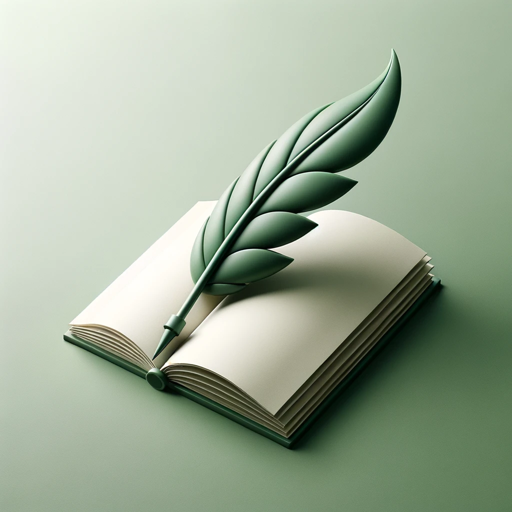
SEO Blog Expert
AI-Powered SEO Optimization for Your Blog

Stats Blogger
Transform data into visuals with AI.

Writing Assistant
AI-powered tool for structured writing
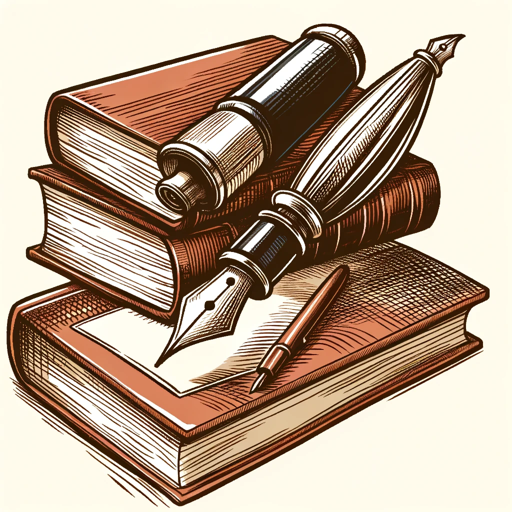
Program Project Manager (JEFRY) V1.0
AI-driven project management, simplified.

Brand Logo Designer by DoMore.ai
AI-powered minimalistic logo creation
Python Mentor
AI-powered personalized Python learning

プロンプト作成アシスタント
AI-powered prompts for tailored responses

Anime Bio Artist
Transform your story into anime art with AI

Marketing Advice
AI-powered marketing insights and strategies

漂流瓶
Connect anonymously, powered by AI.

- Academic Writing
- Market Analysis
- Business Reports
- Data Interpretation
- Scientific Research
Frequently Asked Questions about Explain Data Tables & Figures
What types of data visualizations can Explain Data Tables & Figures analyze?
Explain Data Tables & Figures can analyze a wide range of data visualizations, including bar charts, line graphs, scatter plots, and complex figures from scientific research papers.
How does Explain Data Tables & Figures ensure the accuracy of its analysis?
The tool uses advanced algorithms and cross-references its analysis with existing research studies to ensure high accuracy and reliability in its interpretations.
Can I use Explain Data Tables & Figures for non-academic purposes?
Yes, the tool is versatile and can be used for business reports, market analysis, and any other scenario where data interpretation and visualization are required.
Does Explain Data Tables & Figures support multiple languages?
Currently, the primary language supported is English. Future updates may include support for additional languages based on user demand.
Is there a limit to the size of data tables or figures that can be analyzed?
While there is no strict limit, extremely large or complex data sets may require additional processing time. For optimal performance, ensure your data is well-organized and clear.