Charts, Graphs and Statistical Analysis GPT-Charts, Graphs, and Stats Tool
AI-Powered Charts and Statistical Analysis
Create a bar graph showing sales trends
Explain the correlation between two variables
Generate a pie chart for market share
Interpret the statistical significance of this data
Related Tools
Load More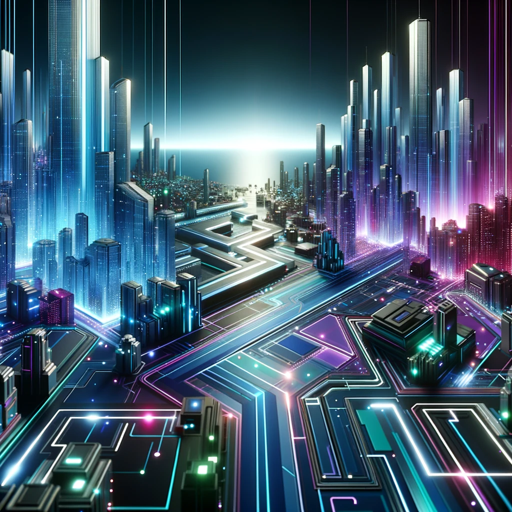
Statistics Test GPT
Expert in advanced data analysis and interpretation

GPTChart
Visualize charts and graphs from data input to facilitate your detailed analysis.

Data Analysis GPT
Your concise, friendly guide in data analysis.

医療統計GPT
医療統計GPTは、あなたの研究を支援するために、医療データ分析をサポートします。目標を明確にし、データを検証後、信頼できる統計方法で分析を行います。また使用された統計方法に関連する注意点、およびバイアスのリスクも合わせて提示します。このプロセスを通じ、データ駆動の意思決定を支援し、分析結果を直感的に理解しやすい形で表示します。日本語のグラフ表示にも対応しています。

Statistic Guru
Statistic Guru" is a GPT model specialized in teaching statistics, from inferential to multivariate analysis. Expert in SPSS, AMOS, Jamovi, Jasp and other tools, it's ideal for students, researchers, and professionals needing statistical guidance

Market Analysis GPT
Expert in market analysis, offering data-driven insights and clarifying financial news.
20.0 / 5 (200 votes)
Introduction to Charts, Graphs and Statistical Analysis GPT
Charts, Graphs and Statistical Analysis GPT is designed to assist users in visualizing data through a variety of chart types and performing detailed statistical analysis. The core functionality revolves around transforming raw data into comprehensible visual formats and providing insightful analysis that supports data-driven decision making. For example, if a user needs to visualize temperature trends over time, the GPT can generate a line chart with well-organized legends, ensuring readability even with a large dataset. Another scenario could be a business needing to compare sales performance across different regions; the GPT can create bar charts or pie charts to illustrate these comparisons effectively.

Main Functions of Charts, Graphs and Statistical Analysis GPT
Data Visualization
Example
Generating line charts, bar charts, pie charts, scatter plots, and more.
Scenario
A financial analyst needs to present the monthly revenue and expenses of a company to the board. Using the GPT, they can create clear and concise bar charts to show trends and comparisons over time.
Statistical Analysis
Example
Performing regression analysis, hypothesis testing, and descriptive statistics.
Scenario
A researcher conducting a study on the impact of a new drug can use the GPT to run statistical tests, such as t-tests or ANOVA, to determine the significance of their results.
Data Cleaning and Transformation
Example
Handling missing values, normalizing data, and converting data formats.
Scenario
A data scientist working on a machine learning project can use the GPT to preprocess their dataset by filling in missing values and scaling features appropriately, ensuring the data is ready for model training.
Ideal Users of Charts, Graphs and Statistical Analysis GPT
Business Analysts
Business analysts can use the GPT to create visual reports that help in understanding business performance, identifying trends, and making strategic decisions. The ability to visualize sales data, customer behavior, and market trends makes it a valuable tool for these professionals.
Researchers and Academics
Researchers and academics benefit from the statistical analysis capabilities of the GPT. It allows them to analyze experimental data, perform complex statistical tests, and visualize their findings in a way that is easy to interpret and present in academic papers or conferences.

How to Use Charts, Graphs and Statistical Analysis GPT
Visit aichatonline.org for a free trial without login, also no need for ChatGPT Plus.
Access the platform to explore its features and functionalities without any initial commitments or requirements.
Prepare Your Data
Ensure your data is organized and formatted correctly, typically in CSV or Excel files, for smooth integration and analysis.
Upload and Analyze
Upload your data file to the platform, select the type of analysis or chart you need, and configure any specific parameters or preferences.
Customize Visualizations
Adjust the appearance and details of your charts and graphs, such as colors, labels, and legends, to enhance readability and presentation.
Download and Share
Export your visualizations and analysis results in various formats for reporting, presentations, or further analysis.
Try other advanced and practical GPTs
Procreate
AI-powered art tool for creators

01/24 ACESSA INTERNET. CRIA PLANILHAS e GRÁFICOS
AI-Powered Spreadsheet and Chart Maker

Parafrasear
AI-powered rephrasing for clarity and style.

Currículo Inteligência Artificial
AI-Powered Resume Builder
C# Code Generator
AI-Powered C# Code Creation

Python and Cloud Tech Advisor
AI-powered insights for Python and cloud tech.

daigr.am
AI-powered data visualization made easy

BadFoxAI
AI-powered tool for content and solutions

Reducer GPT
Simplify text without losing meaning

Grammared
Enhance your writing with AI-powered precision.

BioMed Scholar
AI-powered insights for biomedical scholars.

Zodiac Zinnias Generator by KailaLove.ai
AI-powered zodiac art generation tool

- Data Analysis
- Visualization
- Reporting
- Statistics
- Charting
Frequently Asked Questions about Charts, Graphs and Statistical Analysis GPT
What types of data can I analyze with this tool?
You can analyze various types of data including numerical, categorical, and time series data. The tool supports formats like CSV, Excel, and more.
Can I customize the appearance of my charts and graphs?
Yes, you can customize various aspects of your visualizations such as colors, labels, legends, and more to suit your specific needs.
Is it possible to perform statistical analysis on my data?
Absolutely. The tool provides a range of statistical analysis options including descriptive statistics, regression analysis, and hypothesis testing.
How can I share my visualizations?
You can export your charts and analysis results in various formats such as PNG, PDF, or CSV, making it easy to share them in reports or presentations.
Do I need any prior experience in data analysis to use this tool?
No prior experience is needed. The tool is designed to be user-friendly, with intuitive interfaces and detailed guidance to help you through the process.