Logo Generator-AI-Powered Logo and Icon Maker
AI-Powered Creativity for Custom Logos
Suggest a logo concept for a tech startup
I need a 3D icon for a health app
Copy and boost a logo
Create a 3D icon with an eco-friendly theme
Related Tools
Load More20.0 / 5 (200 votes)
Comprehensive Overview of Logo Generator
Logo Generator is a specialized tool designed to assist users in creating unique logos and 3D icons that align with their specific brand or design needs. The primary purpose of Logo Generator is to enable creative expression while streamlining the design process by generating logos based on user-provided inputs or prompts. Logo Generator serves as an intelligent assistant that can understand user requirements, such as desired style, color scheme, and theme, and transform these into visual representations through AI-based image generation. For example, if a user requests a minimalist logo featuring a tree with geometric lines and a natural color palette, the tool will generate an image that matches this vision. Additionally, Logo Generator allows users to modify existing logos, improve design elements, and incorporate new ideas into the final product, offering flexibility for different creative needs.

Key Features of Logo Generator
Logo Creation from Scratch
Example
A startup founder wants to create a brand logo for their eco-friendly product line. They request a modern, sleek logo with the image of a leaf and earthy tones. Logo Generator interprets this prompt and creates several logo options that match the description.
Scenario
This function is perfect for businesses or individuals without an existing logo who need a completely new design. The tool generates options based on style preferences, themes, and colors specified by the user, making it ideal for new brands or rebranding efforts.
Customization of Existing Logos
Example
A clothing brand already has a logo but wants to update it to give it a fresher, more dynamic look. They upload their current logo and request adjustments such as a bolder font and the addition of a gradient background. Logo Generator modifies the logo based on these specifications.
Scenario
Businesses looking to update their brand identity or refresh their existing logo can use this feature. It helps users enhance their current designs without starting from scratch, making it valuable for evolving brands that want to stay modern.
3D Icon Generation
Example
A gaming app developer wants 3D icons for their mobile app's user interface. They request a 3D sword icon that reflects the medieval theme of their game. Logo Generator creates a highly detailed 3D icon that matches the thematic request and aesthetic of the app.
Scenario
This function is ideal for developers, UI/UX designers, or anyone needing 3D assets for digital products. By generating 3D icons that are visually striking and thematic, it saves time for users who need polished and ready-to-use assets.
Target Audience for Logo Generator
Entrepreneurs and Small Business Owners
Entrepreneurs often need logos to establish their brand identity but may not have the resources to hire a full-time designer. Logo Generator enables them to create professional logos quickly and affordably by translating their ideas into visual form. They can experiment with different styles and designs until they find the one that fits their vision, making it an ideal tool for startups and small businesses.
Graphic Designers and Freelancers
Graphic designers and freelancers can benefit from Logo Generator as a way to prototype logo ideas quickly or use it as a starting point for more complex designs. It accelerates the design process by providing initial inspiration, which they can refine further. Additionally, freelance designers working on tight deadlines may find it useful to have an AI-powered tool that can generate logo ideas or assets on demand.

How to Use Logo Generator
1
Visit aichatonline.org for a free trial without login, also no need for ChatGPT Plus.
2
Provide a detailed description of the logo or 3D icon you want to create, including style, color preferences, and any specific elements you want included.
3
Choose from the suggested options, or refine your description to generate more tailored designs. You can iterate on the design process to better match your vision.
4
Review the generated logos and select the one that best suits your needs. You can save, download, or make further adjustments if necessary.
5
Use the downloaded logo in your projects, ensuring it's appropriately sized and formatted for your intended use cases, such as branding, websites, or promotional materials.
Try other advanced and practical GPTs
Global Seller Navigator 电商出海小舵手
AI-powered solutions for global sellers.

A股专家
AI-Powered Insights for Stock Market Analysis

Medical GPT
AI-Powered Medical Guidance

FlirtBot
Master your flirting game with AI.
訳知りトークくん
AI-driven insights with a sharp edge

Medi Friendly
AI-Powered Medical Insights for Everyone

行业调研报告助手
AI-powered Industry Research Made Easy

English - Russian translator
AI-powered English-Russian Translations

Transcript GPT
AI-Powered Transcript Analysis Simplified

StoryEngineLexiPraise
AI-enhanced story crafting for historical fiction.
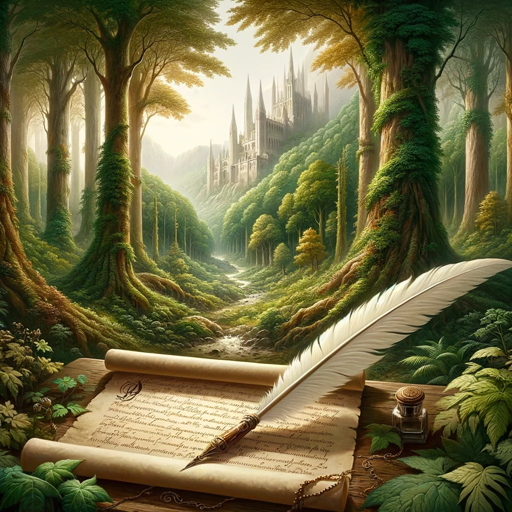
AstroGPT
AI-powered astrological guidance.

Conseiller Juridique
AI-powered legal guidance at your fingertips.

- Logo Design
- Visual Identity
- Graphic Creation
- Creative Branding
- 3D Icons
Logo Generator Q&A
What kind of logos can Logo Generator create?
Logo Generator can create a wide variety of logos, ranging from minimalist and modern designs to more complex and detailed icons. It can incorporate different styles, colors, and themes based on user input, allowing for highly customized results.
Do I need any design experience to use Logo Generator?
No design experience is necessary to use Logo Generator. The tool is user-friendly and guides you through the process of creating a logo with simple instructions. Just provide a description of what you're looking for, and it will generate several options for you to choose from.
Can I edit the generated logos after they are created?
Yes, you can make further adjustments to the generated logos. If you need to tweak certain elements, such as color or layout, Logo Generator allows for iterative refinement to ensure the final design meets your exact specifications.
Is it possible to create 3D icons with Logo Generator?
Yes, Logo Generator is capable of creating 3D icons in addition to standard logos. You can specify the style and look of the 3D icon, and the tool will generate a detailed image based on your input, suitable for use in various digital and print media.
What file formats are available for the generated logos?
The generated logos can be downloaded in common file formats such as PNG, JPEG, and SVG, ensuring compatibility with a wide range of applications. This makes it easy to use your logo for both web and print purposes.