Logo Maker-AI-Powered Logo Generator
AI-Powered Custom Logo Designs
Can you design a logo for...
What do you think of this logo?
I need a logo with...
Can you improve this logo?
Related Tools
Load More20.0 / 5 (200 votes)
Introduction to Logo Maker
Logo Maker is a specialized AI tool designed to assist users in creating unique and professional logos. Utilizing advanced AI capabilities, Logo Maker generates creative logo concepts based on user input regarding their brand's industry, values, and preferred color schemes. This tool also provides constructive feedback on user-generated logo concepts, ensuring adherence to design principles and offering suggestions for improvements. For example, a small business owner looking to rebrand can input their requirements, and Logo Maker will generate several logo concepts that align with their brand identity. Additionally, if the owner has a draft, Logo Maker can analyze it and provide detailed feedback to enhance its design.

Main Functions of Logo Maker
Idea Generation
Example
A tech startup looking for a modern and sleek logo can input their industry and design preferences, resulting in several logo concepts that reflect cutting-edge technology and innovation.
Scenario
A fashion boutique wants a logo that exudes elegance and sophistication. By providing details about their target market and style, Logo Maker can generate concepts that feature stylish fonts and elegant icons.
Mockup Drafting
Example
A coffee shop owner uploads a rough sketch of their logo idea. Logo Maker uses this sketch as a reference to create a polished, professional mockup.
Scenario
A non-profit organization has a basic logo idea but needs it refined for official use. By uploading their draft, they receive a high-quality mockup that can be used for their website, stationery, and promotional materials.
Design Feedback
Example
A graphic designer submits a logo draft for a sports team. Logo Maker analyzes the design and suggests adjustments in color contrast and layout to enhance visibility and impact.
Scenario
An entrepreneur designing a logo for their new app receives feedback from Logo Maker, which recommends font changes and icon adjustments to ensure readability and modern appeal across different devices.
Ideal Users of Logo Maker
Small Business Owners
These users benefit from Logo Maker by obtaining professional logo designs without the need for extensive design skills or a large budget. They can generate multiple concepts quickly and choose the one that best represents their brand.
Freelance Designers
Freelance designers use Logo Maker to streamline their workflow, generate initial concepts, and receive constructive feedback on their drafts. This tool enhances their creativity and efficiency, allowing them to deliver high-quality designs to clients more effectively.
Startups and Entrepreneurs
Startups and entrepreneurs can leverage Logo Maker to create strong brand identities from the outset. By using this tool, they can develop logos that convey their vision and values, helping them stand out in competitive markets.

How to Use Logo Maker
Step 1
Visit aichatonline.org for a free trial without login, also no need for ChatGPT Plus.
Step 2
Enter your brand information, including industry, values, and color preferences.
Step 3
Generate initial logo concepts using DALL-E’s capabilities by describing your vision in detail.
Step 4
Review the generated logo ideas and provide feedback or request adjustments for refinement.
Step 5
Download the final logo design and utilize it for your brand's marketing and identity needs.
Try other advanced and practical GPTs
The AI Post
AI-powered news bulletins at your fingertips.
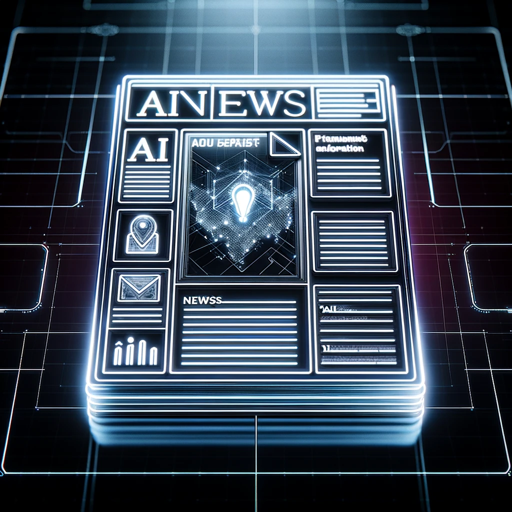
Debatable
AI-driven content and debate tool

Emblem Engineer
AI-powered emblem creation made easy
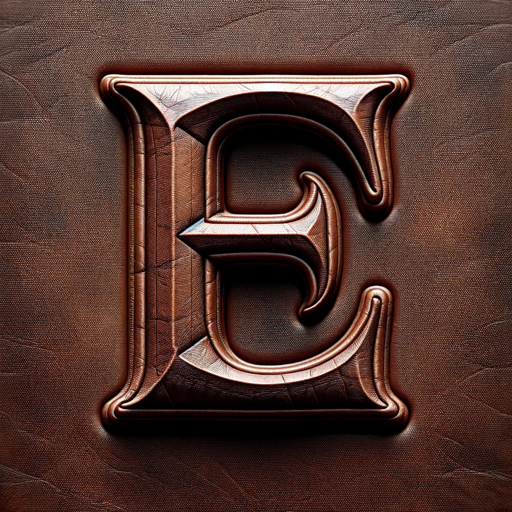
Text Scanner
AI-powered text extraction from images

Visual Synthesizer
AI-powered visualizations that simplify complex data

SEO E-E-A-T Assistant
AI-powered insights for superior SEO content.

Email Refiner
AI-powered email refinement made easy

Tee Hee
AI-powered personalized t-shirt slogans

AI Text Generator for Product Descriptions
AI-powered product descriptions made easy.

Bar Exam GPT
AI-powered coaching for Bar exam success.

FileMakerCoder
AI-powered assistant for FileMaker solutions.

Secure Code Assistant
AI-powered code analysis and security.

- Marketing
- Branding
- Business
- Design
- Creative
Logo Maker Q&A
What is Logo Maker?
Logo Maker is an AI-powered tool that helps users create custom logos by generating design concepts based on user input and preferences.
How does Logo Maker generate logos?
Logo Maker uses advanced AI technologies, including DALL-E, to create logo designs from detailed descriptions provided by users.
Can I customize the logos generated by Logo Maker?
Yes, users can provide feedback and request adjustments to refine the initial logo concepts to better fit their brand vision.
Is Logo Maker suitable for all types of businesses?
Yes, Logo Maker is versatile and can generate logos for a wide range of industries, including technology, retail, healthcare, and more.
Do I need any design skills to use Logo Maker?
No, Logo Maker is designed to be user-friendly and accessible, requiring no prior design experience. The AI handles the design process based on user input.