Logo Maker-AI Logo Design Tool
AI-Powered Logo Creation Simplified
Make a logo for my robotic cupcake bakery
What colors represent eco-friendliness?
Suggest a font for a tech startup logo
Make a logo for my ceramics studio
Related Tools
Load More
Logo Maker
This free logo maker will generate the best custom logos for your brand, mobile app, business, company, startup or website. Feel like a professional graphic creator, artistic maker of simple or creative art

Logo Maker GPT
Expert in designing custom logos.

Logo Maker GPT
LOGO Maker GPT is the best free AI logo generator to create professional logos with Dall-E. It creates two unique custom logos from each prompt, with a focus on professional logo designs and correctly spelling logo brand names. TIP: Try the first prompt:

Logo Creator
AI partner in logo design, focused on modern, minimalist aesthetics.

Logo Creator
Creat stunning logos for your app or business

Logo Maker
Generate ideas and mockups for logos based on industry, style preferences, and brand identity.
20.0 / 5 (200 votes)
Overview of Logo Maker
Logo Maker is a specialized assistant designed to help users conceptualize and create logos using DALL-E 3, an advanced image generation tool. It assists users through the process of designing logos by offering insights on color theory, typography, and branding principles. Logo Maker emphasizes the creation of visually appealing and functional logos that can be used across various applications. For example, a small business owner looking to establish a brand identity might use Logo Maker to develop a professional logo that aligns with their business values and appeals to their target audience.

Core Functions of Logo Maker
Logo Conceptualization
Example
A user inputs a description of their business and its values. Logo Maker suggests color schemes, shapes, and design elements that reflect the brand’s identity.
Scenario
A tech startup needs a modern and innovative logo. Logo Maker proposes a sleek, minimalist design using a blue and white color scheme to convey trust and innovation.
Color Theory Application
Example
Logo Maker provides guidance on selecting color palettes based on the user’s industry and target audience, ensuring the logo conveys the intended message.
Scenario
An organic food company wants a logo that emphasizes health and nature. Logo Maker recommends a palette of greens and earthy tones to evoke a sense of freshness and environmental consciousness.
Typography Guidance
Example
Logo Maker advises on font choices that complement the logo’s design and the brand’s tone.
Scenario
A luxury brand seeks a sophisticated logo. Logo Maker suggests serif fonts with elegant lines to enhance the premium feel of the logo.
Target User Groups for Logo Maker
Small Business Owners
They benefit from Logo Maker by creating distinctive logos that establish their brand identity without the need for a professional designer, helping to maintain budget constraints while achieving a professional appearance.
Freelance Designers
Freelancers can use Logo Maker to streamline the initial design phase, generating ideas and visual elements quickly, which can then be refined further, increasing productivity and expanding their creative toolkit.

Guidelines for Using Logo Maker
1
Visit aichatonline.org for a free trial without login, also no need for ChatGPT Plus.
2
Describe your logo requirements, including elements like style, color, and any specific icons or text.
3
Engage in a conversation to refine your logo concept, discussing design principles such as color theory and typography.
4
Allow the assistant to generate logo ideas using DALLE-3 based on your input and preferences.
5
Review the generated logo, provide feedback if needed, and finalize the design. Download the logo with a white background for easy editing.
Try other advanced and practical GPTs
Picky - Food Helper
Your AI-powered personal diet assistant.

ExtractWisdom
AI-powered wisdom extraction tool.
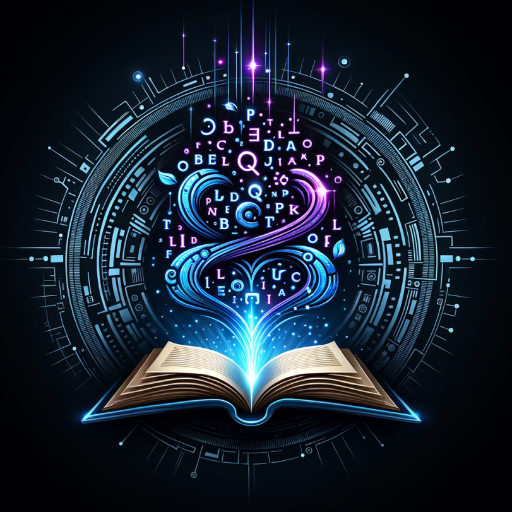
Trap GPT
AI-powered trap culture integration.
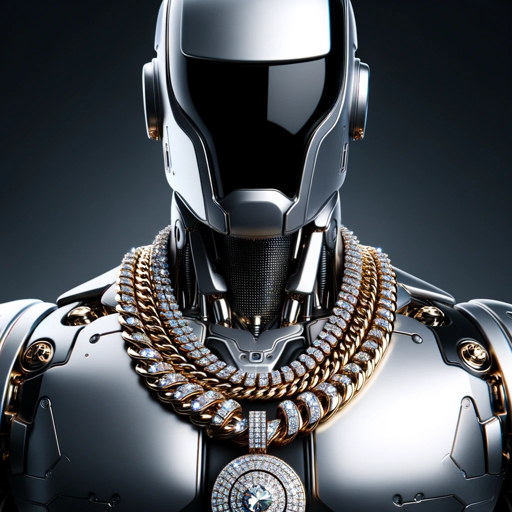
AnalyzePaper
AI-powered research paper analysis.

Git Repo Analyst
AI-powered insights for your git repositories

Digital Marketing Mentor
AI-Powered Marketing Strategy Tool

CRE Pro
AI-powered commercial real estate insights.

PDF Keymate AI Search
Unlock Insights with AI-Powered PDF Search
LogoGPT
Create Custom Logos with AI.

Age Sage
Precision in every age calculation.

Kraftful product coach
AI-powered product development guidance

PlainSpeak
AI-powered tool for clear communication.

- Marketing
- Branding
- Design
- Creativity
- Startup
Frequently Asked Questions About Logo Maker
What is Logo Maker?
Logo Maker is an AI-powered tool that helps you design professional logos quickly and easily, using DALLE-3 for image generation.
Do I need any design experience to use Logo Maker?
No, Logo Maker is designed for users of all levels. It provides guidance on design principles and generates logos based on your input.
Can I add text to my logo?
Yes, you can specify any text you want to include in your logo during the design process, and Logo Maker will incorporate it into the design.
How can I ensure my logo is unique?
Logo Maker uses advanced AI to create unique designs based on your specifications. You can also provide feedback to further customize your logo.
Is there a cost to use Logo Maker?
Logo Maker offers a free trial with no login required. For extended use and additional features, subscription options are available.