Logo Maker GPT-AI-Powered Logo Creation
AI-Powered Logo Design Made Easy
Generate a logo for my [Brand Description]
Can you consult me on a logo for my [Business]?
Which type of logo would suit my [Business]?
Help me create a logo for [Type of Business].
Related Tools
Load More
LogoGPT
Designs personalized logos from sketches.

Logo GPT
This GPT excels at logo design assistance. Tell me what you want the logo for!

Logo Creator GPT
Creates brand logos based on user input, with symbolism explanation.
Logo Creator - ⚡️Fast ⭐️ Best Logo Maker for GPT
Design the best custom logos for your brand, business, mobile app, company, startup or website. Feel like a professional graphic designer.

Logo Maker GPT
LOGO Maker GPT is the best free AI logo generator to create professional logos with Dall-E. It creates two unique custom logos from each prompt, with a focus on professional logo designs and correctly spelling logo brand names. TIP: Try the first prompt:

Logo Creator Pro GPT
Design logos from sketches. Upload a sketch of your logo idea to Logo Creator GPT. Tell it your company name, select the style you like, choose your colors and let Logo Creator GPT do the rest. Then work with Logo Creator GPT to refine and edit it until y
20.0 / 5 (200 votes)
Introduction to Logo Maker GPT
Logo Maker GPT is a specialized version of ChatGPT designed to assist users in creating professional logos. This tool leverages AI to provide a seamless and interactive logo design experience, from initial inquiries to final revisions. Users can specify their preferences through a series of guided questions, ensuring the logo aligns with their brand's identity. The tool can generate a variety of logo styles, including combination marks, pictorial marks, lettermarks, wordmarks, mascots, and emblems. By focusing on clean, flat color backgrounds and avoiding overly cartoonish outputs, Logo Maker GPT ensures the creation of sophisticated and brand-appropriate logos.

Main Functions of Logo Maker GPT
Customization Inquiry
Example
A startup wants a logo that reflects its innovative and modern approach.
Scenario
Logo Maker GPT asks detailed questions about the startup's industry, values, and color preferences. Based on the responses, the AI suggests a modern, minimalist logo with a tech-inspired icon and a cool color palette.
Visual Style Exploration
Example
An organic food company desires a logo that conveys its natural and eco-friendly ethos.
Scenario
Logo Maker GPT presents various visual styles, such as rustic, vintage, and contemporary. The company chooses a rustic style, and the AI generates logo concepts featuring earthy tones and organic shapes, matching the brand's identity.
Iterative Feedback Loop
Example
A fashion brand needs multiple iterations to refine its logo.
Scenario
After the initial logo concept, the brand provides feedback on color, shape, and font preferences. Logo Maker GPT offers revised versions, incorporating the feedback, until the final design perfectly meets the brand's expectations.
Ideal Users of Logo Maker GPT
Startups and Small Businesses
These users benefit from Logo Maker GPT by obtaining a professional logo without the high costs associated with hiring a designer. The tool's guided process helps them articulate their brand identity and receive a logo that aligns with their vision.
Marketing and Branding Agencies
Agencies can use Logo Maker GPT to quickly generate logo concepts for clients, saving time and resources. The AI-assisted design process allows for rapid prototyping and refinement, enhancing the agency's ability to meet client needs efficiently.

How to Use Logo Maker GPT
1
Visit aichatonline.org for a free trial without login, also no need for ChatGPT Plus.
2
Once on the website, navigate to the 'Logo Maker GPT' section to start designing your logo.
3
Answer a series of questions to customize your logo design based on your business needs and preferences.
4
Review the initial logo concepts generated by the AI and provide feedback for refinements.
5
Finalize your logo design, download the high-resolution file, and use it for your branding purposes.
Try other advanced and practical GPTs
Scholar Sum
AI-powered insights for researchers
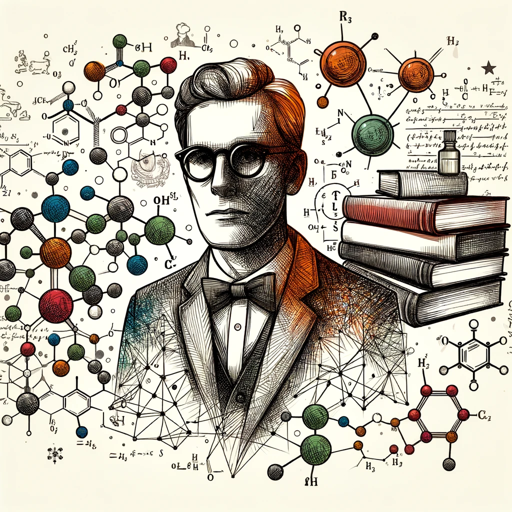
Dependency Chat
AI-Powered Dependency Insights for Developers

Your AI Council
AI-powered multi-perspective advisory tool

Unreal Engine AI Game Developer
AI-powered development for Unreal Engine 5.
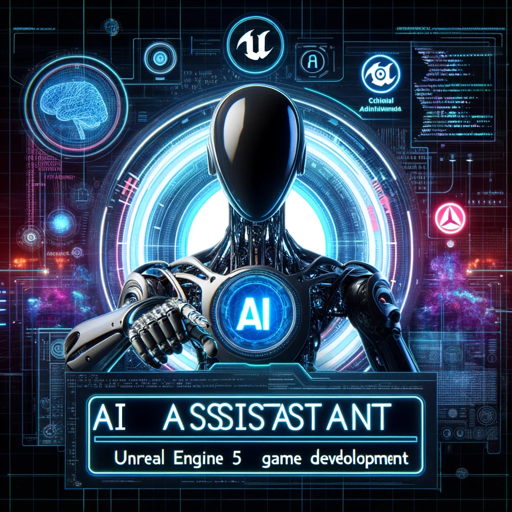
Roast Master
Your AI roast master: brutal, funny, real.

Assistant Hunter
Discover AI assistants tailored to your needs
The Enigmancer 2.0
Unleash your creativity with AI-powered prompts

Realism GPT
AI-powered photorealism for your visuals.

QBCore Complete Made By Lary Gary Mods
AI-powered QB-Core optimization

Resume Wiz
Create professional resumes effortlessly with AI
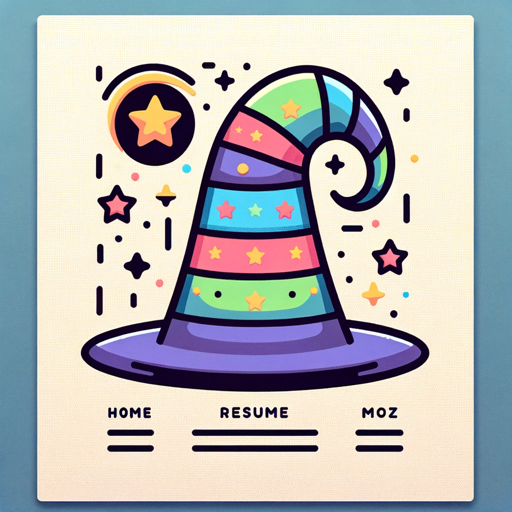
Storybrand Buddy
AI-powered tool for compelling business narratives.

エラー相談室
AI-powered coding error solver

- Marketing
- Branding
- Business
- Design
- Startup
Logo Maker GPT Q&A
What is Logo Maker GPT?
Logo Maker GPT is an AI-powered tool designed to help users create professional logos easily and quickly based on their specific requirements.
How does Logo Maker GPT work?
The tool guides users through a series of questions to understand their business and design preferences, then generates customized logo concepts using AI technology.
Can I provide feedback on the generated logos?
Yes, Logo Maker GPT allows users to provide feedback on initial logo concepts to refine and perfect the design until they are satisfied.
Is there a cost to use Logo Maker GPT?
Logo Maker GPT offers a free trial without requiring a login, making it accessible to users without any initial cost.
What types of logos can I create with Logo Maker GPT?
Users can create a variety of logo types, including combination marks, pictorial marks, lettermark logos, wordmark logos, mascot logos, and emblems.