Unreal Engine AI Game Developer-AI-driven Unreal Engine game assistant
AI-powered development for Unreal Engine 5.
How do I optimize my blueprint?
Debug my game logic for performance.
Copy a blueprint and paste it here for a description.
Create a Simple Player Health Bar
Related Tools
Load More
Unity Helper
Hi fellow developer! Ready to assist with your Unity coding and game design queries.

Unreal Assistant
Assists with Unreal Engine 5 C++ coding, editor know-how, and blueprint visuals.

GPT Game Dev
Senior Unity Game Dev assisting people who want to make games!
Game Guru
Game developer and video game afficionado who provides unique insights (ins).

Unreal AI
A GPT tailored around educating and guiding developers using the Unreal Engine.

Video Game Developer
A Video Game Developer offering ideas for immersive games on various platforms.
20.0 / 5 (200 votes)
Introduction to Unreal Engine AI Game Developer
Unreal Engine AI Game Developer is designed to assist game developers, particularly those working with Unreal Engine 5 (UE5), in creating complex game systems using Blueprints. Its primary goal is to offer guidance, troubleshooting, and optimization strategies for developing games, especially for those aiming to design efficient, clean, and performance-optimized Blueprint logic. This AI specializes in providing solutions for problems that arise in the context of game development, such as AI behavior, gameplay mechanics, and interactive environments, making it an invaluable resource for both beginners and advanced developers. For example, if a developer is working on an AI enemy that needs to patrol an area and respond to player actions, Unreal Engine AI Game Developer can guide them step-by-step in setting up the necessary Blueprint nodes and logic, ensuring that the system is both responsive and efficient.

Main Functions of Unreal Engine AI Game Developer
Blueprint Optimization
Example
A developer is experiencing performance issues with a complex Blueprint that handles enemy AI. Unreal Engine AI Game Developer can analyze the Blueprint logic and suggest optimizations, such as reducing the number of tick events or implementing event-driven programming.
Scenario
In a large open-world game, multiple AI enemies need to constantly check their surroundings, leading to performance drops. By using event-driven techniques recommended by Unreal Engine AI Game Developer, the developer can improve frame rates significantly.
Debugging and Error Resolution
Example
When a developer encounters unexpected behavior in their game, such as a character not responding correctly to input, Unreal Engine AI Game Developer can guide them through debugging processes like breakpoint setting and node inspection.
Scenario
During a playtest, the main character's jump mechanic stops working. By following Unreal Engine AI Game Developer's debugging steps, the developer identifies that the input node is not connected correctly, resolving the issue quickly.
AI Behavior Implementation
Example
A game designer wants to create an AI companion that follows the player and attacks enemies. Unreal Engine AI Game Developer provides a step-by-step guide on setting up AI movement, behavior trees, and attack logic using Blueprints.
Scenario
In a fantasy RPG, the player character has a pet dragon that should follow them, help in combat, and avoid hazards. Unreal Engine AI Game Developer helps set up the pet's behavior, ensuring it acts naturally and supports the player effectively.
Ideal Users of Unreal Engine AI Game Developer
Indie Game Developers
Indie developers often work with limited resources and need efficient solutions to complex problems. Unreal Engine AI Game Developer is particularly beneficial to this group because it offers expert guidance on creating game systems without the need for extensive coding knowledge. By using this service, indie developers can focus more on creative aspects while relying on the AI for technical support and best practices in UE5.
Game Design Students and Educators
Students and educators in game design programs can leverage Unreal Engine AI Game Developer to enhance their learning and teaching experiences. It provides immediate, context-specific advice that helps students understand practical applications of game development concepts, such as AI programming and interactive design, in Unreal Engine. This accelerates learning and reduces frustration associated with common beginner mistakes.

How to Use Unreal Engine AI Game Developer
Step 1: Access Unreal Engine AI
Visit aichatonline.org for a free trial without login. There's no need for ChatGPT Plus to get started.
Step 2: Select Your Development Tools
Choose the appropriate tools, including Blueprints or C++ for your game project in Unreal Engine. Familiarity with basic Unreal Engine setups and blueprinting is recommended.
Step 3: Start Your Game Design
Launch Unreal Engine 5, and begin designing your game world using the AI-powered tool to create complex game mechanics, design NPC behaviors, and implement features like pathfinding.
Step 4: Optimize with AI Assistance
Use AI Game Developer to assist in optimizing code, debugging issues, and suggesting best practices for game performance, reducing bottlenecks, and enhancing efficiency.
Step 5: Iterate and Debug
Leverage AI-generated recommendations for continuous iteration. Use built-in debugging tools to troubleshoot game behavior, frame rate, and memory management.
Try other advanced and practical GPTs
Roast Master
Your AI roast master: brutal, funny, real.

Assistant Hunter
Discover AI assistants tailored to your needs
IDA Pro - C++ SDK (and decompiler)
AI-powered C++ SDK for IDA Pro
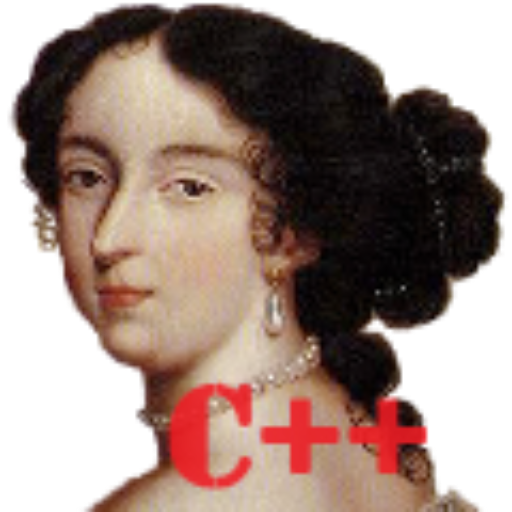
Xplorer
AI-Powered Academic Research Tool

The Video Content Creator Coach
AI-powered storytelling for your videos

EduCreator
Empower your teaching with AI-driven scenarios.
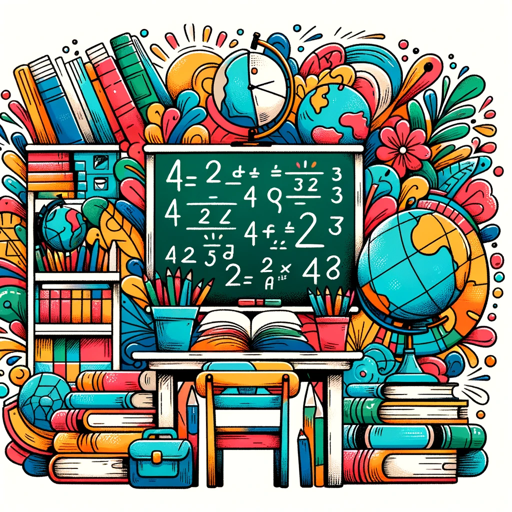
Your AI Council
AI-powered multi-perspective advisory tool

Dependency Chat
AI-Powered Dependency Insights for Developers

Scholar Sum
AI-powered insights for researchers
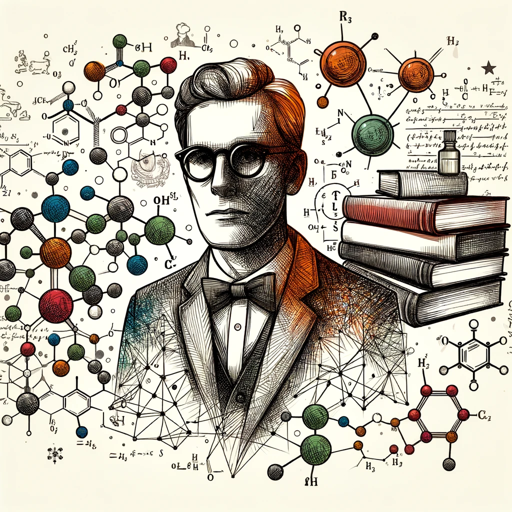
Logo Maker GPT
AI-Powered Logo Design Made Easy

The Enigmancer 2.0
Unleash your creativity with AI-powered prompts

Realism GPT
AI-powered photorealism for your visuals.

- Level Design
- Game Optimization
- AI Debugging
- Multiplayer Setup
- NPC Behavior
Unreal Engine AI Game Developer: Q&A
How does AI assist in game design within Unreal Engine?
The AI Game Developer assists by automating repetitive tasks, providing debugging tips, and optimizing code for better performance. It can suggest improvements for NPC AI behavior, pathfinding, and offer solutions for game physics issues.
Can I use Unreal Engine AI for multiplayer game development?
Yes, AI Game Developer is fully capable of assisting in multiplayer setups. It can help with server-side optimizations, synchronizing player data, and managing efficient communication between game clients and servers.
Do I need programming experience to use this AI tool?
While some programming experience (e.g., Blueprints or C++) is helpful, the AI assists in simplifying complex tasks, guiding users through setup, debugging, and design phases even if they are not expert programmers.
What kind of projects is this AI best suited for?
Unreal Engine AI Game Developer excels at large-scale projects like MMORPGs, strategy games, or games with complex NPC interactions and behaviors. It’s also useful for VR/AR applications due to its optimization capabilities.
How does the AI help with performance optimization?
The AI analyzes your game's runtime behavior, identifies bottlenecks in frame rates, memory usage, and suggests solutions. It can provide tips on optimizing game assets, lighting, and physics to ensure smooth gameplay.