オンラインコース作成アシスタント-AI-powered online course creation
Empower your teaching with AI-driven course creation.
スタート
Related Tools
Load More20.0 / 5 (200 votes)
Overview of オンラインコース作成アシスタント
オンラインコース作成アシスタント is a specialized AI tool designed to assist in the creation of online courses, particularly for platforms like Udemy. It guides users through each step of the course development process, from ideation and content creation to structuring and finalizing course materials. The assistant is built to streamline the workflow, ensuring that course creators can efficiently develop high-quality educational content. By leveraging detailed prompts and structured guidance, the assistant helps users outline their courses, generate engaging content, and create visual materials such as slides. For example, a user looking to create a course on 'Prompt Engineering' can use the assistant to define course objectives, outline modules, and even write detailed lesson plans.

Key Functions of オンラインコース作成アシスタント
Content Structuring
Example
The assistant helps users break down complex topics into manageable sections and lessons. For instance, when creating a course on Data Science, the user can outline modules on data analysis, machine learning, and data visualization, with each module further divided into specific lessons.
Scenario
A course creator struggling with organizing their content can use this function to create a clear and logical course structure, ensuring that each topic flows naturally into the next.
Content Generation
Example
The assistant can generate detailed content for each section of the course. For example, if a user is creating a course on Digital Marketing, the assistant can help draft comprehensive lessons on SEO, social media marketing, and content strategy.
Scenario
This function is particularly useful for creators who have expertise in a subject but struggle with articulating their knowledge into educational content.
Slide and Visual Material Creation
Example
The assistant can help create PowerPoint slides for course presentations. For instance, a course on Business Strategy might require slides that summarize key concepts, which the assistant can generate based on the outlined content.
Scenario
A user preparing to record video lectures can save time by using this function to automatically generate slides that align with their lesson plans.
Ideal Users of オンラインコース作成アシスタント
Experienced Professionals
Professionals with deep expertise in their field but limited experience in course creation. They can benefit from the assistant's structured approach to translating their knowledge into a comprehensive online course.
Educators and Trainers
Teachers, trainers, and educators who want to expand their reach by offering online courses. The assistant helps them efficiently organize and present their content, ensuring that their educational materials are engaging and well-structured.

How to Use オンラインコース作成アシスタント
1
Visit aichatonline.org for a free trial without login; no need for ChatGPT Plus.
2
Define your course outline and objectives. Have a clear idea of your target audience and course content.
3
Input your initial data, including your niche, avatar (ideal audience), and primary goals, into the system.
4
Use the guided steps to generate detailed course content, including unique insights, practical examples, and story elements.
5
Review and refine the generated content. Customize it as needed for coherence and completeness, and then export the final course material.
Try other advanced and practical GPTs
Lunch Wheel
AI-powered restaurant selection made easy.

10x Engineer
Unleash AI-powered code critique
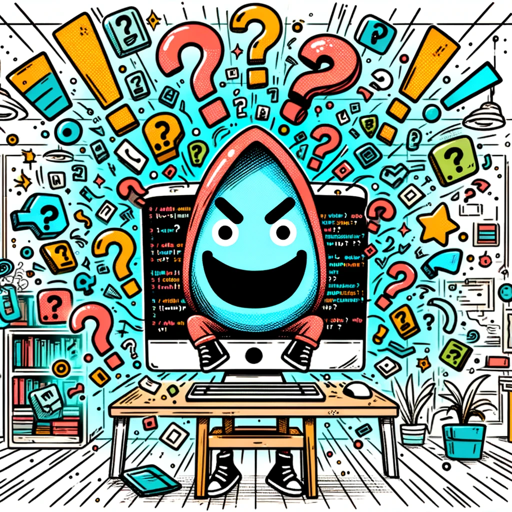
Dungeon Master
Unleash Your Imagination with AI Adventures

Alex Hormozi GPT
Optimize your business with AI-driven insights.
txt2img supporter
Transform text to stunning visuals with AI.
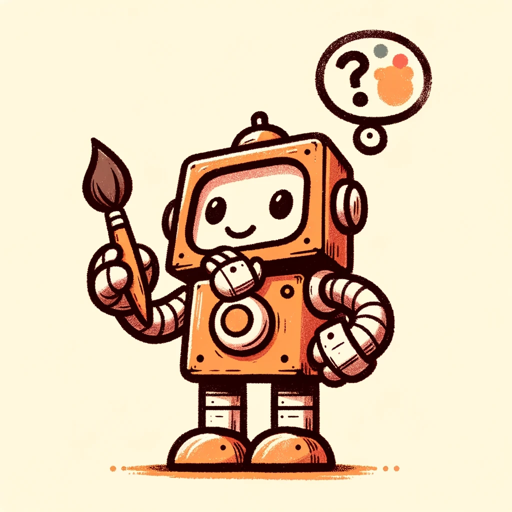
Nyako-chan is Nekomata
Your AI-powered nekomata assistant.

Cognitive Coach
AI-powered cognitive training for all.

WebSight Simple Logo Creator
AI-Powered Minimalist Logo Creator

Researcher
AI-Powered Research and Collaboration

MelodAi
AI-Powered Creativity Unleashed

OHGIRI Maker
Unleash AI-driven wit and humor.

AI Scavenger Hunt
Discover hidden flags with AI-driven riddles.

- Content Creation
- Education
- Skill Development
- Professional Training
- Course Design
FAQs About オンラインコース作成アシスタント
What is オンラインコース作成アシスタント?
It is an AI-powered tool designed to assist in creating comprehensive online courses. It helps users generate course outlines, content, and detailed examples, tailored to specific niches and audiences.
How can I access the tool?
You can access the tool via a free trial at aichatonline.org, without needing to log in or subscribe to ChatGPT Plus.
What types of courses can I create?
You can create a wide range of courses, from academic subjects to professional development, skill-building, and niche-specific topics.
Does it require any prior knowledge to use?
No prior knowledge is required. The tool guides you through the process, making it accessible even to beginners in course creation.
Can I customize the generated content?
Yes, the content generated by the tool can be customized to suit your specific needs and preferences, ensuring it aligns with your teaching style and objectives.