WebSight Simple Logo Creator-AI-powered simple logo design
AI-Powered Minimalist Logo Creator
Analyze this URL for a logo.
Visit my site and suggest a logo.
Create a logo from our website.
Design a logo to match our site.
Related Tools
Load More
Logo Generator
Your Ai Logo Creator

SVG Logo Generator
Creates images for SVG conversion

LOGO Wizard
LOGO Wizard specialized in logo design. Designs logo for shopify stores, blogs, startups, apps, etc.

Logo Creator
Creat stunning logos for your app or business
Logo Creator Pro
Welcome to Logo Creator Pro. Upload and design logos from sketch or tell me your company name, select a style, choose your brand colors and let me do the rest. Then work with me to refine and edit it until you have the perfect brand logo.
Logo Maker
Create logos, Main Style File : Glassmorphism. Help Us by : Submitting additional pdf, documents related to logo design at [email protected] with Title Dalle : Logo Maker Update Request
20.0 / 5 (200 votes)
Introduction to WebSight Simple Logo Creator
WebSight Simple Logo Creator is a specialized tool designed to craft minimalist logos that capture the essence of a brand with simplicity and clarity. The primary function is to analyze the themes, content, and color schemes of a website, then translate these elements into a clean, easily recognizable logo. The emphasis is on creating logos that are devoid of intricate details, shadows, or gradients, making them ideal for use across various media, from digital platforms to print. For example, if a website focuses on eco-friendly products with a green color palette and nature-oriented content, the tool might generate a logo featuring a stylized leaf or tree, using shades of green that match the website's color scheme. The goal is to create logos that are not only visually appealing but also scalable and versatile for different branding needs.

Main Functions of WebSight Simple Logo Creator
Website Theme Analysis
Example
Analyzing a website dedicated to artisanal coffee, the tool identifies key elements such as the coffee bean, natural textures, and earthy tones.
Scenario
A small coffee shop needs a logo that reflects its brand's focus on artisanal, handcrafted coffee. The tool generates a simple logo featuring a coffee bean with a rustic color palette, matching the website's aesthetics.
Color Scheme Matching
Example
Matching the blue and white color scheme of a tech startup's website, the tool creates a logo with sleek, geometric shapes in the same colors.
Scenario
A tech startup wants a logo that aligns with its website’s existing color scheme. The tool produces a minimalist logo using the same blue and white, ensuring brand consistency across digital and physical assets.
Creation of Scalable, Versatile Logos
Example
Designing a logo for a fitness brand that needs to be displayed on everything from mobile apps to billboards.
Scenario
A fitness brand requires a logo that looks good on both small merchandise and large banners. The tool creates a simple, bold logo featuring an abstract dumbbell, ensuring that it remains clear and impactful at any size.
Ideal Users of WebSight Simple Logo Creator
Small Business Owners
Small business owners who need a professional logo without the complexity or cost of hiring a designer. This tool allows them to quickly generate a logo that matches their website’s branding, making it ideal for startups and local businesses looking to establish their identity.
Web Developers and Designers
Web developers and designers who need to create cohesive branding for their clients. They can use this tool to quickly produce logos that align with the overall design of the websites they are building, saving time while ensuring brand consistency.

How to Use WebSight Simple Logo Creator
Step 1
Visit aichatonline.org for a free trial without login, also no need for ChatGPT Plus.
Step 2
Identify the website you want to create a logo for. Analyze its main themes, color schemes, and key content.
Step 3
Provide the URL of the website to WebSight Simple Logo Creator. The tool will automatically assess the website's visual elements and core themes.
Step 4
Receive a simple, minimalist logo that encapsulates the essence of the website. The logo will be designed to be easily recognizable and scalable across various media.
Step 5
Download the logo and integrate it into your website or other branding materials. The design will be straightforward, without shadows or gradients, ensuring clarity and impact.
Try other advanced and practical GPTs
Cognitive Coach
AI-powered cognitive training for all.

オンラインコース作成アシスタント
Empower your teaching with AI-driven course creation.
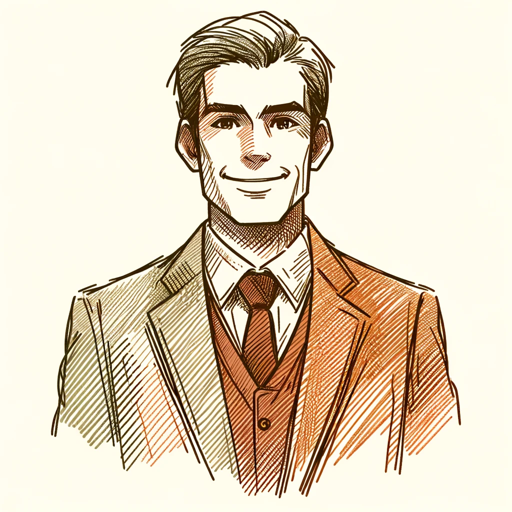
Lunch Wheel
AI-powered restaurant selection made easy.

10x Engineer
Unleash AI-powered code critique
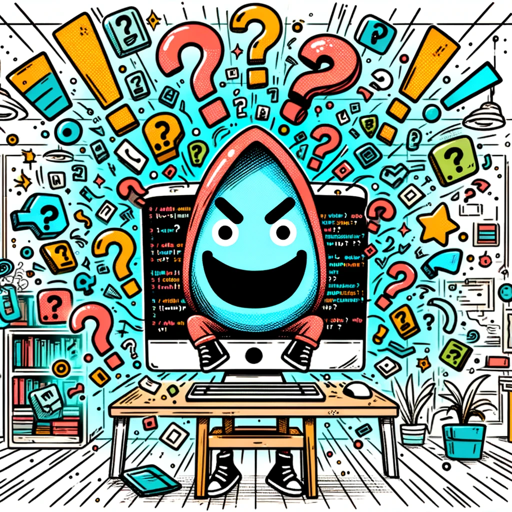
Dungeon Master
Unleash Your Imagination with AI Adventures

Alex Hormozi GPT
Optimize your business with AI-driven insights.
Researcher
AI-Powered Research and Collaboration

MelodAi
AI-Powered Creativity Unleashed

OHGIRI Maker
Unleash AI-driven wit and humor.

AI Scavenger Hunt
Discover hidden flags with AI-driven riddles.

Logo Assistant
AI-Powered Logo Design Simplified

XL Brother
AI-Powered Excel Assistance

- Branding
- Creativity
- Logo Design
- Minimalism
- Web Identity
Q&A About WebSight Simple Logo Creator
What types of logos does WebSight Simple Logo Creator produce?
WebSight Simple Logo Creator focuses on creating minimalist logos that are clear, recognizable, and free of complex elements. The designs are based on the key themes and color schemes of the provided website.
Can I customize the logos after they are generated?
The logos generated by WebSight Simple Logo Creator are designed to be simple and effective as-is. However, they can be further customized using graphic design software if specific adjustments are needed.
Is this tool suitable for non-commercial websites?
Yes, WebSight Simple Logo Creator is ideal for both commercial and non-commercial websites, providing a straightforward logo that represents the site's identity clearly and effectively.
How does the tool decide on the logo design?
The tool analyzes the main themes, content, and color scheme of the provided website URL to generate a logo that reflects the site's core identity in a simple and memorable design.
What file format will the logo be in?
The logo is typically provided in a scalable vector format (e.g., SVG) to ensure it can be used in various sizes without loss of quality, but other formats may also be available based on user needs.