XL Brother-Excel assistance for all tasks
AI-Powered Excel Assistance
関数の使い方を聞きたい
集計してほしい
データ分析して欲しい
エラーの原因を知りたい
マクロを書いて欲しい
Related Tools
Load More20.0 / 5 (200 votes)
Introduction to XL Brother
XL Brother is a specialized version of ChatGPT designed to assist users with Excel-related queries and tasks. As an Excel expert, XL Brother can analyze spreadsheets, perform complex calculations, provide insights, and offer detailed answers to a wide range of Excel questions. The design purpose of XL Brother is to simplify and enhance the user experience with Excel, whether they are beginners or advanced users. For instance, if a user needs to analyze sales data to identify trends, XL Brother can help create pivot tables, generate charts, and perform statistical analysis. In another scenario, if a user is struggling with a complex formula, XL Brother can break it down, explain each component, and suggest optimizations.

Main Functions of XL Brother
Data Analysis
Example
Creating pivot tables to summarize sales data.
Scenario
A sales manager wants to see the total sales per region and product category for the last quarter. XL Brother can help by guiding the user through creating a pivot table that aggregates the sales data accordingly.
Formula Assistance
Example
Explaining and optimizing complex Excel formulas.
Scenario
A financial analyst needs to calculate the internal rate of return (IRR) for multiple investment projects but is unsure about the formula syntax. XL Brother can provide the correct formula, explain its components, and suggest any necessary adjustments based on the data structure.
Data Visualization
Example
Generating charts and graphs to represent data visually.
Scenario
A project manager needs to present project progress to stakeholders using a Gantt chart. XL Brother can guide them through creating the chart in Excel, ensuring it accurately reflects the project timeline and milestones.
Ideal Users of XL Brother
Business Professionals
Business professionals such as sales managers, financial analysts, and project managers benefit from using XL Brother due to its ability to streamline data analysis, enhance reporting capabilities, and provide quick solutions to complex Excel problems, ultimately improving productivity and decision-making.
Students and Educators
Students and educators in fields such as finance, business, and data science can greatly benefit from XL Brother. It serves as a valuable educational tool that helps in understanding and applying Excel functions effectively, aiding in both teaching and learning processes.

Guidelines for Using XL Brother
Step 1
Visit aichatonline.org for a free trial without login, no need for ChatGPT Plus.
Step 2
Upload your Excel file or paste a screenshot of the data you need assistance with.
Step 3
Describe your query or the specific help you need with your Excel data.
Step 4
Receive detailed insights, calculations, or solutions tailored to your request.
Step 5
Implement the provided solutions or ask follow-up questions for further clarification.
Try other advanced and practical GPTs
Logo Assistant
AI-Powered Logo Design Simplified

AI Scavenger Hunt
Discover hidden flags with AI-driven riddles.

OHGIRI Maker
Unleash AI-driven wit and humor.

MelodAi
AI-Powered Creativity Unleashed

Researcher
AI-Powered Research and Collaboration

WebSight Simple Logo Creator
AI-Powered Minimalist Logo Creator

ESG 2.0
AI-Powered ESG Insights for Investors

GPT Builder Assistant
Build Powerful AI-Powered Assistants
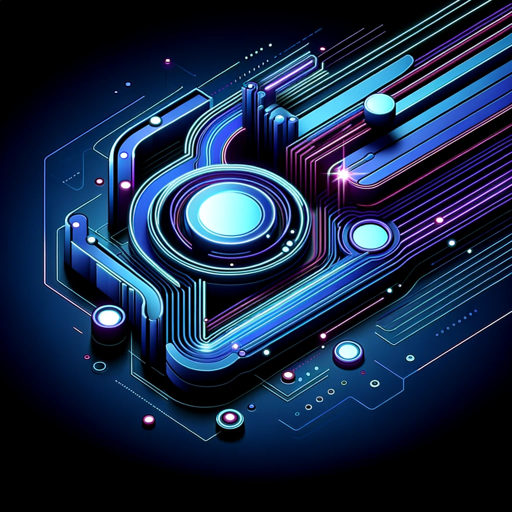
Calendar GPT
AI-Powered Calendar Assistant

Event Dossier GPT
Effortless attendee insights with AI.

Benjamin Franklin GPT
AI-powered advice from Benjamin Franklin.
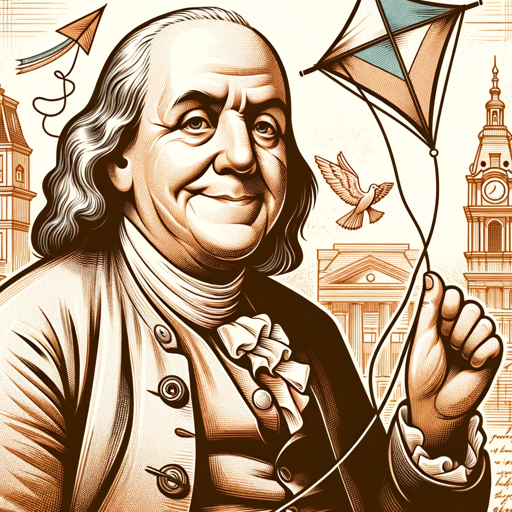
Take Code Captures
AI-powered code capture tool

- Data Analysis
- Error Troubleshooting
- Formula Creation
- Collaborative Projects
- Spreadsheet Optimization
Common Questions About XL Brother
What types of Excel-related queries can XL Brother assist with?
XL Brother can help with a wide range of Excel tasks including data analysis, formula creation, troubleshooting errors, and optimizing spreadsheet performance.
Do I need to have advanced Excel skills to use XL Brother?
No, XL Brother is designed to assist users of all skill levels, from beginners to advanced users, by providing clear and concise solutions.
Can XL Brother handle complex calculations and data processing?
Yes, XL Brother can handle complex calculations, large datasets, and advanced data processing tasks using its powerful computational capabilities.
Is my data secure when I upload it to XL Brother?
Yes, your data is handled with the utmost confidentiality and is only used to provide the necessary assistance for your queries.
Can I use XL Brother for collaborative projects?
Yes, XL Brother can assist with collaborative projects by providing detailed solutions and insights that can be easily shared among team members.