GPT Builder Assistant-Custom AI Chatbot Builder
Build Powerful AI-Powered Assistants
Help me build my GPT
Set behavior constraints
Personalize GPT responses
Refine GPT's context
Related Tools
Load More
GPT Builder
User-friendly assistant for creating GPTs.

GPT Builder Builder
Your guide to creative GPT building.

PC Builder GPT

GPT Engineer
"GPT Engineer" is a cutting-edge tool enabling users to easily create and sell advanced GPT models. Superior in user-friendliness and features, it outshines competitors, making AI development accessible and profitable for all.

Instruction Creator
Custom GPT instruction creation guide. Copyright (C) 2024, Sourceduty - All Rights Reserved.

GPT Action Creator
This GPT helps create Action Schemas which other GPTs can use.
20.0 / 5 (200 votes)
Introduction to GPT Builder Assistant
The GPT Builder Assistant is designed to help users create customized versions of ChatGPT tailored to specific use cases. It guides users through a structured process of defining the character, memory, knowledge base, planning, behavior, and actions of their personalized GPTs. By leveraging its expertise, users can build powerful AI assistants that meet their unique requirements. For instance, a business owner might use the GPT Builder Assistant to create a customer service bot that understands the company's products and policies deeply, ensuring consistent and accurate responses to customer inquiries.

Main Functions of GPT Builder Assistant
Profile & Character
Example
Defining a friendly, helpful persona for a customer service bot.
Scenario
A retail company wants a bot that can handle customer queries with a warm and engaging personality, ensuring customers feel valued and heard. The GPT Builder Assistant helps define the bot's tone, style, and mannerisms to match this goal.
Memory & Knowledge
Example
Storing customer preferences and purchase history for a personalized shopping assistant.
Scenario
An e-commerce site wants to enhance its shopping assistant by remembering user preferences and previous purchases. The GPT Builder Assistant guides the creation of a memory module that helps the bot provide personalized recommendations and a more tailored shopping experience.
Planning & Behavior
Example
Creating a step-by-step troubleshooting guide for tech support.
Scenario
A tech company needs a support bot that can guide users through complex troubleshooting processes. The GPT Builder Assistant assists in setting up the bot's planning and behavior to follow logical, easy-to-understand steps, ensuring users can solve their issues effectively.
Ideal Users of GPT Builder Assistant
Businesses and Enterprises
Companies looking to automate and enhance customer interactions, support services, and internal processes. These users benefit from customized GPTs that can handle specific tasks, provide consistent service, and improve efficiency.
Developers and AI Enthusiasts
Individuals or teams interested in exploring the capabilities of GPT technology for various applications. They benefit from the guided process to create specialized GPTs that can serve as innovative tools or prototypes for larger projects.

Guidelines for Using GPT Builder Assistant
Step 1
Visit aichatonline.org for a free trial without login, also no need for ChatGPT Plus.
Step 2
Familiarize yourself with the interface and available modules, which include Profile & Character, Memory & Knowledge, Planning & Behavior, Actions, and Constraints.
Step 3
Define your GPT's purpose by setting up its profile and character. Use the Profile & Character module to establish your GPT's personality and role.
Step 4
Configure your GPT's memory and knowledge base. Use the Memory & Knowledge module to provide background information and context for your GPT to use during interactions.
Step 5
Plan and refine your GPT's behavior using the Planning & Behavior module. Test and iterate to ensure your GPT performs as expected in different scenarios.
Try other advanced and practical GPTs
ESG 2.0
AI-Powered ESG Insights for Investors

XL Brother
AI-Powered Excel Assistance

Logo Assistant
AI-Powered Logo Design Simplified

AI Scavenger Hunt
Discover hidden flags with AI-driven riddles.

OHGIRI Maker
Unleash AI-driven wit and humor.

MelodAi
AI-Powered Creativity Unleashed

Calendar GPT
AI-Powered Calendar Assistant

Event Dossier GPT
Effortless attendee insights with AI.

Benjamin Franklin GPT
AI-powered advice from Benjamin Franklin.
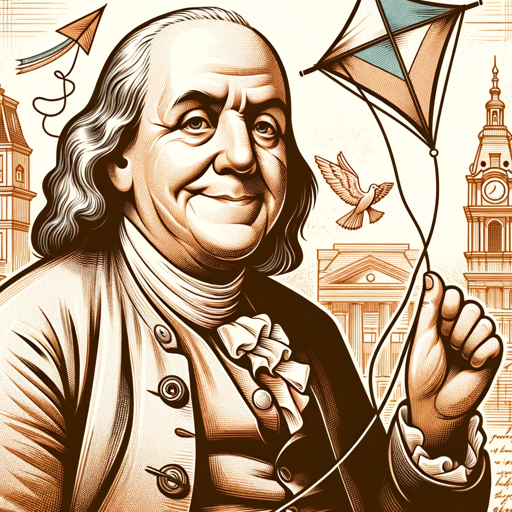
Take Code Captures
AI-powered code capture tool

Radio Imaging & MusicGen Ai
AI-driven audio generation for creatives
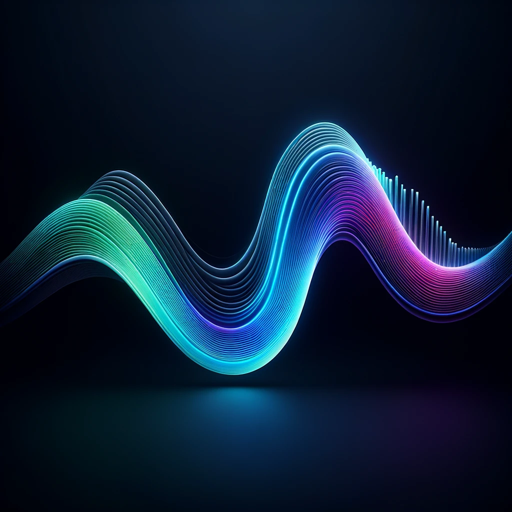
Fact Checker
AI-powered tool for verifying facts.

- Content Creation
- Research Assistance
- Customer Support
- Virtual Assistant
- Personal Tutor
Common Questions About GPT Builder Assistant
What is GPT Builder Assistant?
GPT Builder Assistant is a tool that helps users create customized AI-powered chatbots by guiding them through modules like Profile & Character, Memory & Knowledge, Planning & Behavior, Actions, and Constraints.
How can I start using GPT Builder Assistant?
You can start by visiting aichatonline.org for a free trial without needing to log in or have ChatGPT Plus. From there, follow the guided steps to set up your GPT.
What are the main features of GPT Builder Assistant?
The main features include modules for defining profile and character, configuring memory and knowledge, planning and refining behavior, setting up actions, and imposing constraints to guide the GPT's responses.
Can I use GPT Builder Assistant for academic purposes?
Yes, GPT Builder Assistant is versatile and can be used for various purposes including academic writing, research assistance, and educational tutoring.
How can I ensure my GPT performs well in different scenarios?
Use the Planning & Behavior module to test your GPT in various scenarios. Iteratively refine its responses and behavior based on feedback and testing results.