Radio Imaging & MusicGen Ai-AI-powered audio generator
AI-driven audio generation for creatives
How can you help with new ideas for producing audio content?
Create and generate a sonic logo?
Unique Sound Effect Generator: Give It a Try!
How can I use MusicGen for my radio station?
Related Tools
Load More
Audio Mastermind
I'm an expert audio engineer, skilled in DAWs like Logic, Pro Tools, and Ableton Live. I can help with sound design, sequencing, recording, mixing and mastering.,

Musica AI
Engaging and versatile composer, skilled in various styles and eras. Ask me to create your next masterpiece.

AI Music Production Assistant
Your go-to assistant for all music production needs. I am AI Music Production Assistant, designed to assist with a wide range of music production needs. My expertise encompasses songwriting, composition, music theory, and audio engineering.

Suno AI Song Generator
Bot for Describing music generator

Music Manager
Friendly yet professional virtual music manager with a comprehensive skillset.

Music Generator
I generate and advise on music composition and sound design.
20.0 / 5 (200 votes)
Introduction to Radio Imaging & MusicGen AI
Radio Imaging & MusicGen AI is an advanced tool designed for radio producers and music creators. It leverages the power of OpenAI's GPT models and Facebook's MusicGen technology to generate high-quality audio pieces based on user-provided prompts. The tool is built to streamline the process of creating unique audio content for various applications, from radio imaging to music production. For instance, a radio producer could input a description of an exciting, high-energy segment, and the AI would generate an appropriate audio clip complete with sound effects and music. This tool enhances creativity and efficiency, making it easier for users to produce professional-grade audio content.

Main Functions of Radio Imaging & MusicGen AI
Text-Prompt-Based Audio Generation
Example
A radio producer inputs a description for a morning show intro, including keywords like 'energetic,' 'upbeat music,' and 'crowd cheering.'
Scenario
The AI generates an audio clip that features upbeat music with a lively crowd cheering in the background, perfect for setting the tone for a morning show.
Integration with OpenAI's GPT and Facebook's MusicGen Models
Example
A music creator provides a detailed description of a song, mentioning instruments like guitar and drums, and a mood description like 'melancholic but hopeful.'
Scenario
The AI processes this description and generates a music track that includes guitar and drums, evoking the specified mood, suitable for use in film scores or personal music projects.
User-Friendly Interface
Example
A user accesses the Streamlit app, enters their OpenAI API key, and selects the GPT model.
Scenario
The user inputs a detailed description for a podcast intro, and with a few clicks, the AI generates the audio, which can be played back or downloaded directly within the app.
Ideal Users of Radio Imaging & MusicGen AI
Radio Producers
Radio producers can benefit from the tool by easily generating high-quality audio intros, outros, and segments for their shows. The AI can create customized soundscapes and effects that enhance the overall listening experience, making the production process more efficient and creative.
Music Creators
Music creators, including composers and independent artists, can use the tool to generate music tracks and sound effects based on their textual descriptions. This helps in quickly creating background scores for videos, films, or personal music projects without needing extensive musical knowledge or software.
Multimedia Content Creators
Content creators involved in producing multimedia presentations, podcasts, and videos can utilize the AI to add professional-grade audio elements to their work. The tool's ability to generate descriptive captions and matching sound effects from images further aids in creating immersive and engaging content.

How to Use Radio Imaging & MusicGen Ai
1. Visit aichatonline.org
Experience a free trial without the need for login or ChatGPT Plus.
2. Launch the Streamlit app
Start the application designed for radio producers and music creators.
3. Enter your OpenAI API key
Input your API key in the provided field to access the GPT model for generating audio descriptions.
4. Select GPT Model
Choose the desired GPT model from the dropdown, such as 'gpt-3.5-turbo-16k' for detailed descriptions.
5. Generate and Review
Input your description, generate the audio, and review it. Playback and download options are available directly within the app.
Try other advanced and practical GPTs
Take Code Captures
AI-powered code capture tool

Benjamin Franklin GPT
AI-powered advice from Benjamin Franklin.
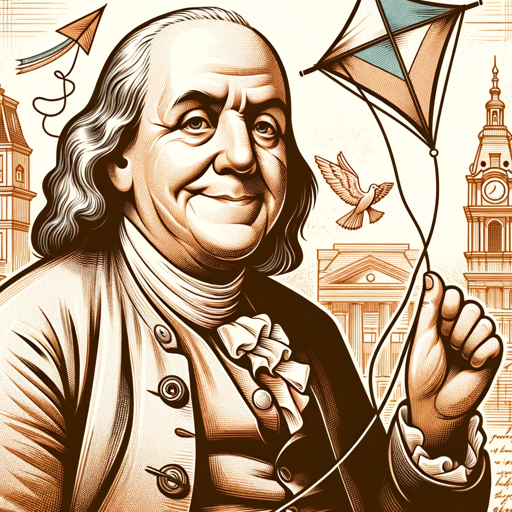
Event Dossier GPT
Effortless attendee insights with AI.

Calendar GPT
AI-Powered Calendar Assistant

GPT Builder Assistant
Build Powerful AI-Powered Assistants
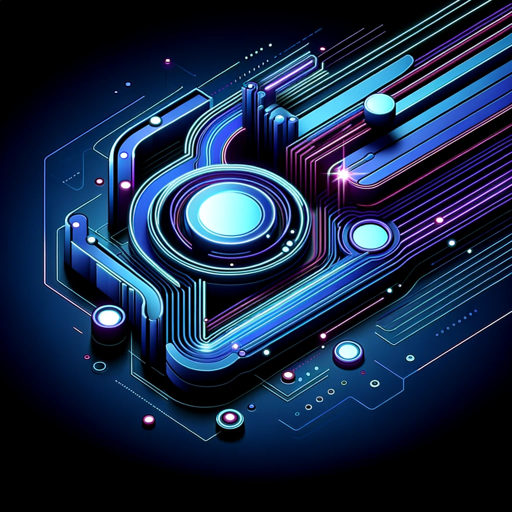
ESG 2.0
AI-Powered ESG Insights for Investors

Fact Checker
AI-powered tool for verifying facts.

SQL Expert
AI-Powered SQL Optimization Tool

Logo Designer
AI-Powered Logo Design Made Simple
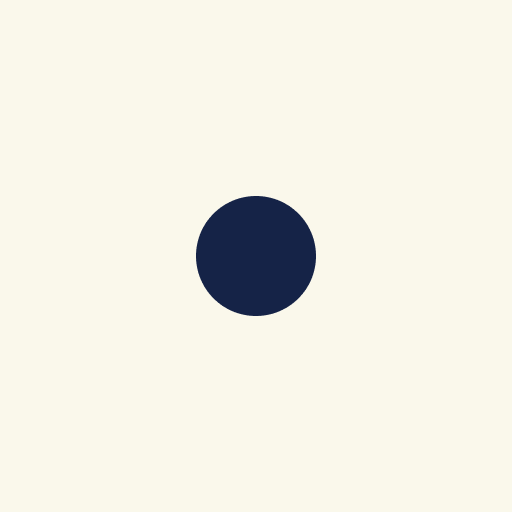
Ninja Developer
AI-powered solutions for developers.

CSV Export
AI-powered CSV export made easy

SightGo
AI-powered street view images instantly.

- Creative Projects
- Sound Design
- Music Creation
- Radio Imaging
- Audio Generation
Radio Imaging & MusicGen Ai Q&A
What is Radio Imaging & MusicGen Ai?
It is an AI-powered tool designed for radio producers and music creators, combining OpenAI's GPT models with Facebook's MusicGen technology to generate unique audio pieces from user-provided prompts.
How do I start using Radio Imaging & MusicGen Ai?
Visit aichatonline.org for a free trial without login. Launch the Streamlit app, enter your OpenAI API key, select a GPT model, and input your audio description to generate and review the audio.
What are the main features of this tool?
Key features include text-prompt-based audio generation, integration with OpenAI's GPT and Facebook's MusicGen models, user-friendly interface, direct audio playback, and download options.
Can I contribute to the development of this tool?
Yes, you can provide feedback, share your use cases, and spread the word. Contributions and suggestions for improvements are welcome.
What are common use cases for Radio Imaging & MusicGen Ai?
Common use cases include creating radio imaging, generating music for multimedia projects, enhancing presentations with unique audio, and exploring new creative avenues in sound design.