Calendar GPT-AI Calendar Management
AI-Powered Calendar Assistant
What's on my calendar today?
How's my day look tomorrow?
Help me do research for my next meeting.
How much free time do I have tomorrow?
Related Tools
Load More
Plan GPT
Your expert planning assistant.

GPT Builder Builder
Your guide to creative GPT building.

当直表GPT
「当直表GPT」は、医療者向けの当直表およびオンコールスケジュール作成を支援するためのGPTです。1.当直表を作成する月のカレンダーを作成します。2.ブラウジングでカレンダーに祝日を追加します。3.シフトに入るメンバーとその不都合日を入力します。4.各メンバーがカバーすべき平日と休日のおおよその数を決定します。5.制約条件を満たしながら、各メンバーを平日と休日に割り当てます。6.各メンバーの平日と休日の合計数を確認し必要であれば調整します。7.スケジュールをダウンロード可能なcsv形式で出力します。

GPT Action Creator
This GPT helps create Action Schemas which other GPTs can use.

Better GPT Builder
Guides users in creating GPTs with a structured approach. Experimental! See https://github.com/allisonmorrell/gptbuilder for background, full prompts and files, and to submit ideas and issues.

Browse GPT
An AI-Powered Search Engine for Latest & Greatest Custom GPTs on OpenAI.
20.0 / 5 (200 votes)
Introduction to Calendar GPT
Calendar GPT is a customized version of ChatGPT designed to assist users in managing their schedules and calendar events effectively. Its primary function is to interact with the user's calendar data, providing detailed agendas, reminders, and updates. The design purpose is to streamline the process of schedule management by offering an intuitive and interactive interface that can integrate with various calendar services and communication platforms. For example, Calendar GPT can pull details from a user's Google Calendar to generate a daily agenda, which includes timings, locations, and participant information, without revealing sensitive information like meeting links.

Main Functions of Calendar GPT
Daily Agenda Generation
Example
Generating a structured daily agenda from a Google Calendar.
Scenario
A user asks, 'What's my schedule for today?' Calendar GPT responds with a detailed list of events, including times, locations, and participants.
Event Detail Retrieval
Example
Providing detailed information about specific events.
Scenario
A user wants more details about a meeting with a client. Calendar GPT retrieves and displays the meeting's time, location, and participants, as well as any notes or agenda items associated with the event.
Reminder and Notification Setup
Example
Setting up reminders and notifications for upcoming events.
Scenario
A user needs reminders for important meetings. Calendar GPT sets up notifications to alert the user 10 minutes before each event starts, ensuring they are always on time.
Ideal Users of Calendar GPT
Busy Professionals
Busy professionals who manage multiple meetings and events daily. Calendar GPT helps them stay organized by providing clear and concise agendas, reminders, and detailed event information.
Team Managers
Team managers who need to coordinate schedules and meetings for their team members. Calendar GPT assists in scheduling, providing updates, and ensuring that all team members are aware of their commitments.

Guidelines for Using Calendar GPT
1
Visit aichatonline.org for a free trial without login, no need for ChatGPT Plus.
2
Ensure you have access to a Google Calendar account, as Calendar GPT integrates directly with it.
3
Familiarize yourself with common voice or text commands for scheduling, checking, and updating calendar events.
4
Leverage additional features like setting reminders, syncing multiple calendars, and receiving daily agendas.
5
Optimize your experience by customizing your calendar settings and integrating with other tools like Slack for notifications.
Try other advanced and practical GPTs
GPT Builder Assistant
Build Powerful AI-Powered Assistants
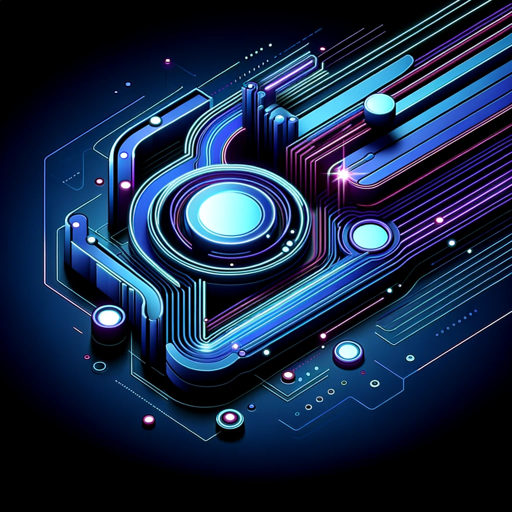
ESG 2.0
AI-Powered ESG Insights for Investors

XL Brother
AI-Powered Excel Assistance

Logo Assistant
AI-Powered Logo Design Simplified

AI Scavenger Hunt
Discover hidden flags with AI-driven riddles.

OHGIRI Maker
Unleash AI-driven wit and humor.

Event Dossier GPT
Effortless attendee insights with AI.

Benjamin Franklin GPT
AI-powered advice from Benjamin Franklin.
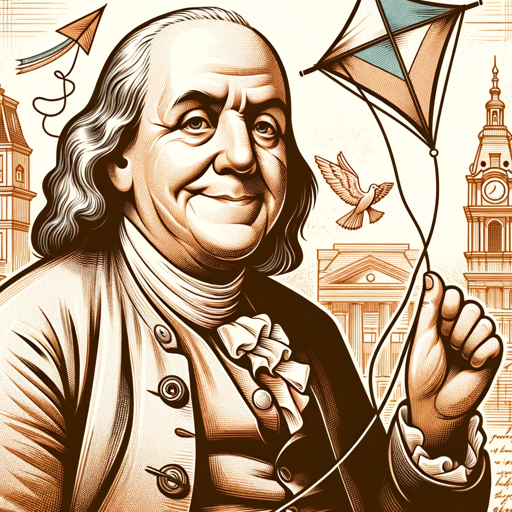
Take Code Captures
AI-powered code capture tool

Radio Imaging & MusicGen Ai
AI-driven audio generation for creatives
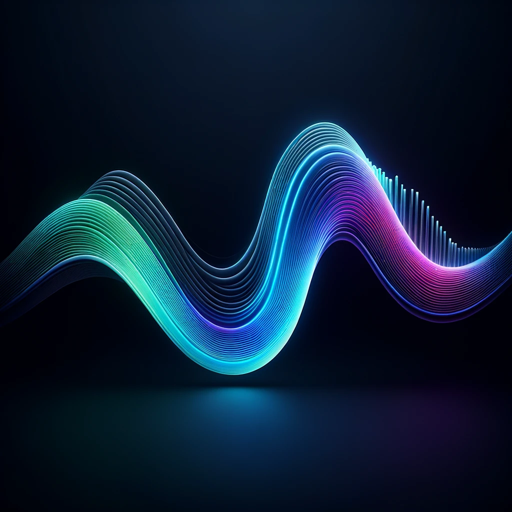
Fact Checker
AI-powered tool for verifying facts.

SQL Expert
AI-Powered SQL Optimization Tool

- Scheduling
- Reminders
- Integrations
- Agendas
- Syncing
Common Questions About Calendar GPT
What is Calendar GPT?
Calendar GPT is an AI-powered tool that helps you manage your schedule by integrating with your Google Calendar to set, update, and check events effortlessly.
How can I integrate Calendar GPT with my existing tools?
You can connect Calendar GPT with tools like Slack for notifications and updates. Simply follow the integration guides provided during setup.
What are the key features of Calendar GPT?
Key features include creating and updating events, sending reminders, syncing multiple calendars, and providing daily agendas with detailed information.
Can Calendar GPT handle multiple calendars?
Yes, Calendar GPT can sync and manage multiple calendars, making it easy to consolidate personal and professional schedules in one place.
Is there a cost associated with using Calendar GPT?
Calendar GPT offers a free trial with no login required. For extended features and integrations, a subscription may be necessary.