Proposal Pro-AI-generated client proposals
AI-Powered Proposal Generation for Freelancers
Draft a proposal for a mobile app redesign job.
Write an Upwork proposal for a content writing position.
Create a proposal for a web development project.
Generate a proposal for a graphic design task.
Related Tools
Load More
Project Proposal Generator
Expert in crafting project proposals

Research Proposal Writer
Upload a filled Research Project Canvas to generate a research project description

Research Proposal Maker
Research Proposal Assistant Pro is designed to provide tailored assistance in research writing.
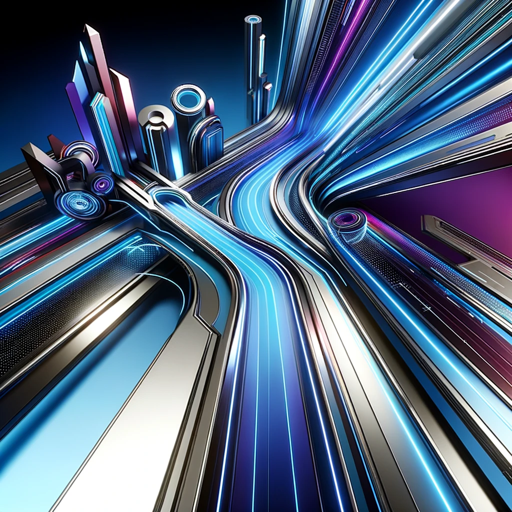
LDA - Proposal Writer v4
Create a unique, custom job proposal
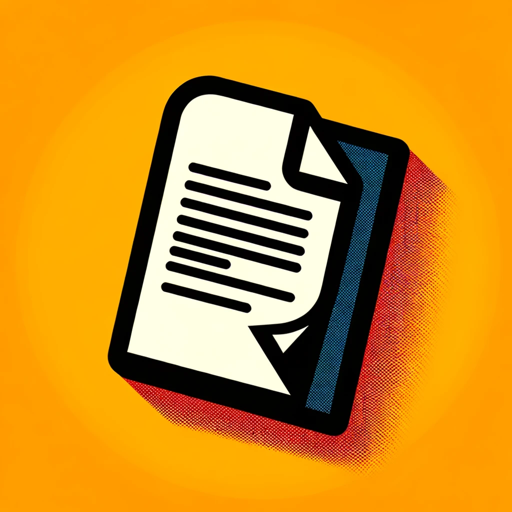
RFP Proposal Pro (IT / Software Sales assistant)
Step 1: Upload RFP Step 2: Prompt: I need a comprehensive summary of the RFP. Split the summary in multiple blocks / section. After giving me one section wait for my command to move to the next section. Step 3: Prompt: Move to the next section, please :)
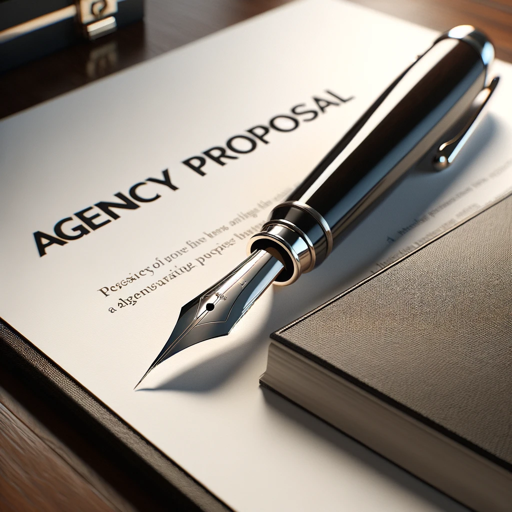
Marketing Proposal Pro
I specialize in marketing project proposals.
20.0 / 5 (200 votes)
Introduction to Proposal Pro
Proposal Pro is a specialized tool designed to create client-focused proposals for freelancers on Upwork. Its primary function is to craft compelling and customized proposals that directly address the client's specific challenges from the very first line. The tool operates through a structured approach to ensure that proposals are not only engaging but also highly relevant to the client's needs. For example, if a client is looking to redesign their camping website to increase user engagement, Proposal Pro will begin the proposal by acknowledging this challenge and then proceed to offer a tailored solution that aligns with the freelancer's capabilities.

Main Functions of Proposal Pro
Identifying the Client's Pain Points
Example
A client mentions that their website has a high bounce rate. Proposal Pro would start the proposal with, 'I completely understand that your website's high bounce rate is a major concern that needs immediate attention.'
Scenario
A business owner on Upwork is seeking a freelancer to help reduce the bounce rate on their e-commerce site. Proposal Pro identifies this pain point and addresses it directly in the proposal, increasing the chances of capturing the client's interest.
Linking Benefits to Resolving Issues
Example
After identifying the high bounce rate issue, Proposal Pro would add, 'Addressing this issue will significantly enhance user retention and potentially increase sales.'
Scenario
A digital marketing consultant is responding to a job post about improving a website's user engagement. Proposal Pro highlights the benefits of resolving the identified issue, making the proposal more persuasive.
Offering Tailored Solutions
Example
Proposal Pro might suggest, 'I propose a complete audit of your website's user experience followed by targeted improvements to the navigation and content structure.'
Scenario
A client needs a solution to optimize their website for better user experience. Proposal Pro offers a customized plan of action, showing the freelancer's capability to address the specific needs of the project.
Ideal Users of Proposal Pro Services
Freelancers on Upwork
Freelancers seeking to increase their job success rate on Upwork by submitting more relevant and compelling proposals. These users benefit from Proposal Pro's ability to create personalized proposals that stand out and directly address client needs, improving their chances of winning projects.
Small Business Owners
Small business owners who outsource projects on Upwork and need to clearly communicate their needs to potential freelancers. Proposal Pro helps these clients receive more focused and solution-oriented proposals, making it easier for them to find the right freelancer for their projects.

How to Use Proposal Pro
1
Visit aichatonline.org for a free trial without login, also no need for ChatGPT Plus.
2
Identify the client's pain points from the job description you are targeting. This is crucial for creating an impactful proposal.
3
Use the structured approach provided by Proposal Pro: start with the client's pain point, explain the benefits of resolving it, offer a tailored solution, and include actionable steps.
4
Engage the client further by asking pertinent questions that clarify their needs and encourage discussion.
5
Conclude with a strong call to action, prompting the client to discuss their project details in-depth.
Try other advanced and practical GPTs
Stock Trading AI
AI-driven insights for smarter trading.

Angry Uncle Bot
Master the art of political conversation.

Storify
Create personalized story playlists with AI

Warsaken AI
AI-powered assistant for Warsaken gameplay.

SEO Blog Title Writer
Optimize your headlines with AI.

EvAIuate - Pitch Deck Analyser
AI-driven feedback for investor-ready pitch decks

Houdini Pro
AI-powered Houdini enhancements.

+iQ AGI/ASI hybrid
Unleash the power of superintelligence.

RESUMEN Médico-Sanitario INTELIGENTE
AI-powered medical research summarizer

PDF Text Extractor
AI-powered PDF text extraction made easy.
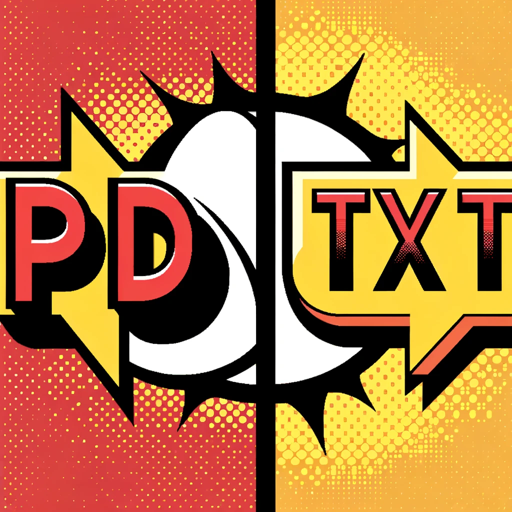
PDF Insight Reader
AI-powered PDF content analysis tool.

Abogado experto Civil Bolivia
AI-powered Bolivian civil law assistant.

- Job Applications
- Client Proposals
- Service Offers
- Freelance Projects
- Upwork Bids
Frequently Asked Questions about Proposal Pro
What is Proposal Pro?
Proposal Pro is a specialized tool designed to create compelling, client-focused proposals for Upwork. It helps freelancers identify client pain points and craft tailored solutions efficiently.
How can Proposal Pro benefit freelancers?
Proposal Pro enhances proposal quality by providing a structured approach that highlights the client's challenges and offers specific, actionable solutions. This increases the likelihood of winning projects.
Do I need a ChatGPT Plus subscription to use Proposal Pro?
No, you can access Proposal Pro for free by visiting aichatonline.org, without the need for a ChatGPT Plus subscription or even logging in.
What are some common use cases for Proposal Pro?
Proposal Pro is commonly used for creating proposals for freelance projects on platforms like Upwork, addressing client pain points in various industries such as web development, graphic design, and content writing.
How does Proposal Pro ensure proposals are client-focused?
Proposal Pro ensures client-focused proposals by emphasizing the identification of client pain points, explaining the benefits of resolving them, and offering tailored, actionable solutions.