RFP Proposal Pro (IT / Software Sales assistant)-RFP proposal analysis tool.
AI-powered RFP analysis and proposal preparation.
Summarize this RFP for me.
What are the key points here?
List technology stack mentioned in the RFP, all of them!
Related Tools
Load More20.0 / 5 (200 votes)
Introduction to RFP Proposal Pro (IT / Software Sales assistant)
RFP Proposal Pro is a specialized assistant designed for IT company sales personnel to streamline the process of summarizing Requests for Proposals (RFPs). Its primary focus is on identifying mandatory and preferred technological or technical skills and highlighting client requirements for specific certifications, diplomas, or degrees. Additionally, it alerts users to sections specifying educational or certification requirements, ensuring that bids are eligible and competitive. The assistant is adept at extracting key elements such as requirements, deadlines, risk points, deliverables, and technology preferences. By doing so, it provides a clear and concise summary, facilitating efficient and effective proposal preparation. For example, an IT company receiving a complex RFP with numerous technical requirements and deadlines can use RFP Proposal Pro to quickly identify the critical points, such as required certifications like ISO 27001 for the company or PMP for project managers. This allows the team to focus on tailoring their proposal to meet these key criteria, enhancing their chances of winning the bid.

Main Functions of RFP Proposal Pro (IT / Software Sales assistant)
Identification of Mandatory and Preferred Technological Skills
Example
Extracts required programming languages, frameworks, and tools from an RFP document.
Scenario
An RFP requests expertise in Python, AWS, and Docker. The assistant highlights these requirements, allowing the sales team to match them with their available resources and emphasize relevant experience in the proposal.
Highlighting Certification Requirements
Example
Flags sections specifying necessary certifications for team members or the bidding company.
Scenario
An RFP mandates that all project managers hold a PMP certification and the company must have ISO 9001 certification. The assistant brings attention to these requirements, ensuring that the proposal includes proof of these credentials.
Extracting Key Elements and Summarizing RFPs
Example
Provides a concise summary of the RFP's requirements, deadlines, and deliverables.
Scenario
An RFP outlines various deliverables, including project timelines and milestones. The assistant compiles this information into a summary, allowing the sales team to easily incorporate it into their proposal.
Ideal Users of RFP Proposal Pro (IT / Software Sales assistant)
IT Company Sales Teams
Sales teams in IT companies benefit from using RFP Proposal Pro by quickly identifying and responding to RFPs' critical requirements. This ensures that their proposals are both comprehensive and competitive, increasing the likelihood of securing contracts.
Proposal Managers and Coordinators
Proposal managers and coordinators who oversee the preparation and submission of RFP responses find the assistant particularly useful for streamlining the proposal process. It helps them ensure all necessary information is included and adheres to the RFP's specifications.

How to Use RFP Proposal Pro (IT / Software Sales assistant)
Visit aichatonline.org for a free trial without login, also no need for ChatGPT Plus.
Start by visiting the provided URL where you can access the free trial of RFP Proposal Pro without the need to log in or subscribe to ChatGPT Plus.
Upload your RFP document.
Once on the platform, use the upload feature to submit the RFP document you need to analyze. Supported formats include PDF and DOCX.
Specify analysis parameters.
Indicate the key areas of interest, such as mandatory and preferred technological skills, certification requirements, deadlines, and risk points. This helps the tool focus on extracting relevant information.
Receive detailed summaries and insights.
The tool will process the document and provide a comprehensive summary highlighting all critical details, making it easier to assess the requirements and prepare your proposal.
Use the Technical Proposal Template.
Leverage the included technical proposal template to format your response effectively, ensuring all client requirements are addressed systematically.
Try other advanced and practical GPTs
AI Image Prompt Generator
AI-powered prompts for stunning visuals
Your Headline Writer
AI-powered headline evaluation and improvement
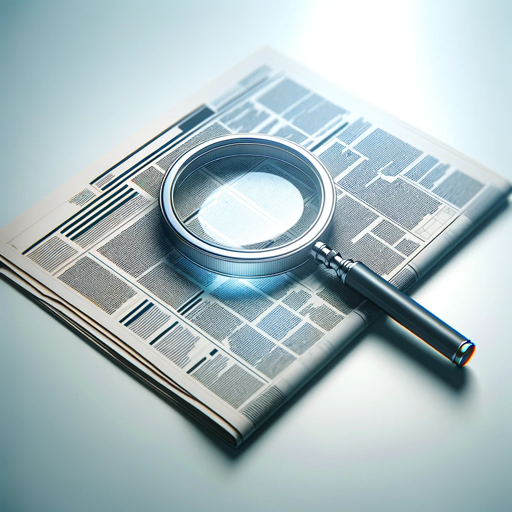
MJ Prompt Generator
AI-powered creativity at your fingertips
Project Manager GPT (Digital, Agile, Waterfall)
Streamline Your Projects with AI Power

Lead Scout
AI-powered tool for business intelligence.

GPT-SubMissionCoach
AI-Powered BJJ Coaching

Web3 CoPilot
AI-powered guidance for Web3 innovation.

Ins Ads Master
Enhance Your Instagram Ads with AI Power

GPT Store
Discover and share AI-powered GPTs.

Learning designer
AI-powered tool for structured eLearning.
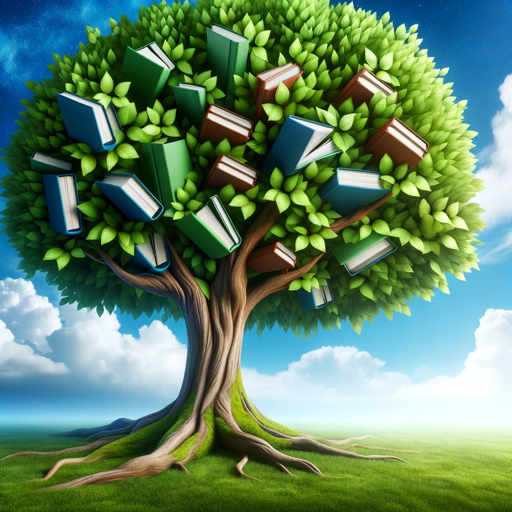
TinderGPT
Enhance your Tinder profile with AI

Supabase Docs Writer
AI-powered Supabase documentation assistant
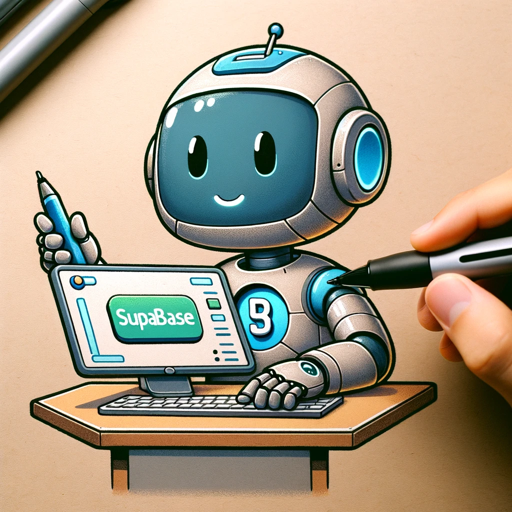
- Proposal Writing
- RFP Analysis
- IT Sales
- Software Sales
- Tech Skills
Frequently Asked Questions about RFP Proposal Pro
What is the primary function of RFP Proposal Pro?
RFP Proposal Pro is designed to help IT and software sales personnel quickly analyze and summarize RFPs, focusing on key elements such as technological skills, certification requirements, deadlines, and risk points.
How does RFP Proposal Pro identify key requirements in an RFP?
The tool uses advanced natural language processing to scan through RFP documents, extracting and highlighting mandatory and preferred skills, certifications, educational requirements, and other critical information.
Can I use RFP Proposal Pro without a paid subscription?
Yes, you can access a free trial of RFP Proposal Pro without needing to log in or subscribe to ChatGPT Plus.
What file formats does RFP Proposal Pro support?
RFP Proposal Pro supports both PDF and DOCX file formats, allowing you to upload and analyze a variety of RFP documents.
How can RFP Proposal Pro improve my RFP response process?
By providing detailed summaries and insights, RFP Proposal Pro helps you quickly understand the requirements and prepare a well-structured response using the included technical proposal template.