GPT Store-curated repository of AI GPTs.
Discover and share AI-powered GPTs.
I have a GPT that I created, and I want to add it to the store.
Is there a GPT that can help me with math?
Tell me some GPTs you've recorded so far? Anything interesting for me?
What are the categories on the GPT-store repository now?
What are the recent updates in the GPT-store repository?
Related Tools
Load More20.0 / 5 (200 votes)
Introduction to GPT Store
GPT Store is a specialized platform designed to facilitate the discovery, addition, and management of various GPTs (Generative Pre-trained Transformers). Its primary function is to serve as a repository where users can find and contribute different GPTs for diverse applications. The design purpose of GPT Store is to create a centralized hub for GPTs, making it easier for users to explore various models tailored for specific tasks, add new ones, and maintain an organized collection of these models. For example, a user interested in finding a GPT designed for mental health support can easily search within GPT Store and find relevant models without navigating through numerous external sources.

Main Functions of GPT Store
Adding New GPTs
Example
A developer has created a new GPT model for educational purposes and wants to share it with the community.
Scenario
The developer provides a short description, the name of the GPT, a link to it, and their name (if they wish to share it). GPT Store then checks if the model already exists in its repository and, if not, adds it to the 'gpts' folder in the GitHub repository, making it accessible to other users.
Discovering Existing GPTs
Example
A user is looking for a GPT that can assist with creative writing.
Scenario
The user searches within GPT Store and finds a list of GPTs categorized under 'creative writing'. They can then choose a model that fits their needs, such as a GPT trained to generate poetry or assist with novel writing.
Verifying and Organizing GPTs
Example
An admin wants to ensure the repository remains up-to-date and organized.
Scenario
The admin regularly reviews the 'gpts' folder, checking for duplicates, updating descriptions, and ensuring all models are correctly categorized. This helps maintain a high-quality and easily navigable repository for all users.
Ideal Users of GPT Store
Developers and AI Enthusiasts
These users benefit from GPT Store as it provides a platform to share their creations with a broader audience and discover new models that can enhance their projects. For instance, a developer working on a new app can find a pre-trained GPT that saves them time and effort in building their own model.
Researchers and Academics
Researchers and academics can use GPT Store to find models relevant to their studies or experiments. By accessing a variety of GPTs, they can integrate these models into their research to test hypotheses, gather data, or develop new methodologies. For example, a researcher studying natural language processing can find and utilize specific GPTs tailored to their research needs.

How to Use GPT Store
1
Visit aichatonline.org for a free trial without login, no need for ChatGPT Plus.
2
Explore the available GPTs to find one that fits your needs. You can browse through categories or use the search function.
3
Select the desired GPT and review its description and features to ensure it matches your requirements.
4
Follow the provided link to the GPT to start interacting with it directly on the OpenAI platform.
5
For adding new GPTs to the store, gather the required information (name, description, link, creator) and follow the submission guidelines on the GPT Store repository.
Try other advanced and practical GPTs
Ins Ads Master
Enhance Your Instagram Ads with AI Power

Web3 CoPilot
AI-powered guidance for Web3 innovation.

RFP Proposal Pro (IT / Software Sales assistant)
AI-powered RFP analysis and proposal preparation.
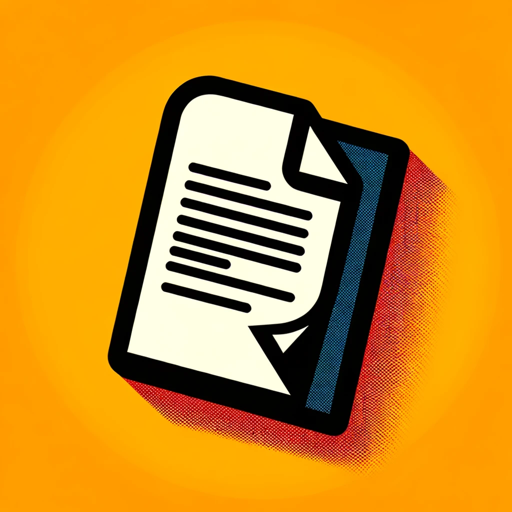
AI Image Prompt Generator
AI-powered prompts for stunning visuals
Your Headline Writer
AI-powered headline evaluation and improvement
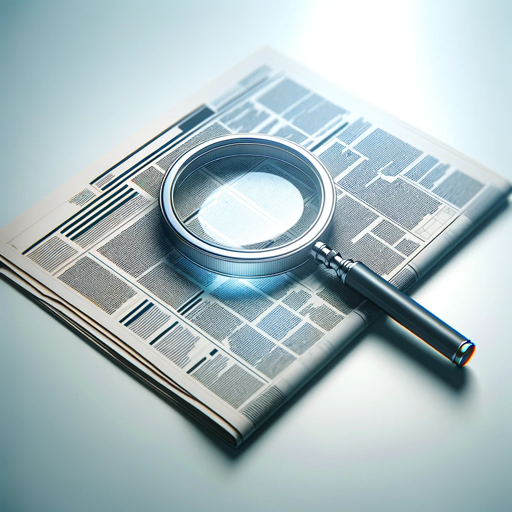
MJ Prompt Generator
AI-powered creativity at your fingertips
Learning designer
AI-powered tool for structured eLearning.
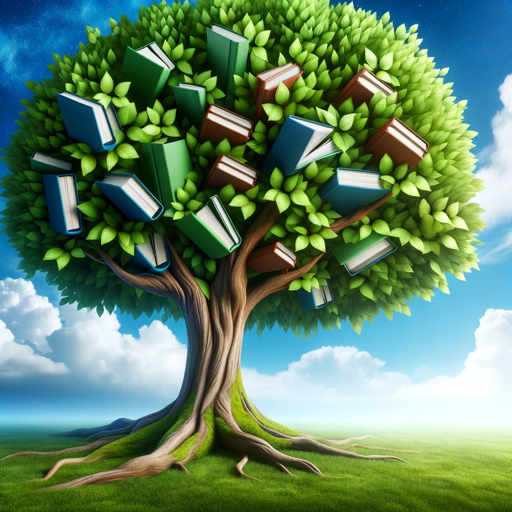
TinderGPT
Enhance your Tinder profile with AI

Supabase Docs Writer
AI-powered Supabase documentation assistant
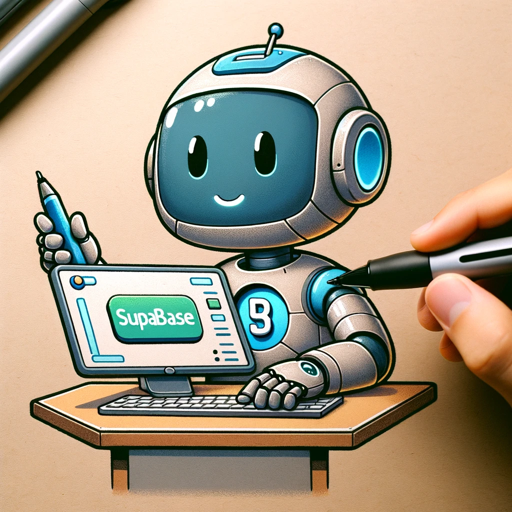
VetGPT
AI-powered pet health advisor

Tech Market Mover (v1.1)
AI-powered insights for tech investors

Product Description Generator
AI-powered product descriptions made easy.

- Academic Writing
- Creative Writing
- Productivity
- Coding Assistance
- Mental Health
Frequently Asked Questions about GPT Store
What is GPT Store?
GPT Store is a curated repository where users can find and add various GPTs (Generative Pre-trained Transformers) for different applications. It helps users discover AI models tailored to specific tasks.
How do I add a new GPT to the store?
To add a new GPT, provide its name, description, link, and creator details. Ensure it doesn’t already exist in the repository by checking the README.md file. Submit the information as per the guidelines provided.
Can I use GPT Store without a ChatGPT Plus subscription?
Yes, you can access and use GPT Store without needing a ChatGPT Plus subscription. Visit aichatonline.org for a free trial without login.
What kind of GPTs can I find in the store?
The store includes a wide range of GPTs catering to various needs such as academic writing, coding assistance, mental health advice, and more. Each GPT is categorized for easy navigation.
How do I know if a GPT is suitable for my needs?
Each GPT in the store comes with a detailed description, including its purpose, features, and creator information. Review this information to determine if it meets your requirements.