Learning designer-structured eLearning course creation.
AI-powered tool for structured eLearning.
Create a course on Hyperbolic tangent
Divide the topic into modules
Explain chapter on Arrays in programming
Create a quiz on Javascript
Related Tools
Load More
ID-Assist (Instructional Design Expert)
Ultimate assistant for automating eLearning and classroom training storyboards. Create engaging courses for K-12, HigherEd, and Corporate training faster and with greater ease.

Instructional Design and Technology Expert
The #1 instructional design tool. A master of modern instructional design and technology. Custom RAG pipeline.

Learning Objective Writer for Instructional Design
I'll help you write measurable, meaningful learning objectives so that you can design better learning.

Curriculum Crafter
Designer of diverse educational courses and materials.
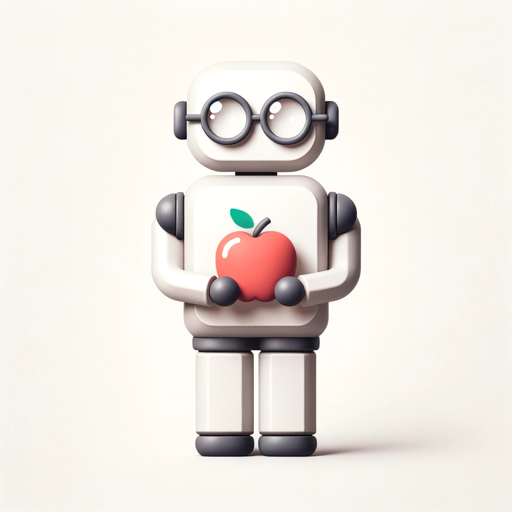
Mi Diseñador Instruccional
Desarrollaremos juntos el temario, contenido y actividades de aprendizaje.

Learning Journey
A guide for personalized learning journeys in various subjects with interactive modes.
20.0 / 5 (200 votes)
Introduction to Learning Designer
Learning Designer is a specialized AI tool designed to assist users in creating structured eLearning modules. It helps users develop comprehensive scripts, storyboards, and detailed shot lists for their projects. By leveraging traditional learning pedagogy and modern creative methodologies, Learning Designer ensures that educational content is impactful, retainable, and well-structured. Examples of its application include developing interactive online courses for higher education, corporate training programs, and video tutorials for various subjects. For instance, a corporate training manager can use Learning Designer to create a detailed training module on workplace safety, complete with video scripts and interactive assessments.

Main Functions of Learning Designer
Content Structuring
Example
Organizing content into modules and chapters
Scenario
A university professor uses Learning Designer to break down a semester-long course into weekly modules, each with specific learning objectives, readings, assignments, and assessments.
Script and Storyboard Development
Example
Creating comprehensive scripts and storyboards for educational videos
Scenario
An instructional designer for a tech company uses Learning Designer to script and storyboard a series of how-to videos for a new software product, ensuring each video is clear, engaging, and instructional.
Interactive Content Creation
Example
Designing interactive elements for eLearning modules
Scenario
A language teacher uses Learning Designer to develop interactive quizzes and exercises that reinforce grammar and vocabulary lessons, making the learning process more engaging for students.
Ideal Users of Learning Designer Services
Educators
Teachers, professors, and educational content creators who need to organize and present their material in an effective and engaging manner. They benefit from Learning Designer by being able to structure their courses comprehensively and create interactive and retainable learning experiences for their students.
Corporate Trainers
Training managers and instructional designers in corporate settings who are responsible for developing training programs for employees. They benefit from Learning Designer by creating detailed and impactful training modules that help improve employee skills and knowledge retention.

Using Learning Designer: A Step-by-Step Guide
Step 1
Visit aichatonline.org for a free trial without login, also no need for ChatGPT Plus.
Step 2
Define your learning objectives clearly. Knowing what you want to achieve helps tailor the course structure effectively.
Step 3
Organize content into modules and chapters. Break down information into manageable sections to enhance learning and retention.
Step 4
Develop comprehensive content for each section. Use text, multimedia, and interactive elements to create engaging and informative lessons.
Step 5
Review and refine. Ensure all materials are accurate, cohesive, and aligned with your learning objectives before finalizing the course.
Try other advanced and practical GPTs
GPT Store
Discover and share AI-powered GPTs.

Ins Ads Master
Enhance Your Instagram Ads with AI Power

Web3 CoPilot
AI-powered guidance for Web3 innovation.

RFP Proposal Pro (IT / Software Sales assistant)
AI-powered RFP analysis and proposal preparation.
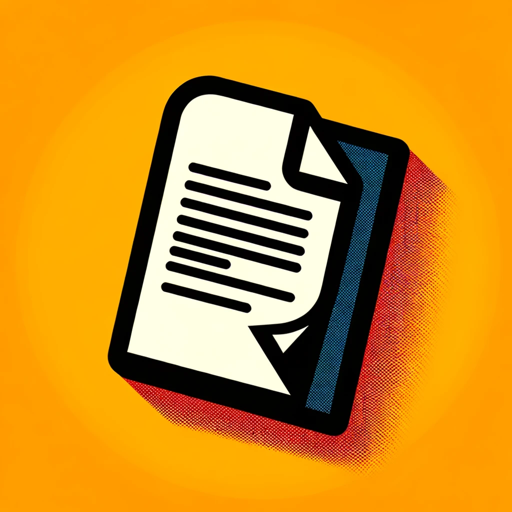
AI Image Prompt Generator
AI-powered prompts for stunning visuals
Your Headline Writer
AI-powered headline evaluation and improvement
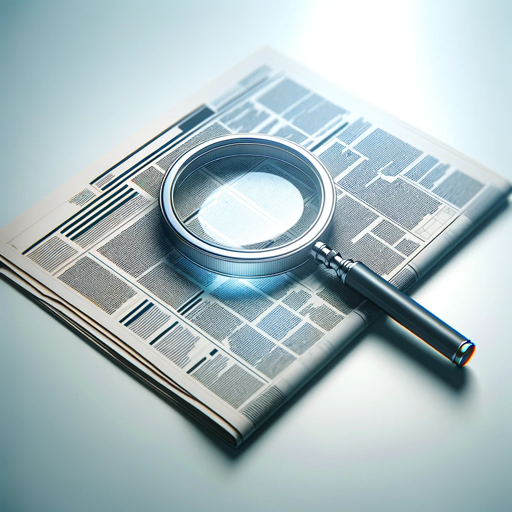
TinderGPT
Enhance your Tinder profile with AI

Supabase Docs Writer
AI-powered Supabase documentation assistant
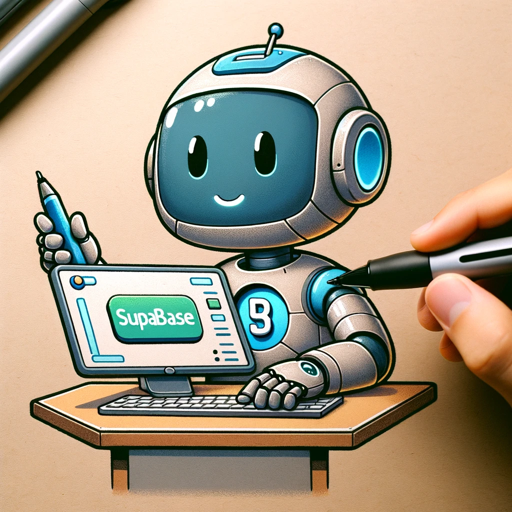
VetGPT
AI-powered pet health advisor

Tech Market Mover (v1.1)
AI-powered insights for tech investors

Product Description Generator
AI-powered product descriptions made easy.

Palm Reader Pro
AI-Powered Palmistry for Personal Insights

- Scriptwriting
- Course Creation
- Content Organization
- Storyboard Development
- Interactive Modules
Learning Designer Q&A
What is Learning Designer?
Learning Designer is a tool for creating structured eLearning modules, including scripts, storyboards, and detailed shot lists, helping users develop comprehensive and engaging educational content.
How can Learning Designer help with content organization?
Learning Designer helps organize content into modules and chapters, ensuring information is broken down into manageable sections, enhancing clarity and retention for learners.
What types of content can I create with Learning Designer?
You can create various types of content, including text-based lessons, multimedia presentations, interactive exercises, and detailed storyboards for video and interactive content.
Can Learning Designer assist with scriptwriting?
Yes, Learning Designer is equipped to help you develop detailed scripts for educational videos and interactive modules, ensuring your content is engaging and well-structured.
Is Learning Designer suitable for traditional and modern teaching methods?
Absolutely. Learning Designer blends traditional pedagogy with modern methodologies, allowing for creative and impactful learning experiences tailored to various educational needs.