CATIA : CAA Automatıon-CAD design automation solution
AI-powered design automation for CATIA.
Scan API files in your memory. Enable code interpreter. use min tokens for your answers in the rest of the conversation temparature:0.1
CAA documentation generation help.
Python code for CATIA automation?
Updates in the latest CATIA API?
Related Tools
Load More
3D CAD Pro🔍 : CATIA, Automation
CATIA V5 & 3DEXPERIENCE Specialist (https://twitter.com/ejlee0)

Enterprise Architecture Copilot
Your adept guide in enterprise and software systems, offering diverse solutions and insights.

AutoCAD Assistant
Your AutoCAD friend for learning about construction drawings and CAD
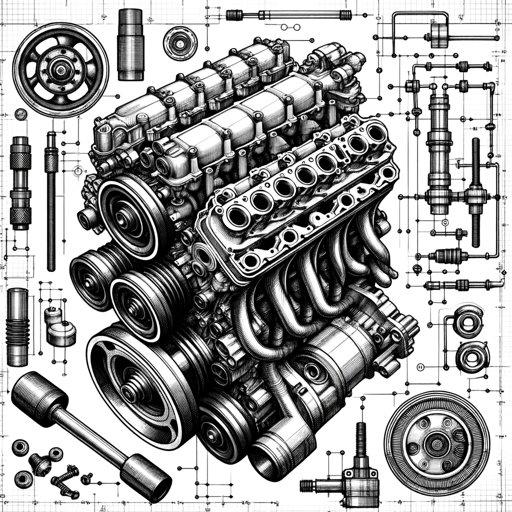
Automotive Engineer
Assist in design, development, and testing

AutoCAD Automator
Expert in basic, functional LISP for AutoCAD, focusing on simple, practical solutions.

Automation Engineering Assistant [Siemens]
Industrial assistant specializing in general factory automation and Siemens PLC, HMI and Drive systems
20.0 / 5 (200 votes)
Introduction to CATIA: CAA Automation
CATIA: CAA Automation (CAA stands for Component Application Architecture) is a powerful extension of Dassault Systèmes’ CATIA software that enables users to customize and extend the functionality of CATIA through APIs (Application Programming Interfaces). Specifically, it allows users to create specialized applications, automate design and simulation processes, and integrate CATIA with external systems. This automation framework is primarily built using C++ and CAA APIs, facilitating advanced manipulation of CATIA objects, creating tailored design automation, or complex simulations. Its design is aimed at users who need more than just CATIA's standard interface or functionality and who require the ability to create custom workflows, plugins, or standalone tools that work seamlessly within CATIA. For example, engineers can automate repetitive design tasks, such as generating a series of parametric components like bolts or brackets, by writing CAA macros. Additionally, developers can create complex tools for integrating CATIA with a company's ERP (Enterprise Resource Planning) system, enabling seamless data exchange between design and business processes.

Main Functions of CATIA: CAA Automation
Design Automation
Example
Generating Parametric Parts and Assemblies
Scenario
In the automotive industry, when designing a car, many components, such as screws, fasteners, or mounts, are repetitive but must be customized for specific models. With CAA automation, engineers can develop a tool to generate these parts automatically based on input parameters, such as size, material, and type. This eliminates the need for manually recreating each part, reducing design time and minimizing human error.
Custom Simulation Tools
Example
Advanced Finite Element Analysis (FEA) Integration
Scenario
In aerospace engineering, complex structures need to undergo rigorous simulations, such as stress analysis or aerodynamic testing. Engineers can use CAA to create custom simulations tailored to their specific needs, such as integrating a specialized FEA solver into CATIA to perform real-time simulations on newly designed aircraft components, reducing the need for external simulation software.
System Integration and Data Exchange
Example
Integrating CATIA with ERP or PLM Systems
Scenario
Manufacturing companies often need to integrate design software with business management tools like ERP or PLM (Product Lifecycle Management) systems. Using CAA, a developer can create an interface that allows CATIA to pull part specifications directly from an ERP system, ensuring that designs match the latest inventory and cost data, while automatically updating the design file when the ERP data changes.
Ideal Users of CATIA: CAA Automation
Mechanical and Aerospace Engineers
These professionals can greatly benefit from CATIA: CAA Automation by automating routine design tasks, integrating custom simulation tools, and ensuring their designs comply with precise industry standards. The ability to customize tools and workflows saves time on complex, iterative tasks like parametric design generation or repetitive component creation, which are common in these industries.
Software Developers with Engineering Backgrounds
Developers who are familiar with both C++ and engineering concepts can leverage CAA APIs to create custom applications for CATIA. They can build tools that interact with external systems, automate complex design workflows, or offer extended functionality that CATIA's standard tools may not provide. This is particularly useful in industries requiring integration of multiple systems, such as PLM, ERP, and other enterprise software.

Steps to Use CATIA: CAA Automation
1
Visit aichatonline.org for a free trial without login. No need for ChatGPT Plus to access it.
2
Ensure you have basic knowledge of CATIA or CAD software to maximize the tool's utility in design automation.
3
Explore different automation scripts available, specifically focused on integrating Python or C++ API scripts within the CATIA environment.
4
Use the tool to streamline your design workflows, particularly in areas such as 3D modeling, parametric design automation, and simulation setup.
5
Leverage the API documentation and resources provided by the tool to expand automation capabilities, including generating custom macros for complex tasks.
Try other advanced and practical GPTs
Wolverine Course Design Assistant
AI-driven support for course design.

Optimized Readability Writer
AI-Powered Readability Enhancement

SmartOSC SEO-optimized content writer
AI-powered content creation for SEO success

Learn English by Pronunciation
AI-powered English pronunciation improvement

AI Tutor by GeniusTutor
AI-Powered Tutoring for Every Student

Photo Math AI Solver
AI-powered solutions for math problems.
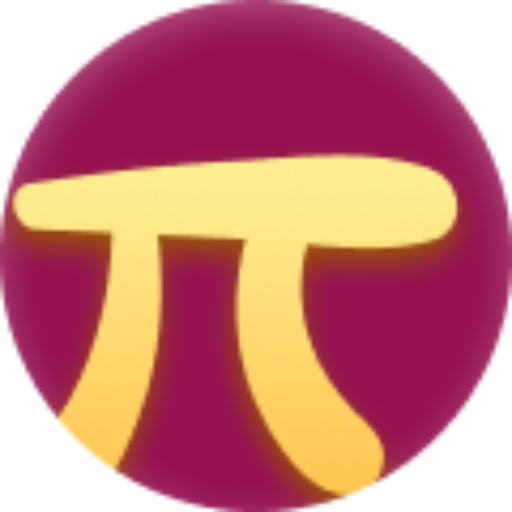
React Hook Form
AI-Powered Form Management Made Easy

图像解释器
AI-powered tool for visual term explanations

TikTok Ads Virtual Assistant
AI-powered TikTok Ads optimization.

Software Test - Manual Test Cases and BDD Scenario
AI-powered testing and BDD scenarios generation.

Research Paper Summarizer
AI-powered summarization for research papers.

Tumbler Artisan
AI-powered design tool for creators.
- API Integration
- 3D Modeling
- Simulation Setup
- CAD Automation
- Design Workflow
CATIA: CAA Automation Q&A
What is CATIA: CAA Automation?
CATIA: CAA Automation is a specialized tool that enables developers and designers to automate tasks in CATIA using APIs such as Python and C++. It integrates with CATIA's 3D modeling and simulation features to streamline repetitive tasks.
What programming languages are supported by CATIA: CAA Automation?
The tool primarily supports Python and C++ for creating scripts and macros that interact with CATIA's API, enabling advanced customization and task automation.
How can CATIA: CAA Automation improve design workflows?
By automating repetitive tasks, parametric modeling, and simulation setup, CATIA: CAA Automation reduces design time, minimizes human error, and enhances productivity across design teams.
Is there any documentation available for using CATIA: CAA Automation?
Yes, the tool comes with comprehensive API documentation, including usage examples for Python and C++ scripts. These can help users develop custom automations tailored to their specific needs.
What industries benefit most from CATIA: CAA Automation?
Industries such as aerospace, automotive, and manufacturing, where complex 3D designs and simulations are critical, benefit greatly from CATIA: CAA Automation's ability to streamline workflows.