Supabase Docs Writer-Supabase documentation query tool
AI-powered Supabase documentation assistant
Format an SQL query for me.
Write a doc about Postgres Enums
Related Tools
Load More
API Builder 👉🏼 OpenAPI Schema
Highly sophisticated and complete agent for generating APIs, perfect for GPT Actions. Can create an OpenAPI schema.

Supabase Expert
Expert in Supabase, PostgreSQL, and TypeScript for app development.

TypeScript/NextJS 14/Supabase Expert
Technical assistant for NextJS 14, Supabase, TypeScript development

Supabase
Your personal highly sophisticated Supabase assistant

Strapi Support Center
Expert in Strapi v4, offering concise tips for code optimization and best practical solutions

Drizzle ORM Code Writer and Reviewer
Specializes in Drizzle ORM code writing and review.
20.0 / 5 (200 votes)
Overview of Supabase Docs Writer
Supabase Docs Writer is a specialized AI tool designed to assist users in understanding and navigating Supabase documentation. Its primary purpose is to provide structured, detailed, and accurate guidance on various Supabase features, tools, and integrations. The assistant helps users by offering clear, step-by-step explanations, code examples, and best practices for common tasks in Supabase. It is built with developers in mind, ensuring that complex features are simplified for quick adoption. For example, when users need help with query optimization or understanding the execution plan using the `explain()` function in Supabase, Supabase Docs Writer offers SQL and TypeScript examples to guide them through the process efficiently.

Key functions of Supabase Docs Writer
Clarifying Supabase features
Example
A user working with Supabase's `explain()` method may need help enabling it securely in a development environment. Supabase Docs Writer provides step-by-step SQL commands, including how to protect database access and how to interpret the execution plan.
Scenario
A developer struggles with slow database queries and uses Supabase Docs Writer to understand how to enable and interpret the execution plan to optimize performance.
Providing code examples
Example
When explaining the use of `rpc()` for remote procedure calls in Supabase, Supabase Docs Writer can provide a complete example in TypeScript, demonstrating how to call a function from a PostgreSQL database and handle the response properly.
Scenario
A developer building an application with custom backend logic uses Supabase Docs Writer to correctly structure an RPC call in Supabase, avoiding common mistakes.
Best practices for security
Example
Supabase Docs Writer might suggest setting up role-based access controls (RBAC) to secure sensitive operations such as database modifications. The AI tool provides SQL examples for configuring roles and permissions.
Scenario
A system administrator wants to ensure that only specific users can modify database records in a Supabase-powered application. The Docs Writer guides them through implementing and testing RBAC policies.
Ideal users of Supabase Docs Writer
Developers building applications with Supabase
Developers working on full-stack applications that require integrating Supabase for database management, authentication, and real-time data syncing benefit from using Supabase Docs Writer. The tool offers immediate solutions to common development issues, saving time in researching documentation.
DevOps and system administrators
System administrators configuring databases or managing production environments can rely on Supabase Docs Writer to implement best practices for security, performance, and monitoring. This group benefits from the detailed step-by-step commands, such as those related to database performance tuning or security settings like RBAC.

How to use Supabase Docs Writer
Visit aichatonline.org for a free trial without login
Go to aichatonline.org to access Supabase Docs Writer without needing an account or subscribing to ChatGPT Plus.
Open your documentation project
Upload any Supabase-related documentation file that you wish to analyze or work with using the tool.
Enter specific queries
Use Supabase Docs Writer to search for key information, review examples, or resolve specific queries based on your documentation.
Review and integrate the output
Integrate the responses or code snippets generated by the tool into your own documentation or development project.
Iterate for deeper insights
Keep refining your search and use the tool to progressively extract more detailed information to enhance your documentation.
Try other advanced and practical GPTs
TinderGPT
Enhance your Tinder profile with AI

Learning designer
AI-powered tool for structured eLearning.
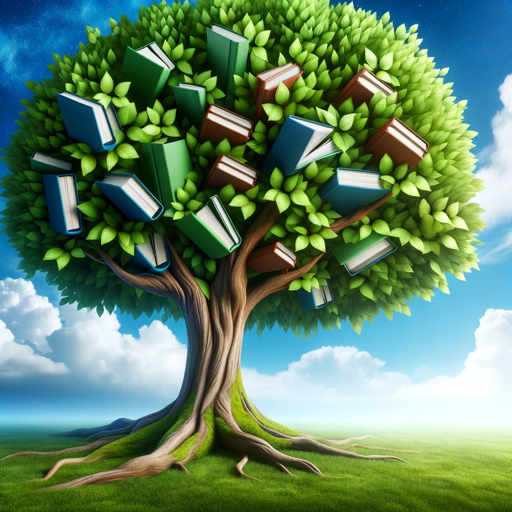
GPT Store
Discover and share AI-powered GPTs.

Ins Ads Master
Enhance Your Instagram Ads with AI Power

Web3 CoPilot
AI-powered guidance for Web3 innovation.

RFP Proposal Pro (IT / Software Sales assistant)
AI-powered RFP analysis and proposal preparation.
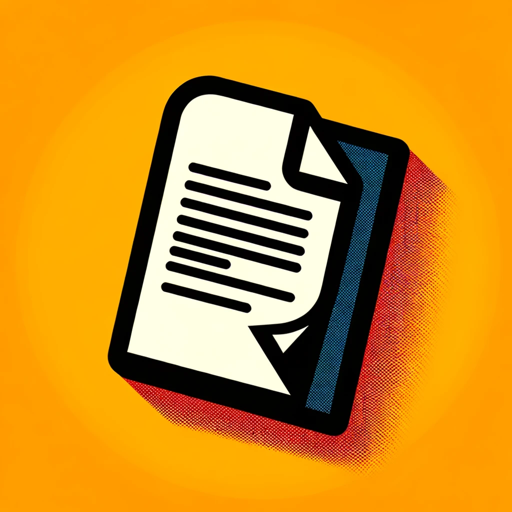
VetGPT
AI-powered pet health advisor

Tech Market Mover (v1.1)
AI-powered insights for tech investors

Product Description Generator
AI-powered product descriptions made easy.

Palm Reader Pro
AI-Powered Palmistry for Personal Insights

Gym Jesters 💪🏻
AI-powered fitness with a fun twist

Memory Palace Supporter
AI-driven memory support for fast learning

- Code Review
- Project Setup
- Technical Docs
- API Reference
- Query Support
Common Q&A about Supabase Docs Writer
What is Supabase Docs Writer used for?
Supabase Docs Writer assists in querying and understanding Supabase documentation, offering code examples, and providing guidance on implementation details.
Can I use Supabase Docs Writer without an account?
Yes, you can access Supabase Docs Writer through aichatonline.org without requiring an account or a ChatGPT Plus subscription.
How does Supabase Docs Writer help with code snippets?
It provides ready-to-use SQL or TypeScript snippets, customized for Supabase-specific tasks such as querying databases, configuring roles, and managing authentication.
Is Supabase Docs Writer useful for debugging?
Yes, it can assist in debugging by showing proper examples of error handling and providing features like Postgres' `EXPLAIN` method for query performance optimization.
Can I integrate Supabase Docs Writer into my workflow?
Yes, it helps streamline the documentation process and can be used in real-time to respond to queries or when integrating Supabase into projects.