Transcribe Text-OCR text transcription.
AI-powered text transcription made easy.
Read this image for me.
What does this document say?
Can you extract text from this PDF?
Transcribe the following image.
Related Tools
Load More
Transcribe Assistant
A transcription assistant for converting MP4 and MP3 to text

Voice to Text
An academic-focused voice-to-text assistant for college students.

Transcribe - Powered by Whisper
A skilled transcriber, summarizer, and editor for audio content.

Transcribe Tube
I transcribe audio from YouTube videos into text.

Transcriber Pro
Real-time audio transcription using Whisper - Summarize - Analyze - your conversations or meetings in your own language. Explore key Insights and Graphs in the context. Provides e-mail summary, Word, PowerPoint, Excel documents from the chat.

Transcribe Translate Pro
Expert in audio/video transcription and translation with advanced language support.
20.0 / 5 (200 votes)
Introduction to Transcribe Text
Transcribe Text is designed to accurately interpret and transcribe text within images or PDFs, converting them into digital text. This functionality is crucial for digitizing documents, making text searchable, editable, and accessible. The primary purpose is to facilitate the transition from physical or image-based text to a digital format that can be easily manipulated, stored, and analyzed. For example, an individual might use Transcribe Text to convert a scanned book page into a text document for easier reading and editing. Another scenario could be a business digitizing their paper invoices for better record-keeping and data analysis.

Main Functions of Transcribe Text
Text Extraction from Images
Example
A user uploads a photograph of a printed menu from a restaurant.
Scenario
Transcribe Text processes the image, accurately extracting the menu items and descriptions into a text format. This text can then be used for creating digital versions of the menu, enabling easy updates and distribution online.
PDF to Text Conversion
Example
A user has a PDF of an old manuscript that they want to edit and analyze.
Scenario
Transcribe Text converts the PDF content into editable text, allowing the user to make corrections, annotate, and repurpose the manuscript for publishing or academic work.
Handwritten Text Recognition
Example
A user uploads an image of handwritten meeting notes.
Scenario
Transcribe Text analyzes the handwriting, transcribing it into digital text. This enables the user to organize, share, and search their notes more efficiently.
Ideal Users of Transcribe Text
Researchers and Academics
Researchers and academics often work with historical documents, manuscripts, and notes that are not in digital format. Transcribe Text helps them digitize these materials, making it easier to conduct text analysis, search for specific information, and share findings with the academic community.
Business Professionals
Business professionals deal with a plethora of documents such as invoices, receipts, contracts, and reports. Transcribe Text allows them to digitize these documents, improving their ability to store, search, and manage important information, thereby increasing efficiency and reducing the risk of data loss.

How to Use Transcribe Text
Visit aichatonline.org for a free trial without login, also no need for ChatGPT Plus.
Access the website directly to start using Transcribe Text without any signup requirements or subscription.
Upload your document or image.
Choose the file you need to transcribe, whether it’s a PDF, a scanned document, or an image containing text.
Initiate the transcription process.
Click on the ‘Transcribe’ button to begin the OCR process and convert your image or document into editable text.
Review and edit the transcribed text.
Once the transcription is complete, check the text for accuracy and make any necessary edits.
Download or copy the text.
Save the transcribed text to your device or copy it directly to your clipboard for immediate use.
Try other advanced and practical GPTs
Instant Articles Satire Edition
AI-powered satire for trending stories.

Strategy
Harness the power of AI for strategic success

Video Script
AI-powered tool for creative video prompts.

Plagiarism and AI Detection Scout
AI-Powered Plagiarism and AI Detection

Trans Lingual (Language Detection, Translator)
AI-powered language detection and translation

NoteSpeakGPT
AI-Powered Note Structuring and Editing

Text GPT
AI-powered writing assistance

Text Improver
AI-powered text correction made easy.

Text Zauberer
AI-powered German text refinement.
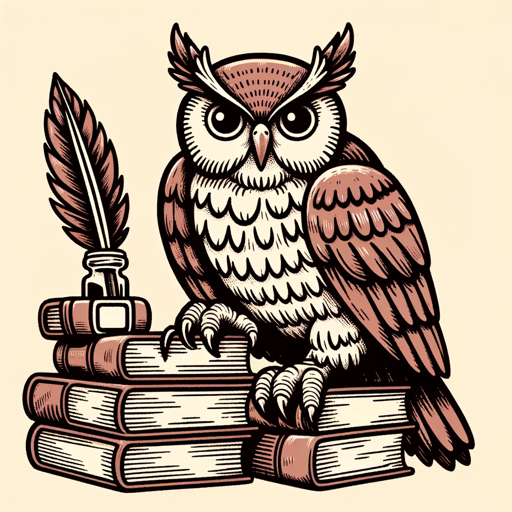
Text Summarizer
AI-powered text summaries, simplified.

Opinion
AI-powered opinions for smarter decisions.

Opinion Oracle 💭
AI-Powered Insights for Informed Decisions

- Academic Writing
- Business Reports
- Legal Documents
- Personal Notes
- Medical Records
Common Questions About Transcribe Text
What types of documents can I upload?
You can upload PDFs, scanned documents, and images in various formats such as JPEG, PNG, and TIFF.
Is there a limit to the number of pages I can transcribe?
There is no page limit for transcription, making it suitable for both small and large documents.
How accurate is the transcription process?
Transcribe Text utilizes advanced AI algorithms to ensure high accuracy, but it’s always recommended to review and edit the final output.
Can I transcribe handwritten notes?
Yes, Transcribe Text can transcribe handwritten notes, though the accuracy may vary depending on the clarity of the handwriting.
Is my data secure?
Yes, all uploaded documents are processed securely and are deleted after transcription to ensure your data privacy.