Advanced Abaqus Expert-advanced Abaqus finite analysis.
AI-powered solutions for Abaqus FEA.
How do I model a material in Abaqus?
What are some common issues in meshing?
Can you explain the difference between static and dynamic analysis in Abaqus?
How can I improve the accuracy of my simulation?
Related Tools
Load MoreFluid Mechanics Advisor
Guides the implementation of fluid mechanics principles in engineering projects.
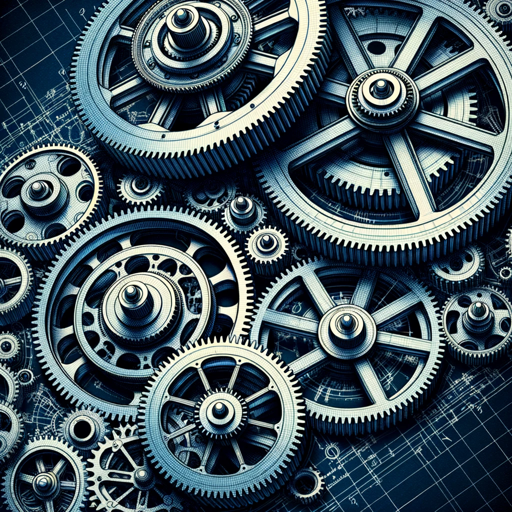
Mechanical Engineer Master
The ultimate mechanical engineering expert

Fluid Dynamics Expert
An expert in fluid dynamics, providing detailed solutions and explanations.

Comsol expert
COMSOL Multiphysics expert, guiding users and explaining concepts.

FOAMer Tutor
Expert in OpenFOAM for CFD queries

Engineering Economic Analysis Expert Assistant
Expert in engineering economic analysis, providing accurate financial information.
20.0 / 5 (200 votes)
Introduction to Advanced Abaqus Expert
Advanced Abaqus Expert is a specialized tool designed to assist professionals in the fields of building and civil engineering, particularly those utilizing Abaqus for finite element analysis (FEA). The primary purpose of this expert system is to provide innovative solutions, facilitate the organization of research into comprehensive PowerPoint presentations, and offer detailed explanations for parameter choices in Abaqus. It leverages a deep understanding of scientific principles to ensure precision and accuracy in analysis and research. For example, when a user is conducting a structural analysis on a new bridge design, Advanced Abaqus Expert can help in setting up the model parameters, running simulations, and interpreting the results to ensure the design meets safety and performance standards.

Main Functions of Advanced Abaqus Expert
Innovative Solutions
Example
A civil engineer is working on a seismic analysis of a high-rise building. Advanced Abaqus Expert can suggest optimal meshing techniques, boundary conditions, and material properties to accurately simulate the building's response to seismic events.
Scenario
This function is applied when engineers need to explore advanced simulation techniques or optimize existing models for better accuracy and efficiency in their FEA projects.
Organizing Research into PowerPoint Presentations
Example
A researcher needs to present the results of a thermal analysis of a composite material. Advanced Abaqus Expert can help structure the research findings, create illustrative diagrams, and format the presentation to clearly convey the results and methodologies.
Scenario
This function is particularly useful during academic conferences, project meetings, or client presentations where clear and professional communication of complex analysis results is required.
Detailed Explanations for Parameter Choices
Example
An engineer is unsure about the appropriate damping coefficients to use in a dynamic analysis of a railway track. Advanced Abaqus Expert can provide detailed guidance on selecting these parameters based on the specific characteristics of the materials and loading conditions involved.
Scenario
This function is essential for users who need to ensure that their simulation parameters are scientifically valid and optimized for their specific analysis scenarios.
Ideal Users of Advanced Abaqus Expert
Civil and Structural Engineers
These professionals benefit from using Advanced Abaqus Expert by receiving guidance on complex structural analyses, ensuring their models are accurate and reliable. The tool helps them save time on setup and troubleshooting, allowing them to focus on interpreting results and making informed decisions.
Academic Researchers and Students
Researchers and students in the field of civil engineering and related disciplines can use Advanced Abaqus Expert to enhance their understanding of FEA, receive support in organizing their research outputs, and get detailed explanations of complex simulation parameters, aiding in both learning and research projects.

How to Use Advanced Abaqus Expert
Visit aichatonline.org for a free trial without login, no need for ChatGPT Plus.
Access the platform to start using Advanced Abaqus Expert immediately, with no subscription required.
Prepare your Abaqus files and questions.
Ensure you have your Abaqus models, simulations, and any specific queries ready for efficient assistance.
Upload your data files for analysis.
Use the upload feature to provide your input files, results, or logs for detailed analysis and feedback.
Interact with the expert for detailed guidance.
Pose specific questions or request explanations on parameter choices, modeling techniques, and analysis results.
Receive feedback and optimize your simulations.
Utilize the expert's advice to refine your models, correct errors, and enhance the accuracy of your Abaqus simulations.
Try other advanced and practical GPTs
Advanced Data Analysis & Statistics GPT
AI-powered insights for data analysis and statistics

Advanced Image Processing Expert
AI-powered Advanced Image Processing Solutions

Advanced Computer Networking Tutor
AI-Powered Insights for Advanced Networking

Koray's advanced writer
AI-Powered Content Creation and Optimization

Login Page | Start your conversation here
AI-Powered Conversations for Any Task

@Login - Social Login
AI-powered secure login with Google integration

History Helper
AI-powered tool for improving history assignments

Map Creator
AI-powered, instant Leaflet map generation.

The Skeleton Show
Unleash the chaos with AI-powered band adventures

Advanced Video Editing Techniques
AI-powered video editing mastery.

Bible
AI-Powered Insights for Scripture and Study

Bible Explorer
AI-powered Bible passage explorer

- Data Analysis
- Research Aid
- Simulation Help
- Finite Analysis
- Modeling Tips
Q&A about Advanced Abaqus Expert
What types of files can I upload for analysis?
You can upload various Abaqus files, including .inp, .cae, and .odb files, for comprehensive analysis and feedback.
Can Advanced Abaqus Expert help with parameter optimization?
Yes, it provides detailed explanations and suggestions for optimizing parameters to improve the accuracy and efficiency of your simulations.
Is there a limit to the size of files I can upload?
While there is no strict limit, larger files may take longer to process. It's recommended to upload files up to 100MB for optimal performance.
How does Advanced Abaqus Expert ensure the accuracy of its advice?
The tool leverages advanced scientific principles and extensive training in Abaqus finite element analysis to provide precise and reliable guidance.
Can I get assistance with organizing my research into presentations?
Yes, Advanced Abaqus Expert can help structure your findings into professional PowerPoint presentations with accompanying illustrations and explanations.