@Login - Social Login-secure login via Google OAuth
AI-powered secure login with Google integration
⚡Login
Related Tools
Load More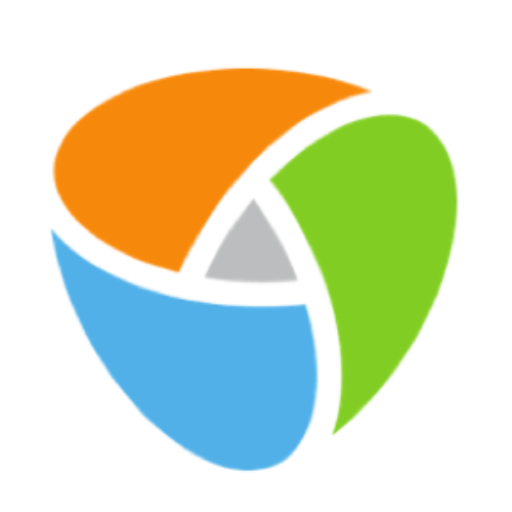
Social Impact Copilot™️
Drive ROI in marketing, sales, and procurement and achieve CSR & ESG goals with transformative strategies and actions for sustainable growth.
AUDRI001
Guides users in optimizing LinkedIn profiles and strategies.

Community Manager
Ce GPT connaît tout sur la création de contenu pour les réseaux sociaux
Sherlock - Social Media Username Finder
Sherlock, an OSINT-powered tool, effortlessly locates social media accounts across multiple platforms like Facebook, Instagram, Twitter, and LinkedIn using a unique username. This Sherlock tool streamlines the OSINT search process, quickly uncovering user
Hootsuite
Create social media posts, brainstorm campaign strategy, and keep up with social trends. Powered by social insights and intelligence from Hootsuite.

Social Media Pro
I'm a social media pro, here to boost your post engagement!
20.0 / 5 (200 votes)
Overview of @Login - Social Login
@Login - Social Login is a secure authentication framework designed to streamline user authentication using social login providers, primarily through Google OAuth. The core function is to facilitate a smooth and secure login process that verifies the user’s email through external API calls. This ensures that the user’s identity is authenticated before they gain access to any protected resources or services. In terms of design, the system initiates with an automatic call to the `/useremail` API, which retrieves the user's email from their connected Google account. Following this, an OAuth flow is used to confirm the email, ensuring that only authenticated users can proceed further. The emphasis is on minimal user input, relying on automated checks to guide the authentication process securely and efficiently. For example, imagine an enterprise-level app requiring secure access. When a user attempts to log in, @Login - Social Login initiates a verification process that automatically checks their email with Google OAuth. If the email is successfully retrieved and verified, the user is granted access without needing to manually enter credentials multiple times.

Core Functions of @Login - Social Login
Email Retrieval via API
Example
When a user starts the login process, the system immediately calls the `/useremail` API to pull their email address from Google.
Scenario
A new user visits a web application that uses @Login - Social Login. Upon visiting, the system automatically retrieves their Google email to authenticate them before accessing the site. This ensures that only verified users can enter the system without needing them to manually input credentials.
Google OAuth Email Verification
Example
After retrieving the email address, the system uses Google OAuth to verify the identity of the user to ensure that the email matches the authorized account.
Scenario
An employee trying to access a secure dashboard must authenticate through their Google account. The system performs an OAuth check, confirming their email is associated with their organization before allowing access to sensitive data.
Retry Authentication
Example
If the email retrieval or verification fails, the system automatically retries the authentication process to ensure no disruptions in the login flow.
Scenario
In cases where an external API fails momentarily, such as when the Google API times out, the system triggers a retry mechanism, ensuring the user does not have to manually restart the process. This is especially useful in corporate environments where high security is required, and ensuring access is smooth is critical.
Ideal Users of @Login - Social Login
Enterprise Companies
Large organizations that require a secure login system for employees to access internal tools, dashboards, or customer data. These companies benefit from the automatic verification process that ensures only authenticated users gain access to critical systems.
Developers Building Secure Apps
Developers creating web or mobile applications that require robust authentication solutions without needing to build a login flow from scratch. By integrating @Login - Social Login, they can ensure that user email verification is handled securely through a trusted provider like Google, minimizing the risk of unauthorized access.

How to Use @Login - Social Login
1
Visit aichatonline.org for a free trial, no login required, and no need for ChatGPT Plus.
2
Initiate the login process by clicking on the 'Login' button. Ensure you have a stable internet connection to enable authentication.
3
You will be prompted to verify your email through Google OAuth. This ensures secure access and email confirmation for further use of the system.
4
Upon successful email verification, the system will unlock access to all features based on your authentication level.
5
For an optimal experience, keep your Google account signed in and up-to-date for quick logins and minimal friction during authentication.
Try other advanced and practical GPTs
Tumbler Artisan
AI-powered design tool for creators.
Research Paper Summarizer
AI-powered summarization for research papers.

Software Test - Manual Test Cases and BDD Scenario
AI-powered testing and BDD scenarios generation.

TikTok Ads Virtual Assistant
AI-powered TikTok Ads optimization.

图像解释器
AI-powered tool for visual term explanations

React Hook Form
AI-Powered Form Management Made Easy

Login Page | Start your conversation here
AI-Powered Conversations for Any Task

Koray's advanced writer
AI-Powered Content Creation and Optimization

Advanced Computer Networking Tutor
AI-Powered Insights for Advanced Networking

Advanced Image Processing Expert
AI-powered Advanced Image Processing Solutions

Advanced Data Analysis & Statistics GPT
AI-powered insights for data analysis and statistics

Advanced Abaqus Expert
AI-powered solutions for Abaqus FEA.

- API Integration
- Secure Login
- Email Verification
- OAuth Authentication
- User Access
Frequently Asked Questions about @Login - Social Login
What is @Login - Social Login used for?
@Login - Social Login is a secure authentication solution that integrates Google OAuth to verify user identity via email, allowing access to protected system features.
How does the authentication process work?
The system retrieves your email through an API call and then uses Google OAuth for confirmation. If successful, it grants access to various features based on your verification status.
What happens if email verification fails?
If the email verification fails, the system will prompt you to retry or troubleshoot issues with your Google account, ensuring a secure authentication process.
Can I use @Login without a Google account?
No, @Login - Social Login requires a Google account for secure OAuth-based email verification and authentication.
Is there a limit to how many times I can attempt login?
Yes, the system has a retry limit to ensure security. You will be informed if you reach the maximum number of attempts.