Sherlock - Social Media Username Finder-social media username search
AI-powered social media username discovery
Search for 'johnsmith' on social media.
Find 'sarah_92' on multiple platforms.
Is 'alexrocks' available on social networks?
Locate social media profiles for 'emilybaker'.
Related Tools
Load More
Email Finder - Tomba
tomba.io your unique B2B email finder and verifier, provides a distinctive lead database for effortless and effective outreach scaling.

Social Media Guru
Crafts engaging social media posts from images, aiming for high engagement.

Username Genius
I craft unique usernames for social media.

Sherlock Report
I excel in dissecting complex scenarios and generating detailed analytical reports that enhance decision-making, tailored for thinkers and researchers seeking in-depth, strategic insights.

Social Media Maven
Social media specialist aiding in content creation for business pages.

Farcaster Framer
Farcaster frame building guide.
20.0 / 5 (200 votes)
Introduction to Sherlock - Social Media Username Finder
Sherlock - Social Media Username Finder is a tool designed to search and identify the availability of a given username across multiple social media platforms. Its primary function is to assist users in discovering whether a specific username is already in use or available for registration on various online services. The tool is beneficial for individuals and organizations looking to maintain a consistent online presence. By entering a username, Sherlock scours a wide range of social media platforms and provides a comprehensive report on where the username is registered or available. For example, if a user wants to check the availability of 'john_doe123', Sherlock will quickly return results indicating the status of this username on platforms like Twitter, Instagram, Facebook, and others.

Main Functions of Sherlock - Social Media Username Finder
Username Availability Check
Example
A user wants to create a new brand identity and checks if 'CoolBrand' is available on major social media platforms.
Scenario
A new business is launching and wants to ensure that their chosen brand name is available across all popular social media channels. By using Sherlock, they can quickly determine which platforms have the desired username available for registration.
Brand Consistency Verification
Example
A company performs a check to ensure that all variations of their brand name are secured across social media.
Scenario
An established brand wants to verify that their brand name, as well as common misspellings or variations, are consistently registered across all relevant social media platforms. This helps in protecting the brand from impersonation and ensuring a unified online presence.
Monitoring for Impersonation
Example
An individual checks regularly to see if their personal or professional username is being used without permission.
Scenario
A public figure or influencer monitors the web to see if their unique username is being used by others on different platforms to prevent unauthorized use and potential impersonation, which could harm their reputation.
Ideal Users of Sherlock - Social Media Username Finder
Businesses and Brands
Businesses, both new and established, benefit from ensuring their brand name is available and consistent across all social media platforms. This helps in brand recognition, marketing, and protecting their brand from impersonation. Sherlock helps these users quickly identify where their desired usernames are available or already in use.
Individuals and Influencers
Individuals, especially influencers or public figures, use Sherlock to secure their personal brand by ensuring their username is not being used by others. This is crucial for maintaining their online identity and reputation. Sherlock aids these users by providing a comprehensive check of username availability across multiple platforms.

How to Use Sherlock - Social Media Username Finder
Step 1
Visit aichatonline.org for a free trial without login, also no need for ChatGPT Plus.
Step 2
Enter the desired username in the search bar provided on the homepage.
Step 3
Adjust the search settings as needed, such as setting the timeout between 20-30 seconds and enabling or disabling the NSFW filter.
Step 4
Initiate the search and wait for the results. The search might take up to 50 seconds depending on the settings.
Step 5
Review the search results across various social media platforms to find the desired username availability and associated profiles.
Try other advanced and practical GPTs
Image GPT Generator
AI-powered image generation with control.

Page Summarizer📄
AI-Powered Summarization for Quick Insights

Auction Genius - sell anything !
AI-powered listings for smarter selling

AI Stock Predictor
AI-powered insights for smart investing

Floorplan Visualizer
Transform floorplans with AI precision

Visual Prompt Guru
AI-powered creativity for vivid visuals.

Humanize AI
Transform AI Text into Human-Like Writing
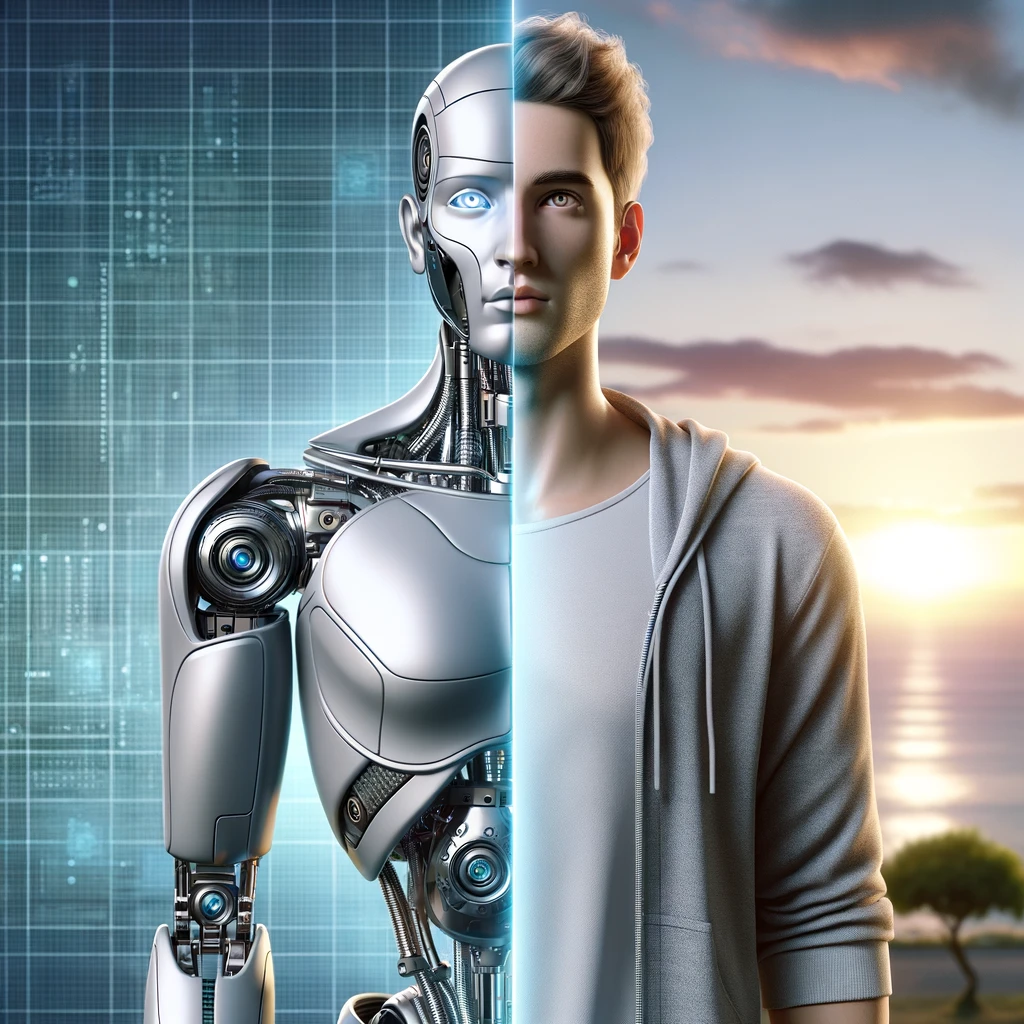
Find a Job
AI-powered job search and application optimization

Recruiter Assistant Pro | Review CV & Job
AI-Powered Job Candidate Evaluation

ComponentGPT
AI-driven React components, ready to deploy

Easy JP Tweet Summarizer&Visualizer
AI-powered summarization and visual creation for engaging tweets.

Network Buddy - IOS XE
AI-Powered Cisco Network Management

- Social Media
- User Research
- Brand Protection
- Username Search
- Online Identity
Frequently Asked Questions about Sherlock - Social Media Username Finder
What is Sherlock - Social Media Username Finder?
Sherlock - Social Media Username Finder is a tool that helps you locate usernames across various social media platforms to check their availability and associated profiles.
How long does it take to get results?
The search typically takes between 20 to 50 seconds, depending on the timeout settings you choose.
Can I use Sherlock without a subscription?
Yes, you can visit aichatonline.org for a free trial without the need for a login or a ChatGPT Plus subscription.
What platforms does Sherlock search on?
Sherlock searches across a wide range of social media platforms, including popular ones like Facebook, Twitter, Instagram, and many others.
Is it possible to filter out NSFW content?
Yes, you can enable or disable the NSFW filter based on your preference when initiating a search.