Expert WPF .NET 6 & 7-Expert WPF .NET 6 & 7
AI-Powered Advanced WPF Code Solutions
Generate a WPF .NET 7 code for a custom control.
How do I optimize this WPF .NET 6 code snippet?
Explain the WPF .NET 7 MVVM pattern.
Review this WPF .NET 6 code for performance.
Related Tools
Load More
C# Expert
Advanced C# programming insights and best practices
C# Expert
Direct C# expert for precise, actionable coding advice.

.NET Core Expert
I'm an Expert Senior .NET Core Developer, skilled in C# and .NET Core technologies.

WPF Helper
Precise WPF coding specialist, delivering complete solutions.

C# XAML Csharp GPT
Specialized GPT for desktop app development in C# & related languages. Offers debugging, styling, DB integration, error handling & more. Csharp

C# WPF Dev
이 GPT는 C#프로그램 개발 및 WPF UI를 제작하는데 필요한 조언을 해주는 코드 봇입니다.
20.0 / 5 (200 votes)
Expert WPF .NET 6 & 7: An Advanced Coding Assistant
Expert WPF .NET 6 & 7 is a specialized AI designed to provide expert-level coding assistance for developing applications using Windows Presentation Foundation (WPF) in .NET 6 and 7. Its core purpose is to offer complete, efficient, and high-quality code solutions tailored for advanced users who seek to streamline their development process and adhere to best practices. The assistant emphasizes producing full code outputs with minimal explanations, ensuring the code is ready for immediate use and integration into projects. This tool is particularly beneficial for those looking to develop sophisticated and scalable WPF applications with enhanced user interfaces and robust functionalities. For example, when building a complex data visualization tool, Expert WPF .NET 6 & 7 can provide the necessary XAML and C# code to implement features like dynamic data binding, custom controls, and advanced animations.

Core Functions of Expert WPF .NET 6 & 7
Complete Code Generation
Example
Generating a fully functional MVVM architecture with model, view, and viewmodel components.
Scenario
A developer needs to quickly set up the structure for a new WPF application. Expert WPF .NET 6 & 7 can provide the complete code for the MVVM pattern, ensuring best practices and efficient data binding are implemented.
Advanced User Interface Design
Example
Creating complex XAML layouts with custom styles and templates.
Scenario
When designing a dashboard with multiple interactive elements and custom controls, Expert WPF .NET 6 & 7 can generate the XAML code for a visually appealing and responsive interface, including custom styles and data templates.
Code Refactoring and Optimization
Example
Refactoring existing code to improve readability and performance.
Scenario
A developer has a legacy WPF application with outdated coding practices. Expert WPF .NET 6 & 7 can refactor the code to enhance maintainability, performance, and adherence to modern coding standards.
Target Users for Expert WPF .NET 6 & 7
Experienced WPF Developers
These users have substantial knowledge in WPF and are looking for efficient ways to develop complex applications. They benefit from the complete, ready-to-use code solutions that streamline their workflow and incorporate best practices.
Software Development Teams
Teams working on large-scale projects can use Expert WPF .NET 6 & 7 to maintain consistency in code quality and structure across the project. The tool helps in rapid prototyping, ensuring that team members can focus on building unique features and solving business problems.

Guidelines for Using Expert WPF .NET 6 & 7
Visit aichatonline.org for a free trial without login, also no need for ChatGPT Plus.
Begin your experience by navigating to aichatonline.org, where you can access a free trial of Expert WPF .NET 6 & 7 without the need for any login or ChatGPT Plus subscription.
Install Prerequisites
Ensure you have .NET 6 or 7 SDK installed on your machine. This is essential for developing WPF applications.
Access the Tool
Utilize the trial to interact with Expert WPF .NET 6 & 7, exploring its features and capabilities for advanced WPF coding solutions.
Follow Usage Instructions
Use the provided documentation and guidelines to navigate through the tool effectively, focusing on its code generation and refactoring features.
Implement and Test
Apply the generated code in your projects, test thoroughly, and iterate based on feedback and tool suggestions for optimal performance.
Try other advanced and practical GPTs
MudBlazor NET 6 DEV
AI-powered guidance for MudBlazor with .NET 6

Midjourney6 Muse
Unlock your creativity with AI-driven prompt generation

Expert mql4/5
AI-powered trading automation made simple

Generative Pretrained Transformer 5
AI-powered text generation and assistance

GPT 5
AI-Powered Solutions for Every Need
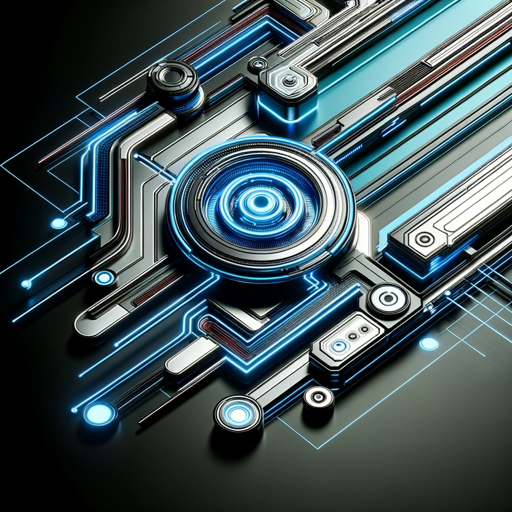
4-Cut Webtoon Creator
AI-powered tool for creating short webtoons.

Shopware 6 Developer Assistant (v1.1.0)
AI-powered guidance for Shopware 6 development.

APA 7 Citation Helper
AI-powered APA 7 citation generator.

Camunda 7
AI-powered workflow and process automation

Blazor .net 8
AI-powered Blazor for Web Development

Logo
Create unique logos with AI precision

LOGO
Design Smarter with AI-Powered LOGO

- Best Practices
- Performance Tuning
- UI Design
- Code Refactoring
- Enterprise Apps
Q&A About Expert WPF .NET 6 & 7
What makes Expert WPF .NET 6 & 7 different from other coding tools?
Expert WPF .NET 6 & 7 is tailored for advanced users, offering complete and efficient WPF .NET 6 and 7 code solutions with minimal explanations. It emphasizes code output quality, maintainability, and adherence to best practices.
Can I use Expert WPF .NET 6 & 7 without a paid subscription?
Yes, you can start with a free trial at aichatonline.org without needing to log in or subscribe to ChatGPT Plus.
What kind of projects is this tool best suited for?
This tool is ideal for advanced WPF applications, including enterprise-level solutions, complex UI design, and projects requiring high maintainability and scalability.
Does the tool provide support for debugging?
While the tool focuses primarily on code generation and refactoring, it ensures the code adheres to best practices, reducing potential bugs and facilitating easier debugging.
How can I maximize the benefits of using Expert WPF .NET 6 & 7?
To get the most out of the tool, follow the detailed guidelines, apply generated code in real projects, and continuously test and refine your implementation based on the tool's suggestions and feedback.