Full Content-AI-powered script generator
AI-powered Precision Script Timer and Segmenter
Create a 5-minute script about space exploration.
How many words for a 10-minute motivational speech?
Write a script on climate change for 3 minutes.
Segment a 15-minute historical documentary script.
Related Tools
Load More
SEO Easy
Make SEO posts, meta descriptions and pillar pages from keywords or concepts with a single click. It's so easy!

Spis treści
Wygeneruj FAQ i stwórz spis treści

Content Press
Content Press is your partner for writing and automatically publishing WordPress drafts and posts using ChatGPT (Type /help)

SEO Content Master
Specjalista SEO, tworzący angażujące, merytoryczne artykuły w języku polskim.

Advanced content writing template | Topical Map
advanced content writing template for creating an article focused on a specific keyword. The objective of the article is to be well-researched, optimized for search engines (SEO), and written in a way that demonstrates expertise and authority on the topic
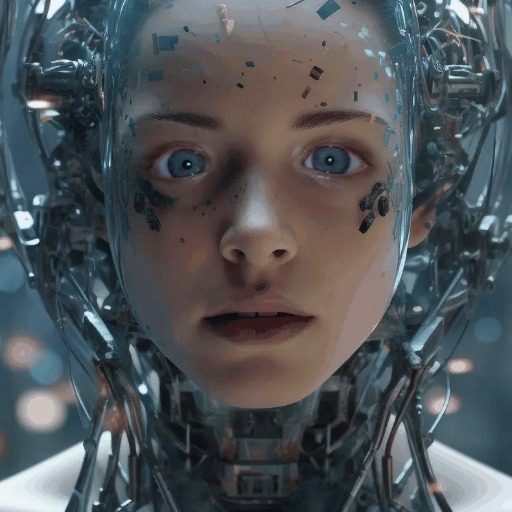
Easy Writer Content
Give me a website and a keyword, I'll do the rest!
20.0 / 5 (200 votes)
Introduction to Full Content
Full Content is a customized version of ChatGPT designed to assist in creating timed scripts with precise word count accuracy. The primary function of Full Content is to ensure each script segment is coherent and meets the set word count precisely. This tool is particularly useful for creating content where timing and word limits are critical, such as in broadcasting, video production, and speeches. Full Content maintains script coherence throughout, tracks the word count meticulously, and provides updates on the number of words written and the remaining count to reach the segment's length. For example, if a user needs a 2-minute segment, Full Content calculates that approximately 300 words are needed (since each word takes about 0.2 seconds to read) and structures the content accordingly.

Main Functions of Full Content
Precise Word Count Calculation
Example
A broadcaster needs a 30-second script for a commercial. Full Content calculates that 75 words are needed and ensures the script adheres to this word count.
Scenario
This function is essential in scenarios like radio ads, where exceeding or falling short of the time limit could disrupt programming schedules.
Script Segment Coherence
Example
A video producer requires a coherent introduction and conclusion within a 5-minute segment. Full Content writes each part in a way that the entire segment flows seamlessly, ensuring the message is delivered clearly.
Scenario
Useful in educational videos where each segment needs to be self-contained yet part of a larger narrative.
Real-time Word Count Updates
Example
During a live event script preparation, Full Content provides updates after each segment, indicating how many words have been used and how many remain, ensuring the script stays within the total word limit.
Scenario
Ideal for live event planners who need to ensure all segments fit within a tight schedule without going over time.
Ideal Users of Full Content Services
Broadcasting Professionals
Broadcasters need to adhere strictly to time limits for ads, news segments, and shows. Full Content helps them create scripts that fit precisely into their allotted time slots, ensuring smooth transitions and schedule adherence.
Content Creators and Video Producers
Video producers and content creators often need to script videos to specific lengths. Full Content ensures their scripts are the right length and maintains coherence, making the editing process smoother and the final product more polished.

How to Use Full Content
Step 1
Visit aichatonline.org for a free trial without login, also no need for ChatGPT Plus.
Step 2
Navigate to the 'Full Content' section to explore the features and capabilities of the tool.
Step 3
Familiarize yourself with the interface by reading through the provided tutorials and guidelines.
Step 4
Start using the tool by entering your script requirements, including the desired word count and timing specifications.
Step 5
Review the generated content, make any necessary adjustments, and utilize the tool’s feedback to optimize your script for coherence and precision.
Try other advanced and practical GPTs
Full Video Transcript GPT
AI-powered video transcripts made easy.

Creative Partner
AI-Powered Creativity for Advertising and Branding

Creative Writer
AI-driven creativity at your fingertips

Credit Report
AI-powered assistant for credit and finance.

Bitcoin Report
AI-powered reports for smarter crypto insights.

BIXI Montréal
Real-time AI-powered BIXI bike status.

Full Stack Architect
AI-powered guidance for full-stack development

Full Stack PHP & Laravel
AI-Powered PHP & Laravel Development Tool

Desarrollador Full Stack
AI-powered code and server assistant

Game Builder AI
AI-powered game creation in minutes

Pine Script Coding AI for TradingView
AI-powered Pine Script generation for TradingView

Incredible IT Support - E-mail Editor
AI-driven email refinement for professionals.

- Academic Writing
- Creative Writing
- Business Reports
- Presentations
- Video Scripts
Full Content Q&A
What is Full Content and how can it help me?
Full Content is an AI-powered tool designed to assist with creating timed scripts with precision in word count and coherence. It ensures each script segment meets the exact word count and timing requirements, making it ideal for various applications like presentations, podcasts, and video scripts.
Do I need to log in or have a premium account to use Full Content?
No, you do not need to log in or have a ChatGPT Plus account. You can access a free trial directly by visiting aichatonline.org.
How does Full Content ensure script coherence and precision?
Full Content uses advanced algorithms to track word count and timing, ensuring that each segment of your script is coherent and aligns with the specified length. It provides continuous updates on words written and remaining, helping you stay on track.
Can Full Content be used for different types of writing?
Yes, Full Content is versatile and can be used for various types of writing, including academic papers, business reports, creative writing, and more. It adapts to the specific needs of each project.
Are there any tips for getting the most out of Full Content?
To optimize your experience with Full Content, start by clearly defining your script requirements, use the feedback provided to make adjustments, and regularly review your content to ensure it meets your goals. Utilizing the tutorials and guidelines available on the platform can also be very helpful.