Creative Writer-AI-powered creative writing tool
AI-driven creativity at your fingertips
Mimic this formal letter.
Create a poem like this one.
Rewrite this article in a similar style.
Generate a story like this sample.
Related Tools
Load More
✏️All-around Writer (Professional Version)
A professional writer📚 who specializes in writing all types of content (essays, novels, articles, copywriting)...

Creative Writing
A creative AI assistant for content creation and writing.
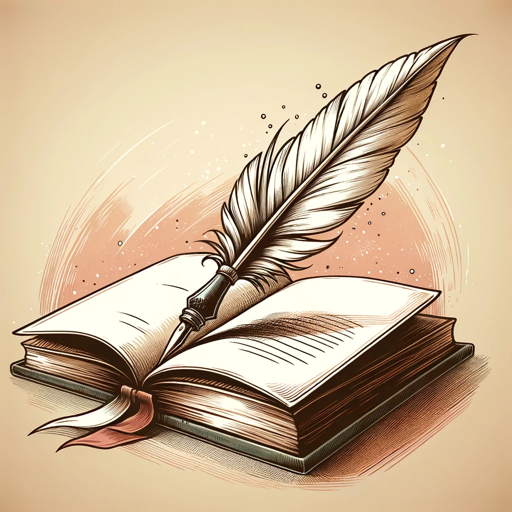
Creative Writing Coach
Interactive coach for captivating, personalized writing insights.
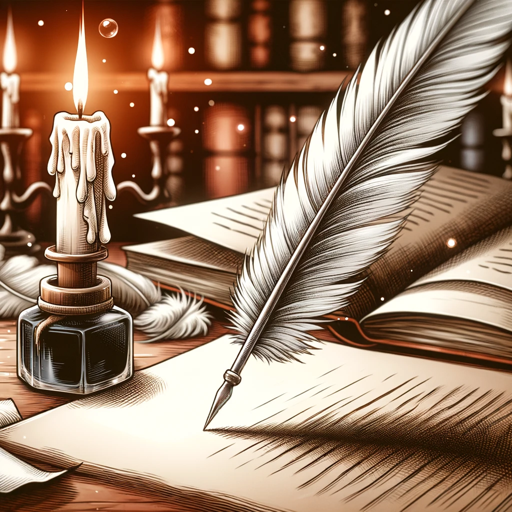
Creative Writer
A professional author aiding in story writing and creation.
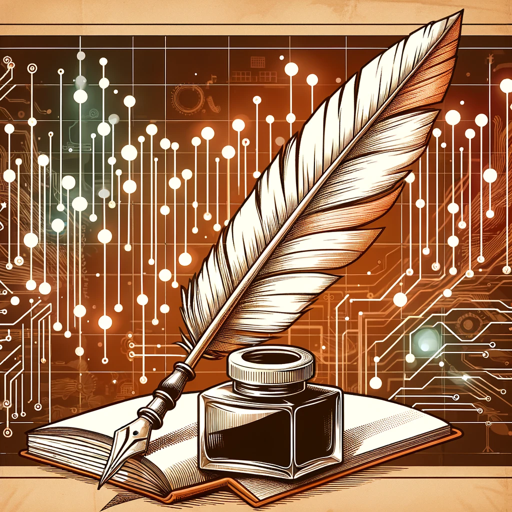
Interactive writer
Bring GPT Writing Skills to the Next Level. ************************************************************************ 24 dynamic commands to tailor and enhance your writing, discover the art of perfection in every word.

Professional Novel/Scenario Writer 'Reina'
Collaborate with users to write a screenplay or story for a novel, movie, animation, or comic. She is a Pro Novel Ai Writer like Human.
20.0 / 5 (200 votes)
Overview of Creative Writer
Creative Writer is a tailored AI tool designed to assist with generating high-quality, creative, and contextually rich content. Its primary purpose is to craft text that mimics a desired tone, style, or theme based on the user's input. Creative Writer is versatile in handling various writing tasks, ranging from creative storytelling to technical explanations, and everything in between. The AI excels in adapting to themes such as poetry, descriptions, persuasive writing, or even dialogue, providing users with customized outputs that match their needs. For example, if a user requests a description of a stormy night in the tone of Gothic literature, Creative Writer can craft a vivid, moody, and atmospheric passage. Conversely, if asked to write a technical article about renewable energy in a formal tone, it can switch seamlessly to a structured and precise explanation. These diverse capabilities make Creative Writer a robust tool for both artistic and practical writing applications.

Core Functions of Creative Writer
Tone and Style Mimicry
Example
Writing a motivational speech in the style of Winston Churchill or a romantic letter inspired by Victorian literature.
Scenario
A user requests a historical-themed speech for an event, asking for language and tone reminiscent of famous 20th-century figures. Creative Writer analyzes the styles of such figures and generates a speech that echoes those distinct qualities.
Theme-Based Content Creation
Example
Generating content about nature's beauty in the style of transcendentalist poets or creating a dystopian future narrative inspired by science fiction.
Scenario
A blogger working on a post about autumn asks for a piece written in a poetic, reflective style, focusing on themes of change and impermanence. Creative Writer draws upon these elements to craft a relevant piece filled with imagery and emotional depth.
Technical and Informative Writing
Example
Crafting a detailed guide on cryptocurrency investment or explaining complex scientific concepts in simple terms.
Scenario
A technology company seeks to produce a user-friendly guide on blockchain technology for a general audience. Creative Writer simplifies complex terminology and ideas into an easy-to-understand format, while maintaining technical accuracy.
Target Users for Creative Writer
Content Creators and Writers
Bloggers, journalists, and freelance writers who need to produce high-quality content quickly would benefit from Creative Writer. They can use the tool to generate drafts, overcome writer’s block, or fine-tune pieces to match a specific tone or style, allowing them to focus on refining their ideas instead of struggling with the structure.
Businesses and Professionals
Marketing professionals, small business owners, and technical writers can leverage Creative Writer to generate clear, persuasive, or engaging content for various purposes, including social media posts, product descriptions, and professional reports. The AI saves time and ensures consistency across different formats, allowing these users to streamline their communication efforts.

How to Use Creative Writer
1
Visit aichatonline.org for a free trial without login, also no need for ChatGPT Plus.
2
Identify your writing needs. Whether you require assistance with creative writing, technical content, or professional documents, know what you're looking to generate before starting.
3
Input your theme or topic. Clearly define your writing goals or style preferences. You can ask for specific tones, themes, or formats.
4
Refine your requests. Provide additional context, such as keywords, scenarios, or stylistic elements, to guide the AI towards the output you envision.
5
Review and customize the output. Once you receive the generated content, edit as needed for tone, detail, or any other personal preferences.
Try other advanced and practical GPTs
Credit Report
AI-powered assistant for credit and finance.

Bitcoin Report
AI-powered reports for smarter crypto insights.

BIXI Montréal
Real-time AI-powered BIXI bike status.

Project Enhancer No Flow No Go
AI-powered project enhancement for seamless workflows.

no yapping
Direct AI-Powered Software Guidance

No Bullshit
AI-powered straight answers.

Creative Partner
AI-Powered Creativity for Advertising and Branding

Full Video Transcript GPT
AI-powered video transcripts made easy.

Full Content
AI-powered Precision Script Timer and Segmenter

Full Stack Architect
AI-powered guidance for full-stack development

Full Stack PHP & Laravel
AI-Powered PHP & Laravel Development Tool

Desarrollador Full Stack
AI-powered code and server assistant

- Social Media
- Creative Writing
- Blog Posts
- Technical Writing
- Marketing Content
FAQs about Creative Writer
What kind of writing can Creative Writer assist with?
Creative Writer can assist with various forms of writing, including blog posts, articles, creative fiction, academic essays, and technical documents. Its flexibility allows it to handle diverse formats and styles.
Can I customize the tone or style of the writing?
Yes, you can specify the tone, style, or theme of your writing. Whether you need a formal, conversational, or narrative style, Creative Writer adjusts its output based on your specific instructions.
Is Creative Writer free to use?
Yes, you can access Creative Writer for free at aichatonline.org without the need for a subscription or ChatGPT Plus. It offers a free trial with full functionality to help you explore its capabilities.
How can Creative Writer benefit professionals?
Professionals can use Creative Writer to generate business reports, emails, content for presentations, and technical writing. It's useful for creating high-quality, structured content quickly and efficiently.
What languages does Creative Writer support?
Creative Writer currently supports multiple languages, allowing users to generate content in English, Spanish, French, and more. Check the platform for an up-to-date list of supported languages.