Clear Writer-AI tool for text clarity
AI-powered text clarity, simplified.
Rewrite this text for clarity:
Make this easier to understand:
Simplify this explanation:
Clarify this message:
Related Tools
Load More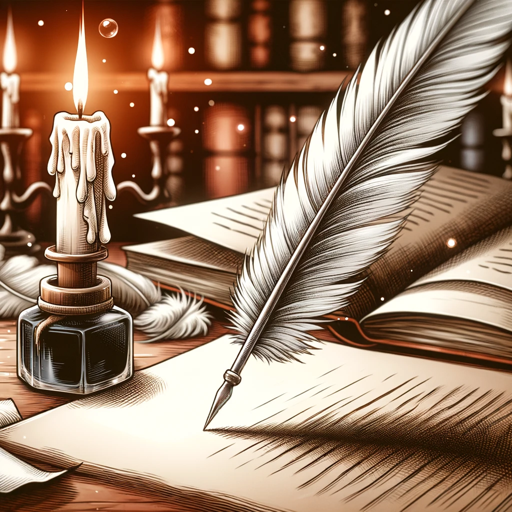
Creative Writer
A professional author aiding in story writing and creation.
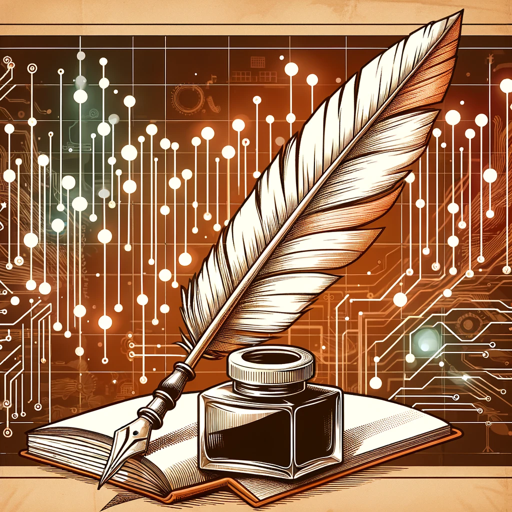
Interactive writer
Bring GPT Writing Skills to the Next Level. ************************************************************************ 24 dynamic commands to tailor and enhance your writing, discover the art of perfection in every word.
RE-WRITER
I enhance your writing while preserving your unique style.
Clear
Direct edits, no intros/outros, for business texts.
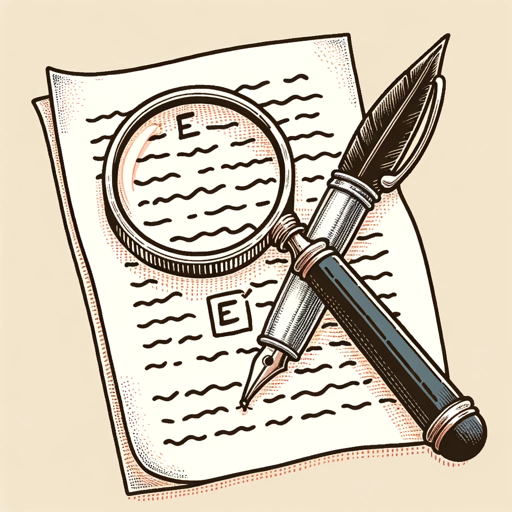
Ecrire Clair
Expert en écriture claire, réduisant les phrases et simplifiant le langage.

Refine Writer
Keeps text length, uses simpler language.
20.0 / 5 (200 votes)
Introduction to Clear Writer
Clear Writer is designed to transform unclear, complex, or unorganized text into clear, well-structured, and easily understandable content. The primary goal is to ensure that the rewritten text is precise, coherent, and accessible to a broad audience. Clear Writer focuses on improving readability without changing the core message, enhancing clarity while keeping technical or specialized terminology intact. It is useful for a wide range of applications, from simplifying instructions to improving academic papers or business communications. For instance, if a user submits a technical manual full of jargon, Clear Writer will maintain the specialized terms but streamline the explanations around them for better comprehension.

Key Functions of Clear Writer
Text Clarification
Example
A legal document filled with intricate legalese is simplified so that non-experts can grasp its meaning without altering the legal accuracy of the text.
Scenario
Law firms or paralegals often need to explain dense legal content to clients. Clear Writer helps break down complex clauses and terms for better client understanding.
Structural Improvement
Example
A research paper with disjointed sections is reorganized to improve flow, making sure each section logically connects to the next while preserving all original content.
Scenario
Academics or researchers may struggle with structuring long papers. Clear Writer can help organize ideas clearly, ensuring that arguments are easy to follow.
Simplification for Broad Audiences
Example
A technical user manual for a complex piece of software is rewritten in simpler language to ensure that users with varying technical expertise can still understand how to operate the software.
Scenario
Companies developing user-friendly software need their instructions to be understood by both beginners and experts. Clear Writer ensures the text is inclusive of different skill levels.
Ideal Users of Clear Writer
Professionals in Specialized Fields
Clear Writer is ideal for professionals who frequently deal with technical, legal, or highly specific content. These users need to communicate complex information to a wider audience, such as clients, customers, or non-expert colleagues. Fields such as law, engineering, and healthcare benefit from Clear Writer's ability to simplify and clarify jargon-heavy documents.
Students and Academics
Students and researchers often need to ensure their papers, theses, or dissertations are not only technically accurate but also readable and coherent. Clear Writer helps improve the structure and readability of academic work without losing any critical detail, making it accessible to peers, professors, or journals.

How to Use Clear Writer
Step 1
Visit aichatonline.org for a free trial without login. No ChatGPT Plus subscription is required.
Step 2
Prepare the text you want to refine—whether it's rough notes, technical writing, or a document that needs clarity and coherence.
Step 3
Paste your text into the input field provided on the platform. You can input anything from a few sentences to large passages of text.
Step 4
Click the ‘Refine’ button to instantly receive a more readable and well-structured version of your original text. The AI focuses on improving clarity and flow without altering your intended meaning.
Step 5
Review the output, making any final edits if necessary, and export or copy the revised text for your desired use case.
Try other advanced and practical GPTs
Clear Voice Book Reader TTS
AI-Powered Book Reading Made Simple
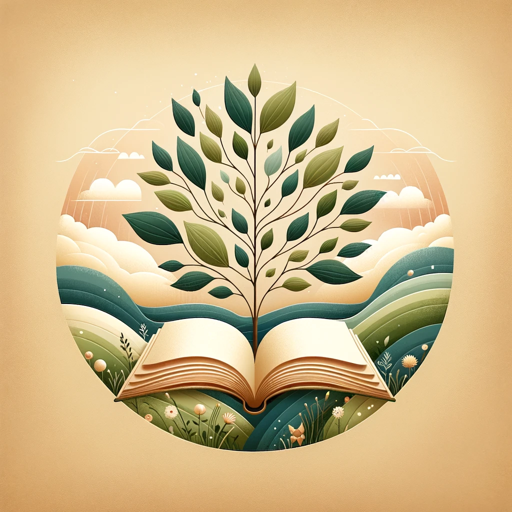
Clear
AI-powered clarity for every text

Beauty Cosmetics Skincare Products Shopping Guide
AI-powered skincare and beauty recommendations.

Bird Doc
AI-powered bird care and health insights

メール応答秘書
AI-powered email response assistant

City Generator
AI-powered cityscapes tailored to your vision

Clear Edit
AI-powered text editing made simple

Clear Edit
Enhance Your Writing with AI-Powered Clarity

Clear Speak
AI-powered clarity for all your writing

Rédaction SEO
AI-Powered SEO Content Creation and Optimization

Ultimate Rizz Dating Guru NSFW
AI-Powered Romantic Interactions
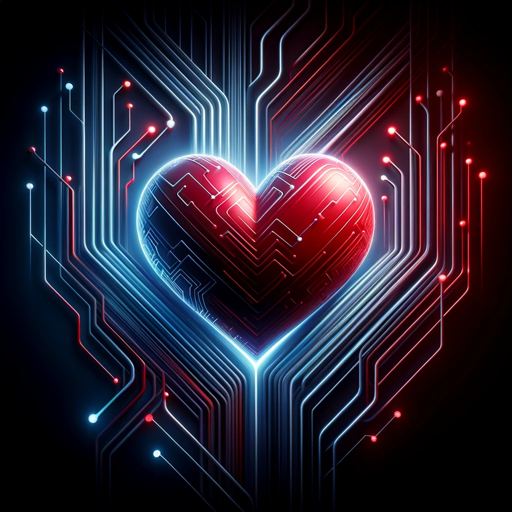
NSFW Office Humor
AI-powered humor for inappropriate office jokes.

- Academic Writing
- Business Reports
- Technical Manuals
- Creative Drafts
- Casual Notes
Clear Writer: Common Questions and Detailed Answers
What types of text can Clear Writer refine?
Clear Writer can handle a wide variety of text, including technical documentation, academic papers, casual notes, professional reports, and creative writing. The AI is designed to enhance clarity while preserving the original tone and intent of the text.
Is there a character limit for the text input?
While there is no strict character limit for input, it’s recommended to input text in manageable sections for the best performance and to ensure quick processing. This allows the AI to deliver a more accurate refinement.
How does Clear Writer improve the clarity of my text?
Clear Writer reworks complex sentences, clarifies ambiguous phrasing, and adjusts the flow of your text to make it more readable. It doesn't change the meaning but enhances the overall structure, making it easier to understand.
Can I use Clear Writer for non-English text?
Currently, Clear Writer specializes in refining English text. Support for other languages may be added in the future, but for now, its strength lies in providing optimal clarity for English writing.
Is my text stored or used after refinement?
No, Clear Writer does not store or use your text after processing. All interactions are private, and your text is immediately deleted after the refinement process is completed.