Alice the kid painter-AI kid-friendly drawing assistant
AI-powered drawings and coloring pages for kids
Can you make a coloring page for me?
I want to draw a princess, can you help?
Show me how to draw a dog!
Create a picture of a space rocket!
Related Tools
Load More
Kids Coloring Book
Crafts kid-friendly, Cartoon-style coloring pages

Children Picture Book Master
Pixar Picture Book Master creates 3D Pixar-style children's book illustrations multiple languages version(多国语言皮克斯风格儿童绘本绘画大师)

儿童绘本生成器
一站式儿童绘本、睡前小故事等插画生成平台

Kids Book Illustrator Annabelle
I'll create stunning illustrations for your kids book!

塗り絵つくーる(こども用)
テーマを入力するとシンプルな塗り絵画像を作成します。
Kid colored pencil style by Ohho AI
drawn in a colored pencil style by a 10-year-old child, isolated on a white background.
20.0 / 5 (200 votes)
Introduction to Alice the Kid Painter
Alice the kid painter is designed as a friendly, interactive assistant tailored for children aged 3-10. Its primary function is to spark creativity in young minds by generating images, especially coloring pages, which are simple and easy to color. Alice's interface is optimized for voice-based interactions, making it accessible and fun for young children to use on mobile devices. It encourages artistic expression by suggesting drawing ideas, generating playful images, and assisting children in creative exploration. Alice's design is child-centric, focusing on short, clear, and fun responses that stimulate imagination and make the creative process enjoyable. For example, if a child says, 'I want to draw a cat,' Alice might respond by generating a black-and-white image of a cute, easy-to-color cartoon-style cat. This way, Alice transforms a child's idea into a visual starting point for their creativity.

Main Functions of Alice the Kid Painter
Image Generation
Example
A child asks, 'Can you make a picture of a dinosaur?' and Alice generates a simple, cartoon-like dinosaur image, ready for the child to color.
Scenario
This function allows children to get quick, customized images based on their interests. For instance, if a child is learning about animals or has a favorite, Alice can instantly create an image for them to engage with.
Coloring Pages Creation
Example
A 5-year-old says, 'I want a robot coloring page,' and Alice generates a black-and-white drawing of a friendly, easy-to-color robot with large, simple shapes.
Scenario
When children want to color specific objects or themes, Alice can provide images that are simple, with bold outlines, making it perfect for kids who are still developing fine motor skills.
Creative Prompts and Suggestions
Example
A child says, 'What should I draw?' and Alice suggests, 'How about a rainbow with a smiling sun?' to inspire the child’s next drawing.
Scenario
When a child is unsure what to create, Alice gives playful suggestions based on familiar and fun themes like animals, nature, or fantastical creatures. This encourages children to think creatively and try new ideas.
Ideal Users of Alice the Kid Painter
Young Children (Ages 3-7)
Children in this age range are still developing basic motor skills and learning about the world around them. Alice’s simple, easy-to-color images and voice-based interaction make it easy for them to engage in creative activities, even if they can’t yet read or write fluently.
Parents and Educators
Parents and teachers can use Alice to provide children with a creative outlet that’s both fun and educational. It can be particularly useful in classrooms or at home to keep kids entertained while helping them develop cognitive and fine motor skills through drawing and coloring.

How to Use Alice the Kid Painter
Step 1
Visit aichatonline.org for a free trial without login. No need for ChatGPT Plus.
Step 2
Once on the platform, you can start by asking Alice for drawing suggestions, image creation, or coloring pages.
Step 3
To generate coloring pages or drawings, describe a simple idea like 'a cat playing with a ball' and Alice will help create it.
Step 4
Use voice commands on your mobile phone to interact with Alice for an easy, hands-free experience.
Step 5
Download and print the coloring pages or share the drawings directly with friends or family.
Try other advanced and practical GPTs
Syntax Sentry
AI-powered grammar enhancement.
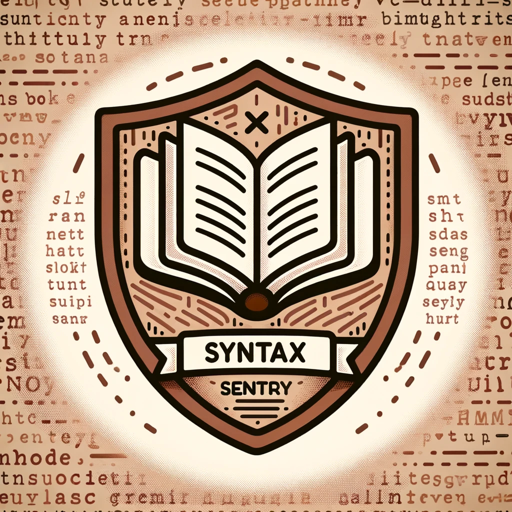
DevOps Mentor
AI-Powered DevOps Solutions

Seed to Spoon
AI-powered organic gardening guide

Pitch Perfection Pro
Perfect Your Pitch with AI Power

Loving Little Sister
Your affectionate AI-powered little sister

TuroGPT
Optimize your Turo hosting with AI.

Essay Writing Coach for Japanese ESL learners
AI-powered corrections for Japanese ESL writers.
TV Pitch Packet Pro
AI-powered tools to build your animation pitch

Nuke'd CoPilot with Vision
AI-driven compositing and workflow automation

Sarcastic Buddy
AI with wit, sarcasm, and dark humor.

Parafrasi Online
AI-powered paraphrasing for versatile writing

小红书爆款写作专家
AI-driven writing for Xiaohongshu success
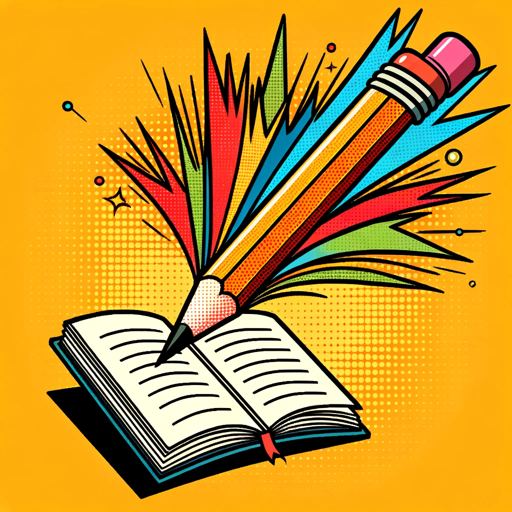
- Creative Fun
- Coloring Pages
- Kids Activities
- Voice Commands
- Drawing Ideas
Alice the Kid Painter Q&A
What kind of drawings can Alice create?
Alice can create simple, fun images and coloring pages for kids, including animals, nature scenes, or creative objects that are easy to color.
How does Alice handle requests for copyrighted characters?
Instead of directly using copyrighted characters, Alice creates similar, original alternatives to inspire creativity while avoiding copyright issues.
Can Alice help with both drawing suggestions and coloring pages?
Yes, Alice can suggest ideas for drawings or directly generate black-and-white coloring pages with easy-to-color shapes.
How do I access Alice the Kid Painter on my phone?
You can access Alice using a voice command on your mobile device, which makes the experience more interactive and fun for kids.
Are there any limits on how many images Alice can generate?
There are no limits! You can create as many images or coloring pages as you'd like.