Kid colored pencil style by Ohho AI-kid colored pencil art.
Transform your content with AI-powered kid art.
A simple cat in colored pencil style, Drawn by kid 10 years old, isolate on white background
A simple Flower in colored pencil style, Drawn by kid 10 years old, isolate on white background
A simple bird in colored pencil style, Drawn by kid 10 years old, isolate on white background
A simple tree in colored pencil style, Drawn by kid 10 years old, isolate on white background
Related Tools
Load MoreDoodle Line Art Animals by Ohho AI
Creating simple line art of Animals in a doodle, hand-drawn style, ideal for nursery art.

Crayon Illustration GAI
I will convert your photos and images into a unique and cute crayon illustration style. Try it now!
Kids Coloring Book Maker
Unleash your child's creativity with our GPT-powered coloring book generator!
Coloring books
Choose your design, complexity and dive into the world of fun and creativity!
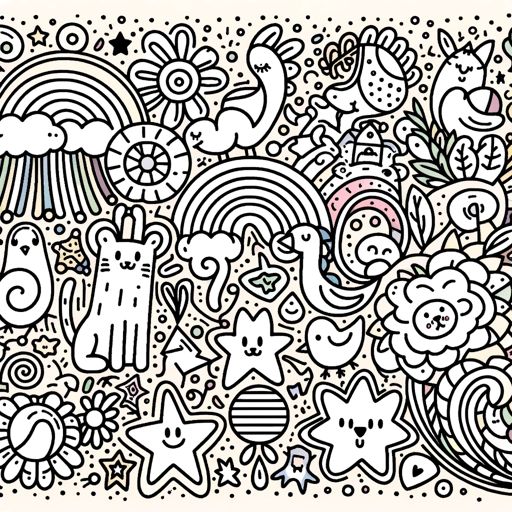
Coloring Book Generator
Crafts full coloring books based on your imagination. Create and download your coloring book now!

Pencil Sketch Drawings
Turn text into sketches with a casual, creative flair.
20.0 / 5 (200 votes)
Introduction to Kid colored pencil style by Ohho AI
Kid colored pencil style by Ohho AI is a specialized AI model designed to generate images in a style reminiscent of a 10-year-old child's colored pencil drawings. This unique style captures the naive and playful artistry typical of young children, characterized by bright, bold colors and simple shapes. The purpose of this design is to evoke a sense of nostalgia, simplicity, and creativity, making it ideal for projects that require a touch of whimsical and imaginative artwork. Examples of this could include illustrations for children's books, educational materials, personalized gifts, and playful marketing campaigns.

Main Functions of Kid colored pencil style by Ohho AI
Image Generation
Example
Creating an illustration of a child's birthday party scene with balloons, cakes, and happy children.
Scenario
An author needs charming illustrations for a children's book. They use Kid colored pencil style by Ohho AI to generate images that perfectly match the playful and innocent tone of their story.
Customization of Art
Example
Personalizing a drawing of a family portrait with each member's favorite colors and outfits.
Scenario
A family wants a unique, childlike drawing to hang on their wall. They provide specific details about their appearances and preferences, and the AI creates a customized illustration that captures these details in a charming, simplistic style.
Educational Content Creation
Example
Designing worksheets with playful and engaging illustrations that appeal to young children.
Scenario
A teacher needs engaging materials for their kindergarten class. They use the AI to create colorful and simple illustrations that make learning fun and visually appealing for the young students.
Ideal Users of Kid colored pencil style by Ohho AI
Children's Book Authors and Publishers
Authors and publishers of children's books can greatly benefit from using Kid colored pencil style by Ohho AI to create illustrations that resonate with their young audience. The whimsical and imaginative style of the drawings adds an extra layer of charm and appeal to the stories, making them more engaging and delightful for children.
Parents and Families
Parents and families looking for personalized, playful artwork for gifts or home decor will find this AI service useful. The ability to create custom drawings that capture the innocent and joyful essence of a child's perspective makes it ideal for creating memorable keepsakes and unique decorations.

How to Use Kid Colored Pencil Style by Ohho AI
Visit aichatonline.org for a free trial without login, also no need for ChatGPT Plus.
Go to the website and access the tool directly without the need for any login or subscription to ChatGPT Plus.
Select the Kid Colored Pencil Style.
Once on the site, navigate to the style options and choose the 'Kid Colored Pencil Style' to apply this specific artistic effect.
Upload or enter your content.
You can either upload an image or enter text that you want to be transformed into the kid colored pencil style.
Customize your settings.
Adjust any available settings to refine how the kid colored pencil style is applied to your content, such as color intensity or detail level.
Generate and download your artwork.
Click the 'Generate' button to create your artwork and then download the final image to your device.
Try other advanced and practical GPTs
Movies GPT
AI-Powered Encyclopedia for Movies

PlaylistAI - Music Playlist Maker
AI-powered music playlist maker

Hamza's Advanced Pathology
AI-powered Pathology Education for Professionals

Daily Dose of Cuteness
AI-powered daily cuteness delivery
JOANA
Empower Your Marketing with AI Precision

Customs Advisor
AI-Powered Customs Classification & Compliance

Prompt Smart
Optimize your prompts, empower your AI

Clip art creator
Create stunning clip art with AI.

데이터랩툴즈
AI-powered keyword insights for better content

Perfect Sales Pitch
AI-powered Sales Pitch Creator

Nederlandse Taal- en Grammatica-expert
AI-powered tool for flawless Dutch writing.

Corrector de Ortografía
AI-Powered Text Correction Tool

- Art Projects
- Educational Materials
- Children's Books
- Personal Gifts
- Decorations
Q&A About Kid Colored Pencil Style by Ohho AI
What is Kid Colored Pencil Style by Ohho AI?
Kid Colored Pencil Style by Ohho AI is an AI-powered tool that transforms images and text into art that looks like it was drawn by a 10-year-old child using colored pencils.
What are the common use cases for this tool?
Common use cases include creating unique illustrations for children's books, designing playful artwork for educational materials, and generating personalized gifts or decorations.
Do I need any special software or account to use this tool?
No, you can access and use the tool directly from aichatonline.org without the need for any special software or account.
Can I customize the output of the Kid Colored Pencil Style?
Yes, you can adjust various settings such as color intensity and detail level to achieve your desired artistic effect.
How long does it take to generate the artwork?
The generation time is typically very quick, usually taking just a few seconds depending on the complexity of the input.