Midjourney6 Muse-AI-powered prompt generation tool
Unlock your creativity with AI-driven prompt generation
How can I create a prompt for a futuristic cityscape?
What elements should I include for a vintage fashion prompt?
I need a creative prompt for a fantasy landscape, any ideas?
Can you help refine my idea for an abstract art prompt in Midjourney v6?
Related Tools
Load More
ロMidjourney Prompt Generator (V6)
Generate 5 detailed, creative, optimized prompts that are ready to use in Midjourney V6. Mention "niji" if you need ending with "--niji 6”

MJ Command Generator (V6)
Generate 5 detailed, creative, optimized prompts that are ready to use in Midjourney V6. Mention "niji" if you need ending with "--niji 6”

Midjourney助手
根据描述的画面撰写提示词,并且回答Midjourney相关问题
MidjourneyV6 prompt from short description
Add an image or description and I'll craft the perfect prompt ©
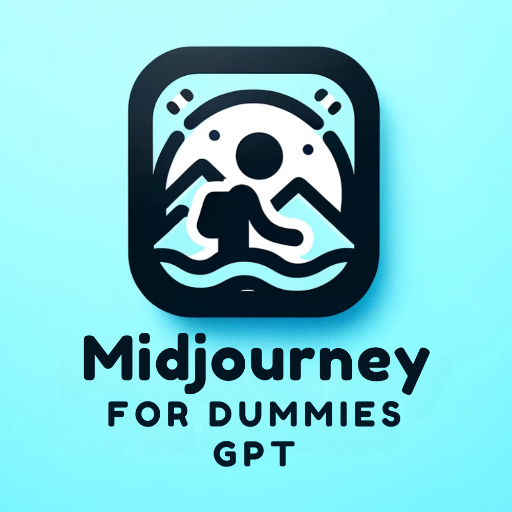
Mid Journey For Dummies
(MULTILINGUAL!) If you're new to Midjourney, this is a good starting point! I'll help you crafting prompts. Start by rating your experience level with MJ, from 0 (nothing) to 5 (expert). Just type a score or use the buttons below. This is V2.0 (feb/24). F

MidJourney Prompter Plus
Expert in crafting detailed art prompts for various illustration contexts.
20.0 / 5 (200 votes)
Introduction to Midjourney6 Muse
Midjourney6 Muse is a specialized tool designed to assist users in generating effective and creative prompts for Midjourney version 6. It is tailored to enhance user experience by offering expert guidance in crafting prompts that are not too complex or vague, ensuring they align with Midjourney's capabilities. Midjourney6 Muse focuses on creativity and effectiveness, helping users explore various styles, themes, and elements for their prompts. For example, if a user wants to create an image of a 'Victorian-era steampunk cityscape at dusk,' Midjourney6 Muse would help refine this prompt to ensure it captures the desired details effectively, considering aspects like style, mood, and lighting.

Main Functions of Midjourney6 Muse
Prompt Crafting Guidance
Example
A user wants to create a 'surreal landscape with floating islands and waterfalls.'
Scenario
Midjourney6 Muse helps the user refine this prompt to 'A surreal landscape with floating islands and cascading waterfalls, vibrant colors, and ethereal lighting,' ensuring the description is clear and effective for Midjourney to interpret.
Style and Theme Exploration
Example
A user is unsure about the art style for a fantasy character portrait.
Scenario
Midjourney6 Muse suggests various styles such as 'digital painting,' 'watercolor,' and 'comic book style,' providing descriptions and examples to help the user choose the best fit for their vision.
Optimization for Midjourney v6
Example
A user wants a photorealistic image of a futuristic city.
Scenario
Midjourney6 Muse advises avoiding terms like '4k' or 'photorealistic' and instead uses more descriptive language like 'a highly detailed, futuristic cityscape with neon lights and flying cars, --style raw' to leverage Midjourney v6's capabilities.
Ideal Users of Midjourney6 Muse
Artists and Designers
These users benefit from Midjourney6 Muse by getting assistance in generating specific and creative prompts that align with their artistic vision, allowing them to explore new styles and techniques efficiently.
Content Creators and Marketers
This group uses Midjourney6 Muse to create compelling visual content for marketing campaigns, social media, and other platforms. The tool helps them craft precise prompts that yield high-quality images tailored to their brand's needs.

How to Use Midjourney6 Muse
Visit aichatonline.org for a free trial without login, also no need for ChatGPT Plus.
Access Midjourney6 Muse instantly without any need for login or subscription to ChatGPT Plus.
Input your creative or functional query.
Ask detailed and specific questions about generating prompts, exploring styles, themes, or anything you need assistance with.
Receive personalized and imaginative prompt suggestions.
Get tailored prompt ideas that align with your specified themes and requirements, optimized for Midjourney's capabilities.
Refine your prompts as needed.
Utilize the responses to adjust and enhance your prompts for better accuracy and creativity.
Implement your prompts in Midjourney.
Use the crafted prompts in Midjourney to generate your desired images or outputs, taking full advantage of the detailed guidance provided.
Try other advanced and practical GPTs
Expert mql4/5
AI-powered trading automation made simple

Generative Pretrained Transformer 5
AI-powered text generation and assistance

GPT 5
AI-Powered Solutions for Every Need
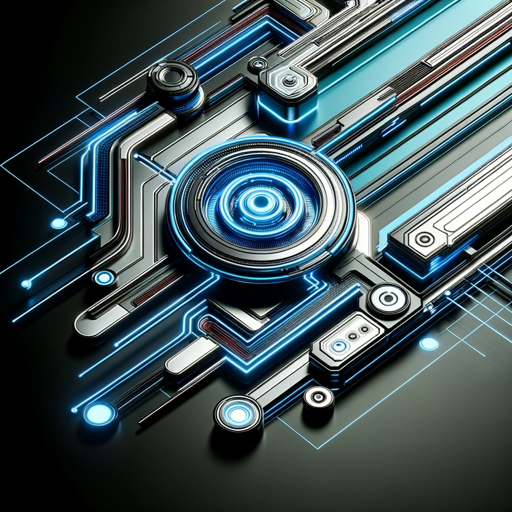
4-Cut Webtoon Creator
AI-powered tool for creating short webtoons.

GPT 4
AI-powered tool for smarter solutions

DAL-4
AI-powered image creation made easy

MudBlazor NET 6 DEV
AI-powered guidance for MudBlazor with .NET 6

Expert WPF .NET 6 & 7
AI-Powered Advanced WPF Code Solutions

Shopware 6 Developer Assistant (v1.1.0)
AI-powered guidance for Shopware 6 development.

APA 7 Citation Helper
AI-powered APA 7 citation generator.

Camunda 7
AI-powered workflow and process automation

Blazor .net 8
AI-powered Blazor for Web Development

- Image Enhancement
- Art Generation
- Style Exploration
- Project Visualization
- Theme Creation
Detailed Q&A About Midjourney6 Muse
What is Midjourney6 Muse designed for?
Midjourney6 Muse is designed to assist users in crafting effective and creative prompts for Midjourney version 6, focusing on a wide range of styles, themes, and elements to optimize image generation.
How does Midjourney6 Muse help improve prompt creation?
It provides personalized and imaginative suggestions, helping users explore various styles, themes, and details, ensuring the prompts are tailored to Midjourney's capabilities for optimal results.
What are some common use cases for Midjourney6 Muse?
Common use cases include generating artistic images, exploring different visual styles, creating themed illustrations, academic visual projects, and enhancing digital marketing materials.
Are there any prerequisites for using Midjourney6 Muse?
No, there are no prerequisites. You can start using it immediately by visiting the website for a free trial without needing to log in or subscribe to any service.
How can I make the most out of Midjourney6 Muse?
To make the most out of it, provide detailed and specific input queries, refine the suggestions to match your vision, and use the enhanced prompts to generate high-quality images in Midjourney.