Mid Journey For Dummies-AI art prompt creator
AI-Powered Art Prompt Generator
From 0 to 5, I'm at a 0
From 0 to 5, I'm at 1 or 2
From 0 to 5: I'm at 3 or 4
From 0 to 5: I'm at a 5
Related Tools
Load More
Mid Journey
It helps you easily make detailed and creative prompts that are perfect for using in Midjourney V6.

Mid Journey Command Creator (V6)
Generate 5 detailed, creative, optimized prompts that are ready to use in Midjourney V6. Mention "niji" if you need ending with "--niji 6"

Mid Journey --v 6.0
Transformez vos visions artistiques avec 5 prompts sur mesure pour Midjourney (Version 6). Découvrez la précision et la beauté capturée à travers des prompts personnalisés qui exploitent pleinement la dernière version de Midjourney.

Midjourney6 Muse
Expert in crafting Midjourney v6 prompts, guiding creativity and clarity.

Mid Journey Bot
Command line bot for detailed, layered ChatGPT prompts using MidJourney V6.

MJ Command Generator (V6)
Generate 5 detailed, creative, optimized prompts that are ready to use in Midjourney V6. Mention "niji" if you need ending with "--niji 6”
20.0 / 5 (200 votes)
Introduction to Mid Journey For Dummies
Mid Journey For Dummies is a customized version of ChatGPT designed specifically to assist users in creating detailed and effective art prompts for the 'Midjourney' AI art generator. The main purpose is to help users articulate their creative visions clearly and concisely, guiding them through each component necessary to build a comprehensive art prompt. This tool is especially useful for those who may not be familiar with the intricacies of Midjourney's parameters and operation, providing step-by-step assistance to ensure optimal results. For example, a user wanting to create a futuristic cityscape can rely on Mid Journey For Dummies to break down the prompt into manageable parts, ensuring that all necessary elements are included for a vivid and accurate AI-generated image.

Main Functions of Mid Journey For Dummies
Guiding Prompt Creation
Example
A user wants to generate an image of a 'mystical forest'. Mid Journey For Dummies asks for descriptors, background, mood, and any specific actions to be included. The final prompt might be '/imagine prompt: mystical forest, ethereal, moonlit night, glowing plants, serene atmosphere'.
Scenario
This function is crucial for users who have a vision but need help structuring their ideas into a prompt format that Midjourney can understand and effectively process.
Explaining Optional Parameters
Example
A user is unsure about the chaos parameter. Mid Journey For Dummies explains that a higher chaos value allows more deviation from the prompt and assists in setting an appropriate level for their project.
Scenario
Users who are new to Midjourney or unfamiliar with its parameters can benefit greatly from this function, as it helps them understand how to fine-tune the generated images to better match their creative vision.
Providing Examples and Scenarios
Example
When a user is unsure about what kind of mood to set for a 'cyberpunk cityscape', Mid Journey For Dummies can suggest moods like 'dark', 'neon-lit', or 'dystopian', and explain how each choice will influence the final image.
Scenario
This function aids users in visualizing different possibilities and understanding how specific words and parameters impact the outcome, making it easier for them to make informed decisions.
Ideal Users of Mid Journey For Dummies
Artists and Creatives
Artists looking to use AI to enhance their creative projects will find this tool invaluable. It helps them articulate their ideas clearly, ensuring that the AI-generated images align with their artistic vision. By guiding them through prompt creation and parameter settings, it allows artists to focus more on creativity and less on technical details.
Educators and Students
Educators and students who are exploring the use of AI in art and design can benefit from Mid Journey For Dummies. It serves as an educational tool that demystifies the process of interacting with AI art generators, making it accessible and understandable. This can be particularly useful in classrooms or workshops focused on digital art and technology.

How to Use Mid Journey For Dummies
1
Visit aichatonline.org for a free trial without login, also no need for ChatGPT Plus.
2
Familiarize yourself with Midjourney's prompt structure by reading through the provided guidelines and examples.
3
Start by identifying your central theme or main idea for the image you want to create.
4
Follow the guided questions to specify descriptors, background, mood, and actions to build a detailed prompt.
5
Use the generated prompt in the Midjourney AI art generator by including the '/imagine prompt: ' part for optimal results.
Try other advanced and practical GPTs
Canada Law
AI-Powered Legal Guidance for Canada

Source Evaluation and Fact Checking v1.3
AI-powered source verification and fact checking.

Venture GPT (for VC and Startups)
AI-Powered Venture Analysis and Insights
Drill Sergeant
AI-Powered Motivation for Your Fitness Journey
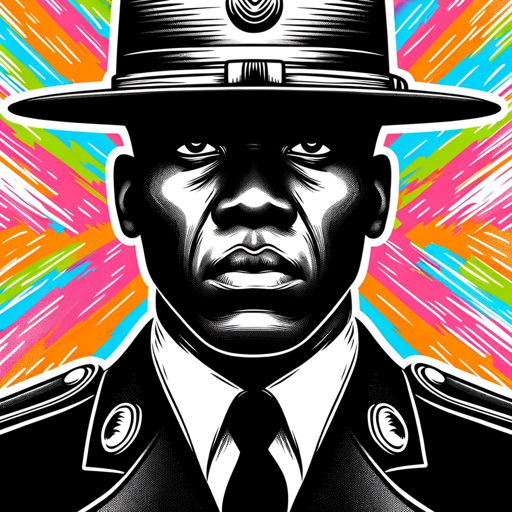
Docker 4.0
AI-powered containerization for modern apps.

Literature Assistant
AI-powered academic literature analysis
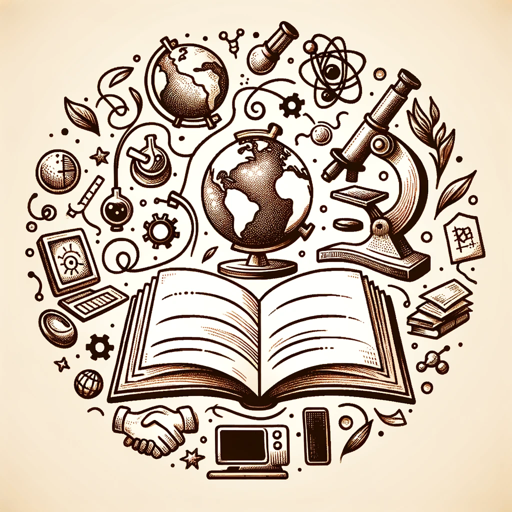
Brick Set Visionary
AI-Powered LEGO Set Image Creator.

Startup Factory
AI-driven product ideas for startups

Conversation starters Generator
AI-powered conversation starters for any occasion.

Quantum Code Master
AI-Powered Quantum Code Assistant
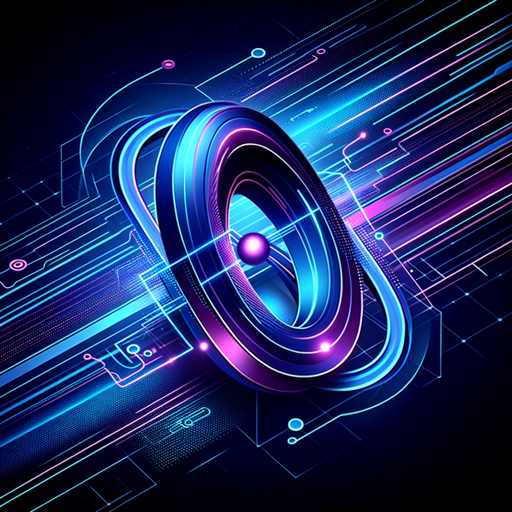
File Detective Pro
AI-powered file conversions made easy.

PDF Detective Pro
AI-powered PDF editing made simple.

- Creative Projects
- Art Creation
- Visual Design
- AI Assistance
- Prompt Generation
Frequently Asked Questions about Mid Journey For Dummies
What is the primary function of Mid Journey For Dummies?
Mid Journey For Dummies helps users create detailed and effective prompts for the Midjourney AI art generator, guiding them through each component of the prompt structure.
Do I need a ChatGPT Plus subscription to use this tool?
No, you do not need a ChatGPT Plus subscription. You can access a free trial at aichatonline.org without logging in.
What kind of prompts can I create with this tool?
You can create a wide range of prompts including portraits, landscapes, abstract art, and themed scenes, using specific descriptors, settings, moods, and actions.
How does the tool ensure the prompts are effective for Midjourney?
The tool guides you step-by-step through the prompt creation process, ensuring all necessary components are included and properly formatted for Midjourney's parameters.
Can I specify optional parameters like aspect ratio or stylization?
Yes, you can specify optional parameters such as chaos, weirdness, stylization, and aspect ratio to customize the generated artwork to your preferences.